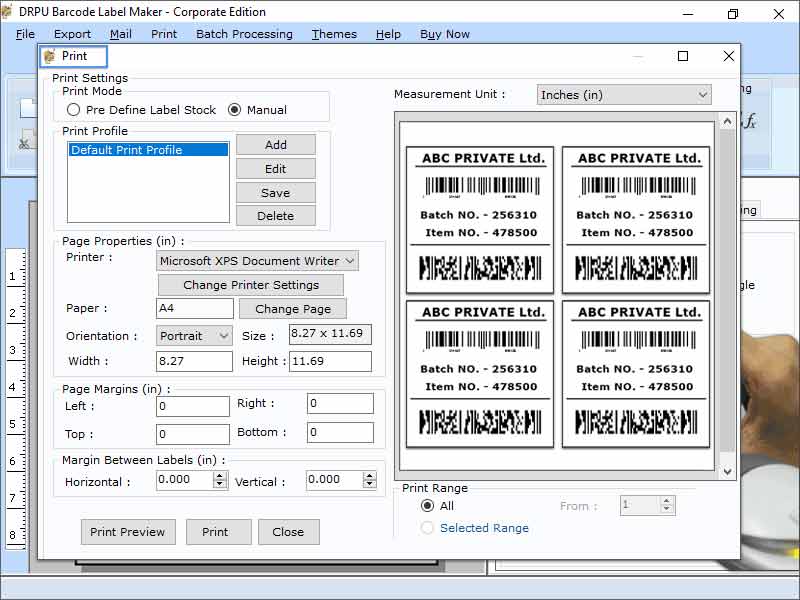Search N5 Net Software Repository:
Search Files
Sponsor:
Browse:
- Audio & Multimedia (1596)
- Business (4238)
- Communications (1257)
- Desktop (183)
- Development (602)
- Education (171)
- Games & Entertainment (702)
- Graphic Apps (686)
- Home & Hobby (107)
- Network & Internet (571)
- Security & Privacy (532)
- Servers (65)
- System Utilities (11196)
- Web Development (284)
Areas Of Interest
Authors Area
Are you a software author? Take a look at our Author Resource Center where you will find marketing tools, software specifically created for promoting your software and a ton of other helpful resources.
Business Barcode Label Maker Program 9.2.3.3
Business :: Inventory & Barcoding
Excel Barcode Generator Software includes constant, sequential, random series option to design bulk barcode labels and prints on ordinary plane A4 sheet with a laser or inkjet printer. Users can save important information such as logo name, company website, delivery address, user detail etc. for future use. Steps for creating Barcode labels using Barcode Label Printer Software: Steps 1: Download and install label maker software for windows. Steps 2: Select Barcode technologies and linear barcode fonts and 2Dimesional barcode fonts type Steps 3: Choose your barcode design *Using image library option for selecting many different images as what you want. Steps 4: Add barcode sticker *Import wizard options for importing Excel, Text or notepad file or you can enter the data manually for barcode header and footer. Steps 5: Click Quick mode or Barcode designing view mode Software generates two modes for creating & designing barcode. *In Quick mode, user can create own barcode tags and stickers by inserting some barcode value, header or footer as per user requirement. *In Barcode designing view mode, user can design barcode labels in their own style. Using label properties you can create label name, size, color or using image as background etc. Step 6: Print and preview *Software provides the print option to print your custom barcode as per your wants or can preview the sample of your barcode before you verify the program. Software has some additional features: *Software provide option to save designer barcode image in different file formats like BMP, JPEG, TIFF, PNG , EXIF, BITMAP, GIF. *Advance print setting feature to print barcode labels as per user requirements. *Using Import wizard options to import excel file or text file. *Send Barcode labels with particular email Users address.
Specifications:
Version: 9.2.3.3 |
Download
|
Similar Products:
PACKAGING BARCODE LABELS 11.3.1.4
Business :: Inventory & Barcoding
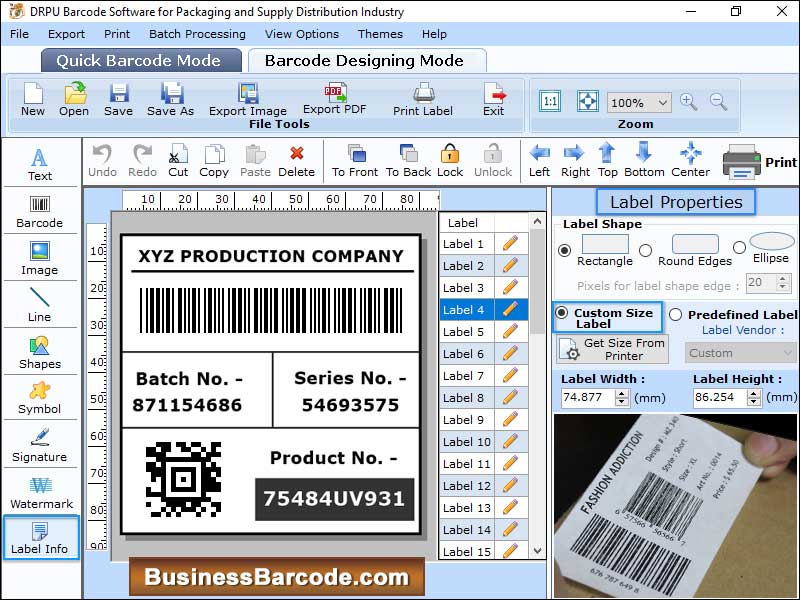 Company suggests you to download Packaging Barcode Labels program from business website www.businessbarcode.com on your Windows PC which is used to simply create large number of products tags, labels using designing tools like pencil, line, circle etc. Barcode label maker software generates high resolution labels for food packaging supplies.
Company suggests you to download Packaging Barcode Labels program from business website www.businessbarcode.com on your Windows PC which is used to simply create large number of products tags, labels using designing tools like pencil, line, circle etc. Barcode label maker software generates high resolution labels for food packaging supplies.
Windows | Shareware
Read More
BARCODE LABEL MAKER SOFTWARE 11.3.2.5
Business :: Inventory & Barcoding
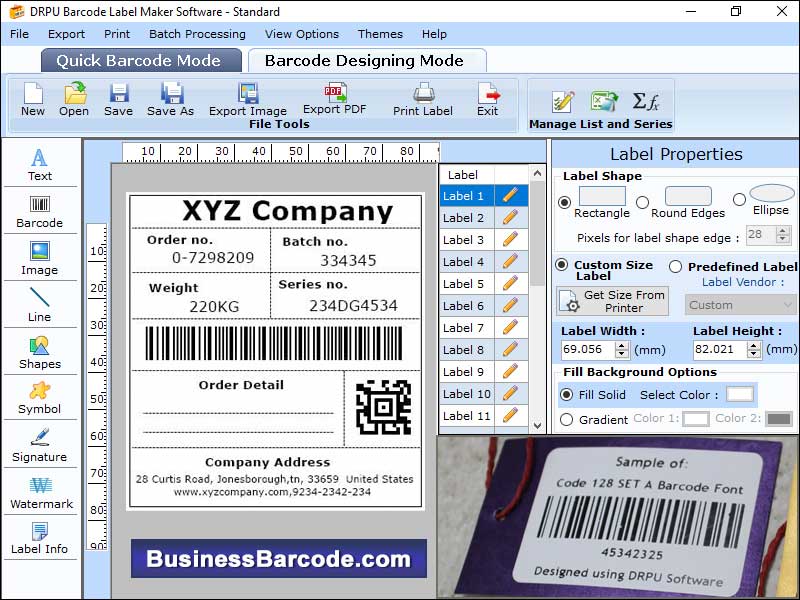 Technically sound Barcode Label Maker tool creates easily readable, printable and scan able product label images in minimal time period. Reasonable priced label generator utility allows user to save generated barcode images in your PC in multiple file extension as per requirement. Expertise Barcode Label Maker program facilitates you to make use of generated label images in distinct Windows application like MS-Word, Excel and MS-Paint etc.
Technically sound Barcode Label Maker tool creates easily readable, printable and scan able product label images in minimal time period. Reasonable priced label generator utility allows user to save generated barcode images in your PC in multiple file extension as per requirement. Expertise Barcode Label Maker program facilitates you to make use of generated label images in distinct Windows application like MS-Word, Excel and MS-Paint etc.
Windows | Shareware
Read More
COLOURFUL BARCODE LABEL MAKER SOFTWARE 8.2.3.4
Business :: Inventory & Barcoding
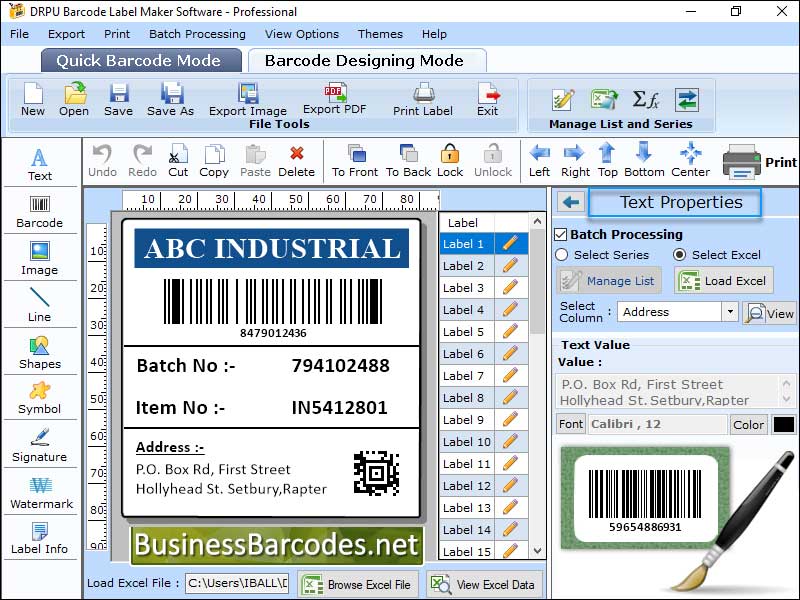 Windows and Mac barcode label maker software offers automated solution to user creates barcode label, coupons and tags for different industries like warehousing industries, manufacturing companies, Healthcare industry, wholesale packaging suppliers, banks and post office, library management system and other commercial or non-commercial sectors. User can easily generate printable barcode labels using this software and track any kind of products.
Windows and Mac barcode label maker software offers automated solution to user creates barcode label, coupons and tags for different industries like warehousing industries, manufacturing companies, Healthcare industry, wholesale packaging suppliers, banks and post office, library management system and other commercial or non-commercial sectors. User can easily generate printable barcode labels using this software and track any kind of products.
Windows | Shareware
Read More
DATA BAR STACKED BARCODE MAKER 15.22
Business :: Inventory & Barcoding
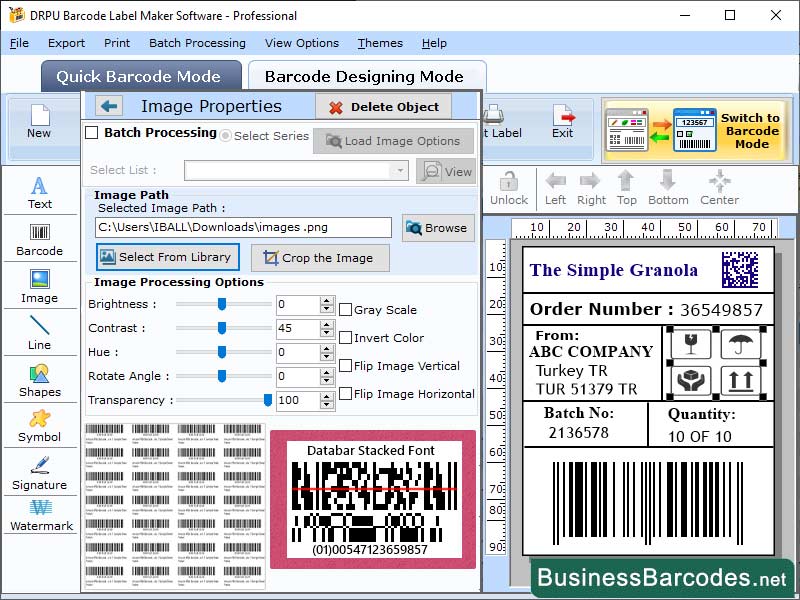 Businesses need to choose the right printer, select the right barcode label, generate a high-quality image, test print, print, and verify the barcode quality to print these barcodes. This ensures accurate, readable barcodes that meet customer and supply chain requirements. To scan a Databar Stacked barcode, businesses need to select the appropriate scanner, position the barcode correctly, aim the scanner, decode the barcode, and verify the data.
Businesses need to choose the right printer, select the right barcode label, generate a high-quality image, test print, print, and verify the barcode quality to print these barcodes. This ensures accurate, readable barcodes that meet customer and supply chain requirements. To scan a Databar Stacked barcode, businesses need to select the appropriate scanner, position the barcode correctly, aim the scanner, decode the barcode, and verify the data.
Windows | Shareware
Read More