Search N5 Net Software Repository:
Search Files
Sponsor:
Browse:
- Audio & Multimedia (1596)
- Business (4238)
- Communications (1257)
- Desktop (183)
- Development (602)
- Education (171)
- Games & Entertainment (702)
- Graphic Apps (686)
- Home & Hobby (107)
- Network & Internet (571)
- Security & Privacy (532)
- Servers (65)
- System Utilities (11196)
- Web Development (284)
Areas Of Interest
Authors Area
Are you a software author? Take a look at our Author Resource Center where you will find marketing tools, software specifically created for promoting your software and a ton of other helpful resources.
Photos Recovery 2.1.0.271
System Utilities :: System Maintenance
The photo recovery software from Systweak Software stands out in many aspects, it offers two scan types - Quick Scan and Deep Scan. Using Quick Scan, you can get back images deleted using Shift + Delete. However, using Deep Scan you can retrieve images even from a formatted drive as it performs a systematic sector-wise scan. Although when compared with Quick Scan it is more time-consuming, however, the results are surprisingly outstanding. With that said, if you are unable to find deleted images after running a Quick Scan performing Deep Scan is a good idea. Compatible with Windows 11/10/8.1/8/7 (both 32 bit and 64 bit) this professional tool to recover deleted photos & videos is light on system resources. Also, it doesn't occupy much space and its intuitive interface makes using image recovery software easy for beginners to use. What's important is that it allows the user to set the minimum and maximum photo & video size to be scanned. Furthermore, if the user knows the file name, then using the search bar can look for the deleted files from scan results. To recover lost photos once the scanning is done, users can simply hit the Recover button or can select individual photos and then restore them. Want more? Photos Recovery will not disappoint you when recovering photos or videos. If you mistakenly try to put back images on the same drive from which recovery is being done, it shows a warning message. This reminds the user that images are to be restored on a separate drive because doing so will overwrite data sectors making data recovery impossible. All this makes Photos Recovery the best photos recovery software for Windows. Still thinking, well let me tell you Photos Recovery also shows a preview of deleted images. This helps decide which images to restore and which not. This helps save disk space and helps make the decision. I think, by now you must have understood why Photo Recovery is the best tool to retrieve deleted photos from your Hard disk, SD card
Specifications:
Version: 2.1.0.271 |
Download
|
Similar Products:
MEMORY CARD FILE RECOVERY PROGRAM 6.3.3.2
System Utilities :: Backup & Restore
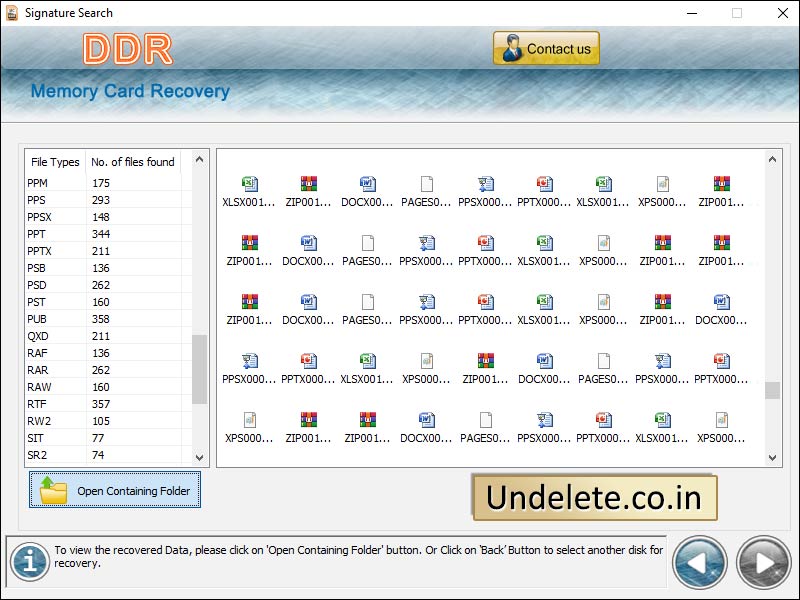 Company offers Memory Card File Recovery Program that helps user to restore accidently deleted valuable files and folders from formatted memory cards of different storage capacity. Powerful multimedia memory card data regaining utility supports USB storage media such as compact flash memory card, smart media card, SD card etc to restore lost files and folders.
Company offers Memory Card File Recovery Program that helps user to restore accidently deleted valuable files and folders from formatted memory cards of different storage capacity. Powerful multimedia memory card data regaining utility supports USB storage media such as compact flash memory card, smart media card, SD card etc to restore lost files and folders.
Windows | Shareware
Read More
REMOVABLE MEDIA RECOVERY UTILITY 6.3.1.2
System Utilities :: Backup & Restore
 Professionally designed data revival software for removable device is helpful for home users to get back mistakenly deleted photo collection from logically corrupted USB storage media. Easy to download Removable Media Recovery Utility facilitates to restore deleted video songs without making any change original file structure.
Professionally designed data revival software for removable device is helpful for home users to get back mistakenly deleted photo collection from logically corrupted USB storage media. Easy to download Removable Media Recovery Utility facilitates to restore deleted video songs without making any change original file structure.
Windows | Shareware
Read More
System Utilities :: File & Disk Management
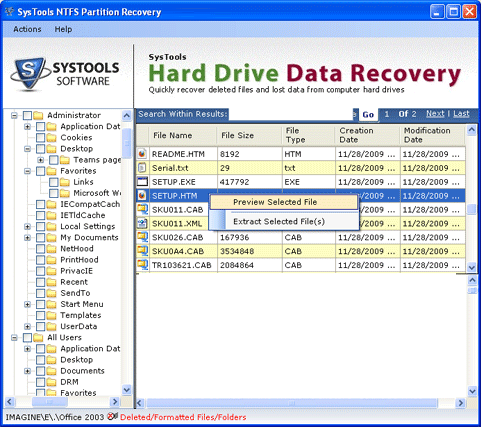 PIC recovery memory card, my music recovery, Sony Camera recover deleted photos, recover deleted files, including DOC, XLS, JPG, digital camera photos, MP3, MPEG and more with Gif Data Recovery Software, that enable its user to recover permanently deleted, formatted, shift deleted photo, music, emptied from the Recycle Bin, lost due to a system crash or virus infection from all type of storage device.
PIC recovery memory card, my music recovery, Sony Camera recover deleted photos, recover deleted files, including DOC, XLS, JPG, digital camera photos, MP3, MPEG and more with Gif Data Recovery Software, that enable its user to recover permanently deleted, formatted, shift deleted photo, music, emptied from the Recycle Bin, lost due to a system crash or virus infection from all type of storage device.
Windows | Shareware
Read More




