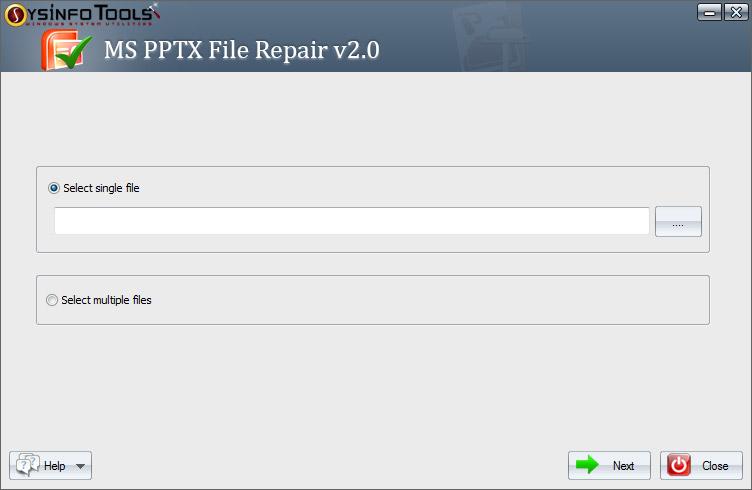Search N5 Net Software Repository:
Search Files
Sponsor:
Browse:
- Audio & Multimedia (1596)
- Business (4238)
- Communications (1258)
- Desktop (183)
- Development (602)
- Education (171)
- Games & Entertainment (702)
- Graphic Apps (686)
- Home & Hobby (107)
- Network & Internet (571)
- Security & Privacy (532)
- Servers (65)
- System Utilities (11196)
- Web Development (284)
Areas Of Interest
Authors Area
Are you a software author? Take a look at our Author Resource Center where you will find marketing tools, software specifically created for promoting your software and a ton of other helpful resources.
SysInfoTools MS PowerPoint PPTX Recovery 2
Business :: Office Suites & Tools
SysInfoTools MS PowerPoint PPTX Recovery tool helps you repair your corrupted PPTX files and recovers your maximum possible data from them within a couple of minutes. It handles high-level of corruption from PPTX files and recovers all the slides and other file objects, such as: layouts, animations, tables, charts, images, text formatting, hyperlinks, media clips, etc. By using this software, users can select single as well as multiple PPTX files at a time and perform a very safe recovery from them. There are two recovery modes for fixing different level of corruption: standard mode for minor and moderate corruption issues and advanced mode for major or severe corruption issues. While scanning the selected files and recovering data from them, it does not cause any damage to them. It maintains all the files' structure and data integrity and keeps them intact or unchanged. To perform recovery from corrupted PPTX files, it does not require any prior technical understanding. It contains a self-describing interface that helps non-technical users perform recovery from corrupted PPTX files with ease. The software supports PPTX files of MS PowerPoint 2007, 2010 and 2013.
Specifications:
Version: 2 |
Download
|
Similar Products:
SYSTOOLS POWERPOINT RECOVERY 4.0
System Utilities :: File & Disk Management
 This SysTools Powerpoint recovery tool repair highly corrupted PowerPoint 2007 file via automatic detecting technique. Therefore, it's become an easy process for browsing the multiple PPTX files. After repairing a damaged PowerPoint file, preview the file with advanced inbuilt preview features. At last save the PPTX files, all it depends on you. If you want to make a manual selection for saving the files or you want to save all the files at once.
This SysTools Powerpoint recovery tool repair highly corrupted PowerPoint 2007 file via automatic detecting technique. Therefore, it's become an easy process for browsing the multiple PPTX files. After repairing a damaged PowerPoint file, preview the file with advanced inbuilt preview features. At last save the PPTX files, all it depends on you. If you want to make a manual selection for saving the files or you want to save all the files at once.
Windows | Shareware
Read More