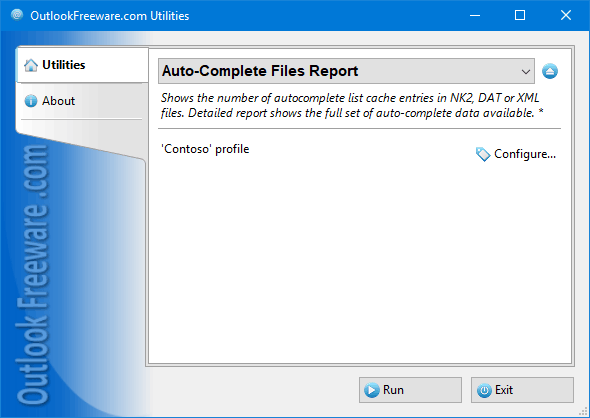Search N5 Net Software Repository:
Search Files
Sponsor:
Browse:
- Audio & Multimedia (1596)
- Business (4238)
- Communications (1257)
- Desktop (183)
- Development (602)
- Education (171)
- Games & Entertainment (702)
- Graphic Apps (686)
- Home & Hobby (107)
- Network & Internet (571)
- Security & Privacy (532)
- Servers (65)
- System Utilities (11196)
- Web Development (284)
Areas Of Interest
Authors Area
Are you a software author? Take a look at our Author Resource Center where you will find marketing tools, software specifically created for promoting your software and a ton of other helpful resources.
Auto-Complete Files Report for Outlook 5.0
Communications :: Other E-Mail Tools
Free report shows the number of autocomplete list cache entries in NK2, DAT or XML files. Detailed report shows the full set of auto-complete data available. Even if you lost all of your Outlook contacts, mailbox is unavailable, or PST data file is corrupted, there is still a way to restore some addresses. Each time you send a message, Outlook stores message recipients in AutoComplete Lists. These lists are used to fill the recipients into Outlook email messages quickly. This report will help to get a list of contacts from the Auto-Complete List files. In Outlook 2007 and below, Auto-Complete Lists are stored in NK2 files. In Outlook 2010 and higher, Auto-Complete Lists are stored in mailboxes and PST files, and in the DAT files for compatibility with older applications. Out of all these files, you can get a list of contacts, names and email addresses. You can save this report to a CSV file and then open it for viewing in Excel. By default, the report uses the standard Outlook data folder and shows how many items are in the AutoComplete files found. In a detailed mode, the report displays all contacts stored in each file. It shows name, email (including X.500), and other fields for each contact. You can use the command line to get contacts from AutoComplete cache files, which are available on the local network. You can also write the required scripts and batch files to automate the process.
Specifications:
Version: 5.0 |
Download
|
Similar Products:
Games & Entertainment :: Arcade
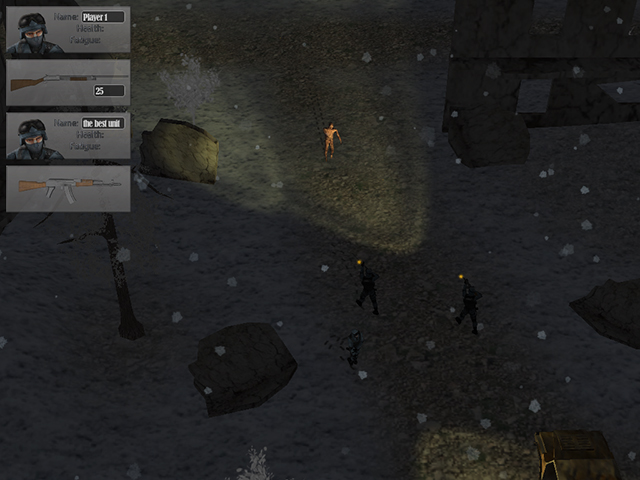 In the near future, following an environmental disaster on the planet, there is a new ice age. It's the end of the world as we knew it. From the ruins of once powerful civilizations, a Corporation was founded to protect what is left of humanity. You, as a soldier of the Corporation, will carry out various missions, traveling through the ruins of the destroyed city while fighting to survive in the new, harsh world.
In the near future, following an environmental disaster on the planet, there is a new ice age. It's the end of the world as we knew it. From the ruins of once powerful civilizations, a Corporation was founded to protect what is left of humanity. You, as a soldier of the Corporation, will carry out various missions, traveling through the ruins of the destroyed city while fighting to survive in the new, harsh world.
Windows | Freeware
Read More
MINITOOL VIDEO CONVERTER 4.6.1
Audio & Multimedia :: Video Tools
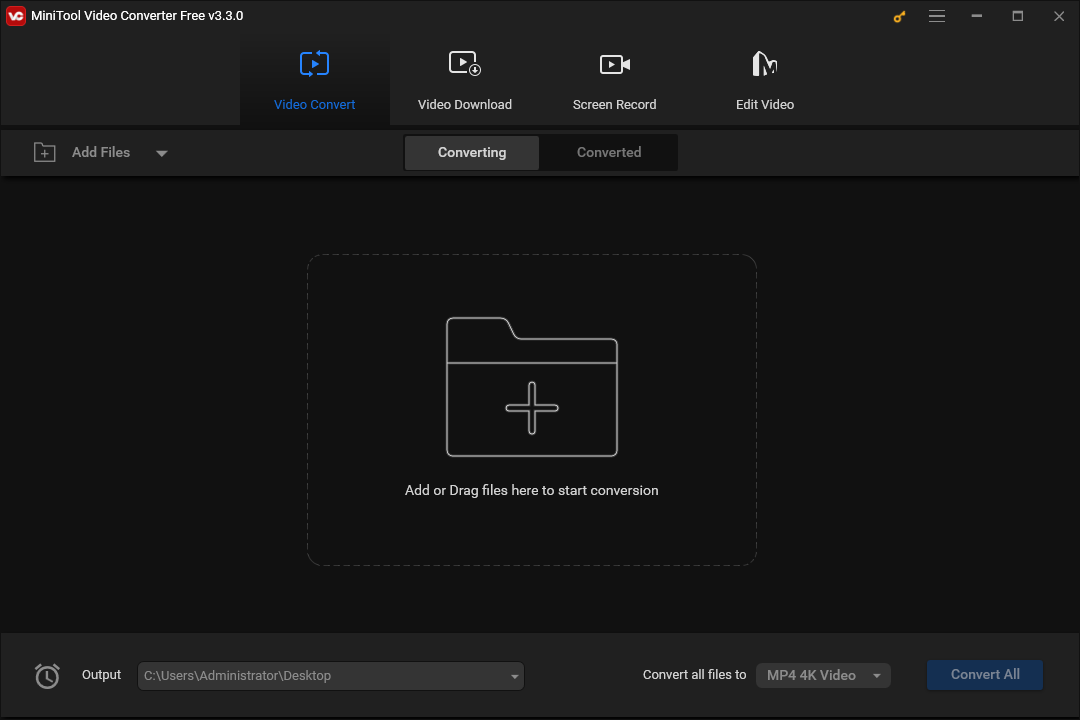 MiniTool Video Converter is the most direct solution to convert audio and videos files to multiple formats. This free video converter is available to turn audio to video and convert video to audio.This free video converter supports 1000+ conversion formats including 4K/FHD/HD MP4, MOV, MKV, AVI, WMV, M4V files and video formats like high quality MP3, WAV, M4A, WMA, AAC, FLAC, AC3.
MiniTool Video Converter is the most direct solution to convert audio and videos files to multiple formats. This free video converter is available to turn audio to video and convert video to audio.This free video converter supports 1000+ conversion formats including 4K/FHD/HD MP4, MOV, MKV, AVI, WMV, M4V files and video formats like high quality MP3, WAV, M4A, WMA, AAC, FLAC, AC3.
Windows | Freeware
Read More
Games & Entertainment :: Arcade
 "Robotika" city - enormous city, which is found on back of the gigantic robot. The robots and people peacefully live In city. The Plot announces You history of one robot by name "Proxy", which has lost its friend of the person and tries hisfind. Much dangers waits Proxy on way. Only from you depend, find he its friend.
"Robotika" city - enormous city, which is found on back of the gigantic robot. The robots and people peacefully live In city. The Plot announces You history of one robot by name "Proxy", which has lost its friend of the person and tries hisfind. Much dangers waits Proxy on way. Only from you depend, find he its friend.
Windows | Freeware
Read More
Games & Entertainment :: Puzzle & Word Games
 The goal of this game is to get a red car out of a six-by-six grid full of automobiles by moving the other vehicles out of its way. Designed to develop sequential-thinking for impulsive brains, we offered more than 3,000 puzzles for you to clash. However the cars and trucks obstruct the path which makes the puzzle harder. All 3000 levels are totally free! If you like unblock sliding puzzles, do not miss Parking.
The goal of this game is to get a red car out of a six-by-six grid full of automobiles by moving the other vehicles out of its way. Designed to develop sequential-thinking for impulsive brains, we offered more than 3,000 puzzles for you to clash. However the cars and trucks obstruct the path which makes the puzzle harder. All 3000 levels are totally free! If you like unblock sliding puzzles, do not miss Parking.
Windows | Freeware
Read More