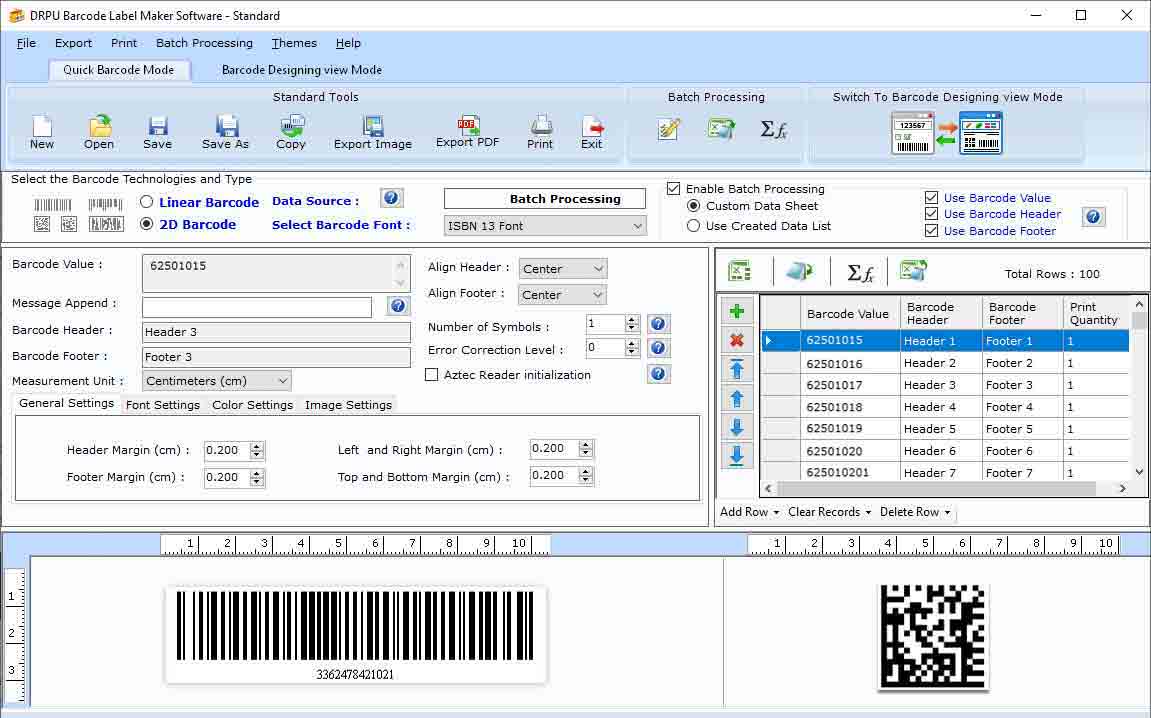Search N5 Net Software Repository:
Search Files
Sponsor:
Browse:
- Audio & Multimedia (1565)
- Business (1732)
- Communications (466)
- Desktop (182)
- Development (569)
- Education (166)
- Games & Entertainment (707)
- Graphic Apps (683)
- Home & Hobby (105)
- Network & Internet (543)
- Security & Privacy (500)
- Servers (65)
- System Utilities (9315)
- Web Development (281)
Areas Of Interest
Authors Area
Are you a software author? Take a look at our Author Resource Center where you will find marketing tools, software specifically created for promoting your software and a ton of other helpful resources.
Barcode Labeling Software 9.2.3.2
Business :: Inventory & Barcoding
Software provides option to create multiple barcodes and labels using batch processing series feature. Here are some steps to create barcode label using Barcode label maker software: Step 1: You have to install the Barcode Label Maker software on your Windows. Step2: Run the software on your windows laptop or PC. Step3: Choose Quick Barcode Mode or Barcode Designing View Mode Step 3(a) Quick barcode mode * From the Batch Processing tab on the right, import your Excel file containing barcode, header and footer Value into the software. * Enable batch processing and select the type of barcode you want to use (Linear or 2D) (1) Linear barcode user changes the barcode, header and footer value. Also change the font color and size. (2) 2D barcode user change only header and footer value and change the font color and size. Step 3(b) Barcode designing view mode * From the Drawing Tools menu, user creates a new Barcode and edits its attributes. * From the Batch Processing tab on the right, import your Excel file containing barcode, header and footer Value into the software and select the type of barcode you want to use (Linear or 2D). (1) In linear barcode you change the barcode, header and footer value. Also change the font color and size. (2) In 2D barcode you can change only header and footer value and change the font color and size. Step 4: Using Create Series in batch processing mode, user can easily create an input series. * In create series has random, sequential, and constant value to generate multiple barcode labels at a time. Step 5: To print the created barcode label, go to the print option and adjust the print settings. * If the user wants to see labels in the format they desire, press the print preview button. Step 6: software export the barcode label as PDF or image file format Step 7: software has inbuilt email settings to send Barcode images at user defined email address.
Specifications:
Version: 9.2.3.2 |
Download
|
Similar Products:
BARCODE MAKER SOFTWARE 9.2.3.1
Business :: Inventory & Barcoding
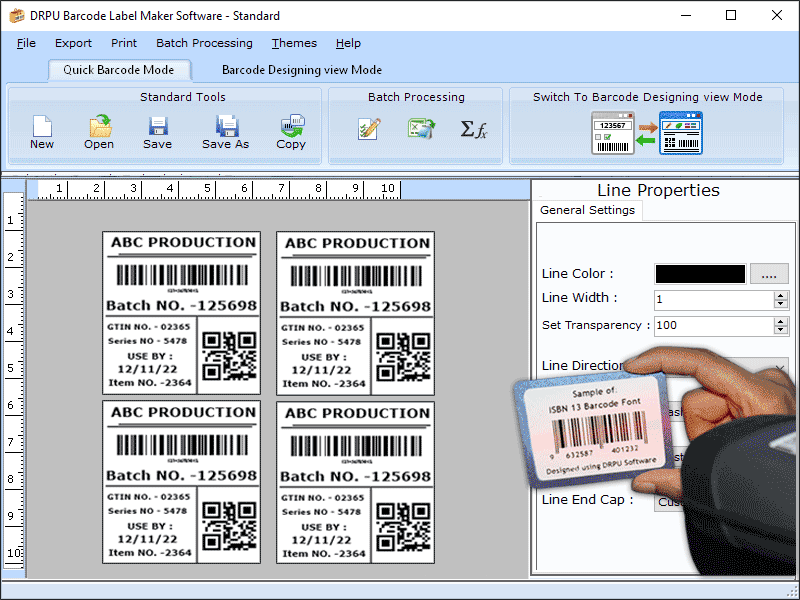 Software provides an automation process to generate highly accurate barcodes and labels. Users can print barcodes accurately in a specified size on an exact position onto ordinary A4 paper sheet with laser or inkjet printer for home and office use and also can export barcodes as image files in series. You can simply specify the header, footer and barcode value to be encoded and the type to create barcodes instantly without any technical knowledge
Software provides an automation process to generate highly accurate barcodes and labels. Users can print barcodes accurately in a specified size on an exact position onto ordinary A4 paper sheet with laser or inkjet printer for home and office use and also can export barcodes as image files in series. You can simply specify the header, footer and barcode value to be encoded and the type to create barcodes instantly without any technical knowledge
Windows | Shareware
Read More
ONLINE LABEL MAKER SOFTWARE 3.2
Business :: Inventory & Barcoding
 Software has security features to protect sensitive data, such as encryption and user authentication. Hardware and software requirements for a barcode label maker are depend upon manufacturer and the specific application. Barcode label software is adaptable to accommodate changes in business needs, such as growth, new product lines, or technological advancements. Computer is required to operate software that manages the barcode label maker.
Software has security features to protect sensitive data, such as encryption and user authentication. Hardware and software requirements for a barcode label maker are depend upon manufacturer and the specific application. Barcode label software is adaptable to accommodate changes in business needs, such as growth, new product lines, or technological advancements. Computer is required to operate software that manages the barcode label maker.
Windows | Shareware
Read More