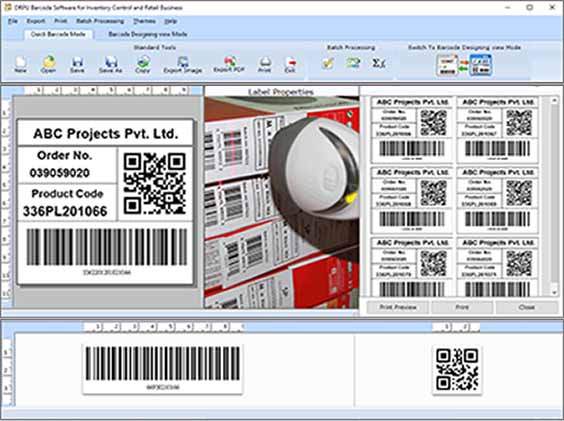Search N5 Net Software Repository:
Search Files
Sponsor:
Browse:
- Audio & Multimedia (1596)
- Business (4238)
- Communications (1257)
- Desktop (183)
- Development (602)
- Education (171)
- Games & Entertainment (702)
- Graphic Apps (686)
- Home & Hobby (107)
- Network & Internet (571)
- Security & Privacy (532)
- Servers (65)
- System Utilities (11196)
- Web Development (284)
Areas Of Interest
Authors Area
Are you a software author? Take a look at our Author Resource Center where you will find marketing tools, software specifically created for promoting your software and a ton of other helpful resources.
Inventory Barcode Printing Software 9.2.3.3
Business :: Inventory & Barcoding
Barcode Labeling Software for Retail creates barcode labels which are applied to products to quickly identify them. Barcodes are typically used in retail stores as a part of the purchasing process, in warehouses to track and manage inventory and on invoices to help with accounting. Barcode label generator prints colorful barcode images, tags, stickers etc. Software use MS-Excel and MS-Word to copy and paste barcode images at particular location. 2D barcode standard can be used for product, retail industry, business industry for tracking inventory information. Inventory control management reduces the risk of fault. How to design inventory label with Barcode label inventory control software: Steps-1 Downloading and installing Inventory barcode label design software Steps-2 Use standardized barcode fonts Software provides option for choosing the desire font as per user requirements. Support two types of font standard similarly Coda Bar, Code 11, industrial 2 of 5 , Code 11, EAN-13, Data Matrix etc. Steps-3 Create batch series through the use of windows application Software facilitates batch series feature for creating and printing multiple number of labels for business labeling needs Steps-4 Software allows general printers to print your designer label as per user need. Advance printing option for print high quality barcode. Steps-5 Add images using image browse option By using image library feature to select images according to requirement Steps-6 Clicks save button to see your print preview After saving your label software provide a preview of your barcode at same time. Exporting your barcode as image as PDF. Features: *Software print Scan able barcode images. *Save generated barcode labels in too many file formats. *Software facilitates batch series for creating mass number of labels. *Including Email setting feature to share your label at other user email?s ID. *Easy to identify industry barcode fonts.
Specifications:
Version: 9.2.3.3 |
Download
|
Similar Products:
LOGISTICS WAREHOUSE LABELING SOFTWARE 9.2.3.3
Business :: Inventory & Barcoding
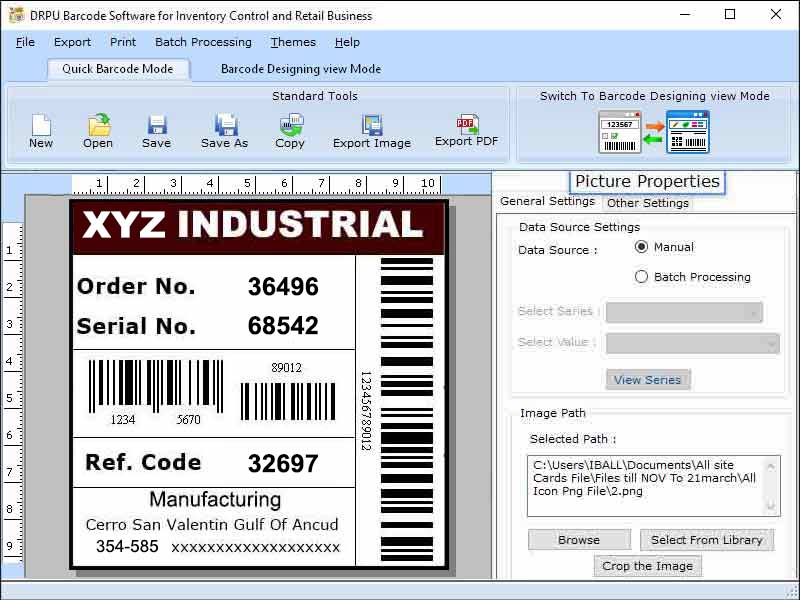 Warehouse Label Maker Software is useful to track inventory that is moving from location to location, beginning with asset receiving and moving, to deployment and disposal of assets. Barcodes can keep an ongoing record of inventory, purchases, and shortages. Software reduces the human error that can also be an issue with inventory, especially as the size of the inventory grows. Barcodes are applied to products to quickly identify them.
Warehouse Label Maker Software is useful to track inventory that is moving from location to location, beginning with asset receiving and moving, to deployment and disposal of assets. Barcodes can keep an ongoing record of inventory, purchases, and shortages. Software reduces the human error that can also be an issue with inventory, especially as the size of the inventory grows. Barcodes are applied to products to quickly identify them.
Windows | Shareware
Read More
INVENTORY TRACKING BARCODE MAKER TOOL 9.3.0.1
Business :: Inventory & Barcoding
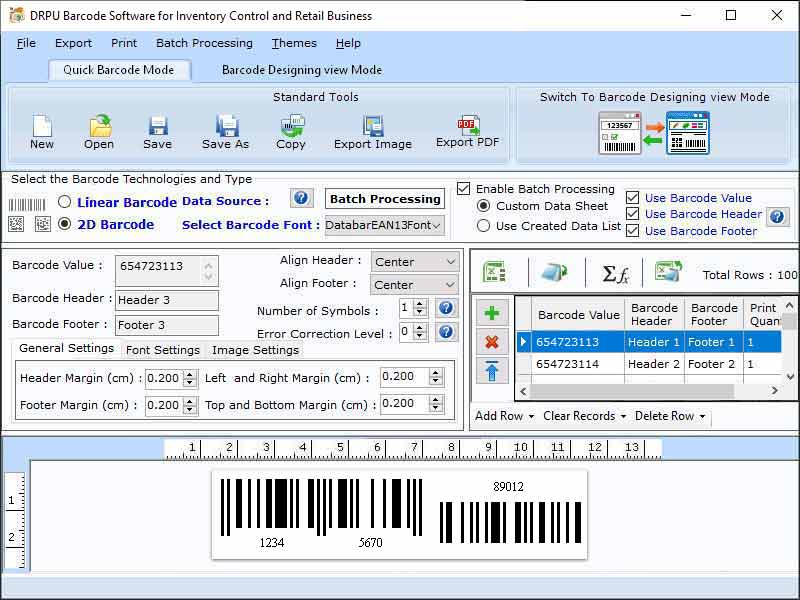 Barcode Label Maker for Retail Store creates labels which can help to track inventory that is moving from location to location, beginning with asset receiving and moving, to deployment and disposal of assets. Retail Label Maker Tool is much easier than keeping track of inventory, shipping, and storage. It reduces the error, which is much more common when done manually. Barcodes can keep an ongoing record of inventory, purchases, and shortages.
Barcode Label Maker for Retail Store creates labels which can help to track inventory that is moving from location to location, beginning with asset receiving and moving, to deployment and disposal of assets. Retail Label Maker Tool is much easier than keeping track of inventory, shipping, and storage. It reduces the error, which is much more common when done manually. Barcodes can keep an ongoing record of inventory, purchases, and shortages.
Windows | Shareware
Read More
INVENTORY LABELING & BARCODING SOFTWARE 9.2.3.2
Business :: Inventory & Barcoding
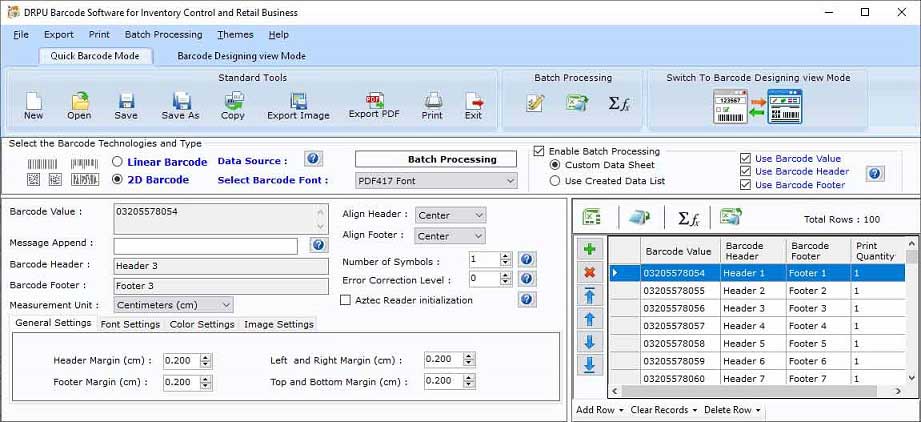 Warehouse Label Maker Software is useful to track inventory that is moving from location to location, beginning with asset receiving and moving, to deployment and disposal of assets. Barcodes can keep an ongoing record of inventory, purchases, and shortages. Software reduces the human error that can also be an issue with inventory, especially as the size of the inventory grows. Barcodes are applied to products to quickly identify them.
Warehouse Label Maker Software is useful to track inventory that is moving from location to location, beginning with asset receiving and moving, to deployment and disposal of assets. Barcodes can keep an ongoing record of inventory, purchases, and shortages. Software reduces the human error that can also be an issue with inventory, especially as the size of the inventory grows. Barcodes are applied to products to quickly identify them.
Windows | Shareware
Read More