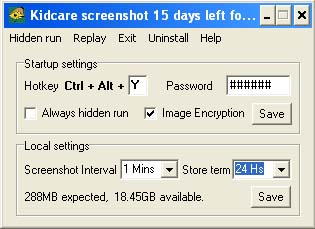Search N5 Net Software Repository:
Search Files
Sponsor:
Browse:
- Audio & Multimedia (1621)
- Business (4269)
- Communications (1275)
- Desktop (189)
- Development (614)
- Education (177)
- Games & Entertainment (714)
- Graphic Apps (690)
- Home & Hobby (107)
- Network & Internet (579)
- Security & Privacy (529)
- Servers (65)
- System Utilities (11779)
- Web Development (291)
Areas Of Interest
Authors Area
Are you a software author? Take a look at our Author Resource Center where you will find marketing tools, software specifically created for promoting your software and a ton of other helpful resources.
Kidcare Instant Screenshot 2.0.1
Desktop :: Screen Savers: Other
Periodically screenshots save as images, monitor your kids activities. As the saying goes, one picture to show it all. Kidcare instant screenshot helps parents to monitor your home PC by periodically screenshots, save as images, you define the interval (from seconds to minutes) and store term (from hours to weeks), you can get images record on local PC, USB, LAN afterward.It can run in hidden or normal mode. In hidden mode, the main interface is password protected, unhide it need your predefined password. The program interface is very straightforward, the default setting can work normally without any config. All images can be encrypted and password protected, no one can see one without your password. You define to encrypt images or not, if encrypted, you need to use the Free SwMost Image Encrypt Batch tools to decrypt them, the tool is totally free, you can get it from our website or anywhere internet if available. Kidcare instant screenshot never do any keylogger, for we suppose parents will always respect kids? privacy, needn't to know keystrokes and password, one image can show it all. Actually, hidden run keylogger is more like Trojan, will easily blocked by AVs. Kidcare instant screenshot cost very fewer PC?s CPU/memory thanks to its? intermittent work model, hardly has effect on PC?s performance. All images are minimized, only about 250MB needed for 24H records of 1m screenshot interval. No shot taken in case PC in screen save or power save mode. The software calls WinZip or WinRAR to compress screenshot images while sending Email or FTP, if both not found in your PC, Kidcare instant screenshot will send images directly. We strongly recommend you to encrypt all images for privacy protection.We hate to spy, but have to sometimes. Kidcare instant screenshot was designed to take screenshots but never record any keystroke and clipboard, either password or IE history. While you still get almost all activities.
Specifications:
Version: 2.0.1 |
Download
|
Similar Products:
MYLANVIEWER NETWORK/IP SCANNER 6.7.1
Network & Internet :: Search/Lookup Tools
 MyLanViewer Network/IP Scanner is a powerful Netbios and Network/IP scanner for LAN, whois and traceroute tool, remote shutdown and Wake-On-Lan (WOL) manager, wireless/Wi-Fi network scanner and monitor. The program scans network and displays your network computers in an easy to read, buddy-list style window that provides the machine names, IP addresses, MAC addresses, shared resources and other technical details for each computer.
MyLanViewer Network/IP Scanner is a powerful Netbios and Network/IP scanner for LAN, whois and traceroute tool, remote shutdown and Wake-On-Lan (WOL) manager, wireless/Wi-Fi network scanner and monitor. The program scans network and displays your network computers in an easy to read, buddy-list style window that provides the machine names, IP addresses, MAC addresses, shared resources and other technical details for each computer.
Windows | Shareware
Read More
System Utilities :: File & Disk Management
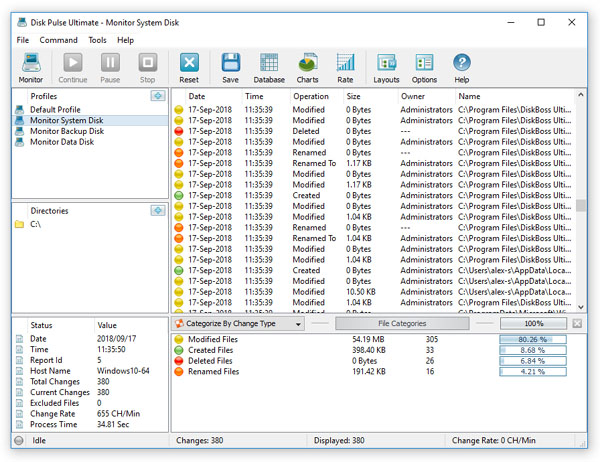 DiskPulse Server is a powerful and easy-to-use disk change monitoring server allowing one to monitor one or more disks or directories and detect file creations, modifications, name changes and delete operations in real-time. DiskPulse Server runs in the background as a service and may be controlled locally or remotely through the network using a client GUI application or a command line utility.
DiskPulse Server is a powerful and easy-to-use disk change monitoring server allowing one to monitor one or more disks or directories and detect file creations, modifications, name changes and delete operations in real-time. DiskPulse Server runs in the background as a service and may be controlled locally or remotely through the network using a client GUI application or a command line utility.
Windows | Shareware
Read More
STELLAR DRIVE MONITOR 11.0.0.9
System Utilities :: Other
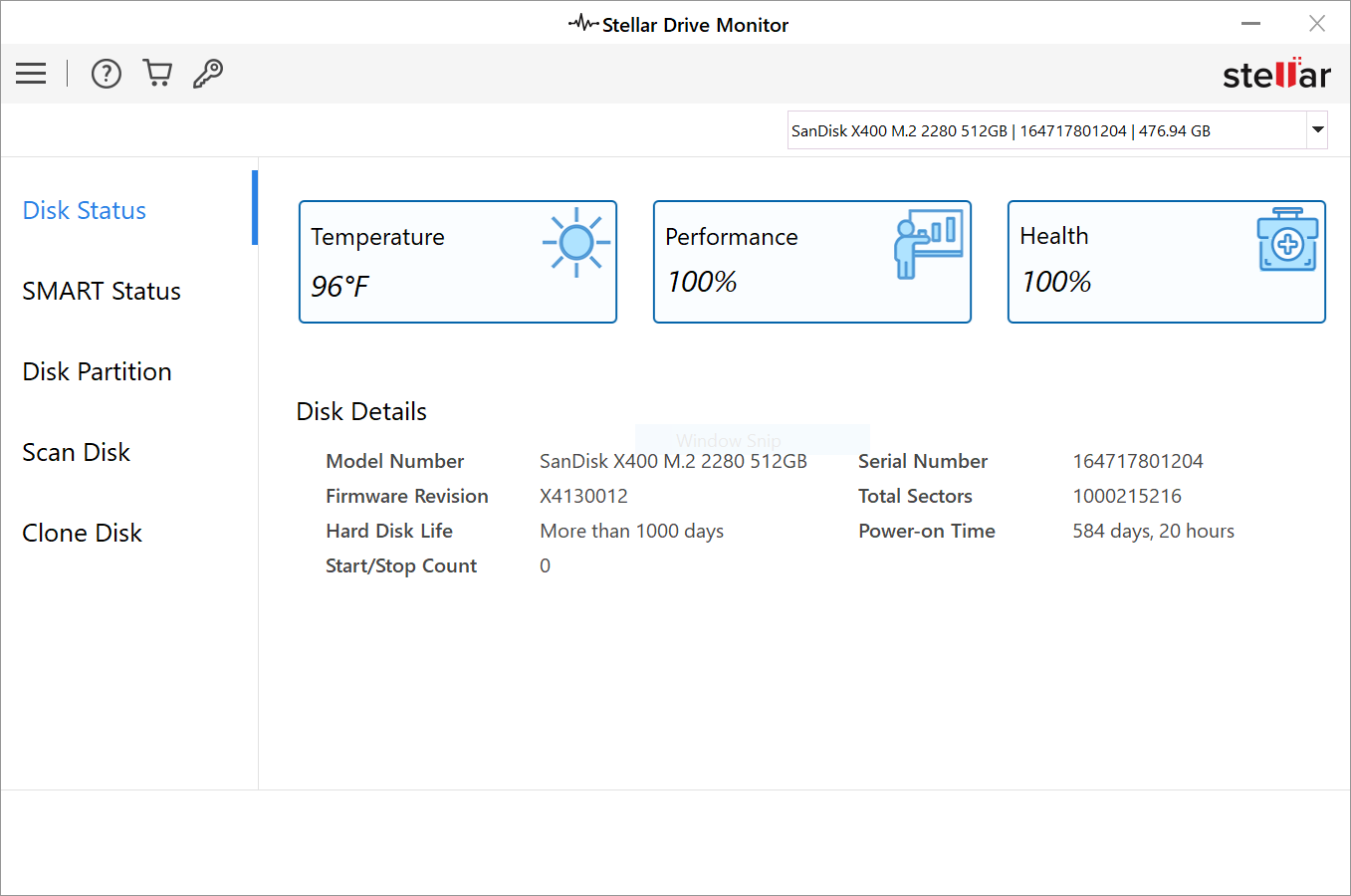 Stellar Drive Monitor for Windows delivers proactive hard drive health monitoring with advanced SMART status analysis, real-time temperature tracking, partition health monitoring, bad sector scanning, and integrated drive cloning functionality. This essential preventive tool runs continuously in the background, providing early warning alerts for drive failures, overheating, and performance degradation to safeguard your valuable Windows data.
Stellar Drive Monitor for Windows delivers proactive hard drive health monitoring with advanced SMART status analysis, real-time temperature tracking, partition health monitoring, bad sector scanning, and integrated drive cloning functionality. This essential preventive tool runs continuously in the background, providing early warning alerts for drive failures, overheating, and performance degradation to safeguard your valuable Windows data.
Windows | Demo
Read More
Network & Internet :: Network Monitoring
 WirelessMon 2.0 enables a person to detect and monitor Access Points (AP) on any wireless (WiFi) networks within range. The program provides substantial information including whether an AP is secure (or not) and its availability for use. A live channel usage chart helps identify potential interference problems. Users of the Professional Edition can generate signal strength coverage maps by either manually plotting points or using a GPS device.
WirelessMon 2.0 enables a person to detect and monitor Access Points (AP) on any wireless (WiFi) networks within range. The program provides substantial information including whether an AP is secure (or not) and its availability for use. A live channel usage chart helps identify potential interference problems. Users of the Professional Edition can generate signal strength coverage maps by either manually plotting points or using a GPS device.
Windows | Shareware
Read More