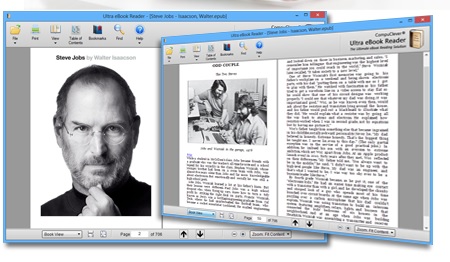Search N5 Net Software Repository:
Search Files
Sponsor:
Browse:
- Audio & Multimedia (1565)
- Business (1732)
- Communications (466)
- Desktop (182)
- Development (569)
- Education (166)
- Games & Entertainment (707)
- Graphic Apps (683)
- Home & Hobby (105)
- Network & Internet (543)
- Security & Privacy (500)
- Servers (65)
- System Utilities (9315)
- Web Development (281)
Areas Of Interest
Authors Area
Are you a software author? Take a look at our Author Resource Center where you will find marketing tools, software specifically created for promoting your software and a ton of other helpful resources.
Ultra eBook Reader 3.3.3
System Utilities :: Text/Document Editors
Ultra eBook Reader provides you the ability to read eBooks, comics, PDF, and document files directly on your PC. Ultra eBook Reader provides support for 12 of the most popular eBook and document file formats including: EPUB, PDF, MOBI, and CBR. It also offers support for printing and converting file formats. Ultra eBook Reader instantly transfers your PC into a reading device, giving you the ultimate reading experience directy on your PC. Ultra eBook Reader opens eBooks, comics, magazines, and documents instantly on a Microsoft Windows PC. Whether you're exploring free access to classic works of literature or getting desktop access to your current Kindle, Kobo, or Nook books, Ultra eBook Reader is the ultimate choice for reading directly on your PC. Ultra eBook Reader turns your existing PC into a reading device by providing support for popular eBook and document formats. You can take advantage of a flexible layout and zoom configurations to enhance your reading experience. Ultra eBook Reader supports over 12 of the most popular file formats including: EPUB, MOBI, PDF, DJVU, CBZ, CBR, FB2, FB2Z, ZFB2, XPS, OXPS, and CHM. With just one application, you can read eBooks, comics, digital magazines, PDF files, and other documents on your PC, laptop, or tablet. To make your reading experience enjoyable, Ultra eBook Reader provides the maximum flexibility in its display mode. Layouts include: Single Page View, Two Page View, and Book View. Zoom levels include: Fit Width, Fit Content, and Actual Size. You can also maximize your screen by utilizing the Presentation or Full Screen reading mode. We guarantee you can always find a display configuration that suits your reading pleasure! Our software is just part of the solution that you are getting. As experts in digital imaging and documents, we provide help and support for your file opening, viewing, converting, printing and sharing needs.
Specifications:
Version: 3.3.3 |
Download
|
Similar Products:
System Utilities :: Text/Document Editors
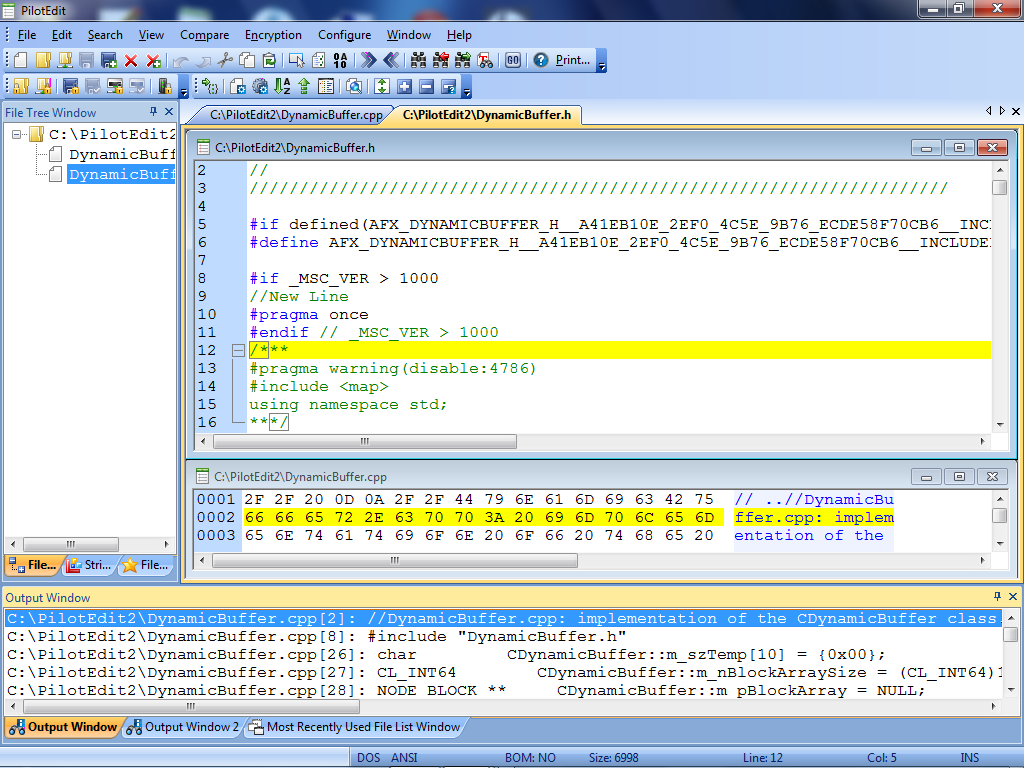
Windows | Shareware
Read More
System Utilities :: Text/Document Editors
 This is a little programm which can help you to create your own website, buttons with tags and attributes can help you whit it.
This is a little programm which can help you to create your own website, buttons with tags and attributes can help you whit it.
Windows | Freeware
Read More
System Utilities :: Text/Document Editors
 Aba is a tool for replacing text in multiple files. With Aba, you can quickly correct errors on your web pages, replace banners and copyright notices, change method names, and perform other text-processing tasks. Features: search-as-you-type interface, multi-line search and replace, regular expression support, Unicode support, search history and favorites, undo for any replacement.
Aba is a tool for replacing text in multiple files. With Aba, you can quickly correct errors on your web pages, replace banners and copyright notices, change method names, and perform other text-processing tasks. Features: search-as-you-type interface, multi-line search and replace, regular expression support, Unicode support, search history and favorites, undo for any replacement.
Windows | Shareware
Read More
System Utilities :: Text/Document Editors
 DocPad is a free alternative to Notepad. Although it fills the same role, plain text editing, it offers an arsenal of time-saving tools: block indent/unindent, bookmarking, case conversion, customizable toolbar, encoding conversion, file history, jump to line/offset, keyboard macros, print preview, search and replace, skinnable interface, spell checking, statistics, tabbed document interface, and much more.
DocPad is a free alternative to Notepad. Although it fills the same role, plain text editing, it offers an arsenal of time-saving tools: block indent/unindent, bookmarking, case conversion, customizable toolbar, encoding conversion, file history, jump to line/offset, keyboard macros, print preview, search and replace, skinnable interface, spell checking, statistics, tabbed document interface, and much more.
Windows | Freeware
Read More