Search N5 Net Software Repository:
Search Files
Sponsor:
Browse:
- Audio & Multimedia (1596)
- Business (4238)
- Communications (1258)
- Desktop (183)
- Development (602)
- Education (171)
- Games & Entertainment (702)
- Graphic Apps (686)
- Home & Hobby (107)
- Network & Internet (571)
- Security & Privacy (532)
- Servers (65)
- System Utilities (11196)
- Web Development (284)
Areas Of Interest
Authors Area
Are you a software author? Take a look at our Author Resource Center where you will find marketing tools, software specifically created for promoting your software and a ton of other helpful resources.
PDF Editor Toolkit std Server License 2.0
PDF Editor Toolkit is a library that has the ability to generate and modify PDF document, it supports most of the standard features of PDF format. With PDF Editor Toolkit, you can create PDF document from your program, PDF Editor Toolkit allows you to easily append, split, merge, stamp, encrypt and decrypt PDF files. PDF Editor Toolkit is a standalone library and does not require Adobe Acrobat, or even Acrobat Reader. PDF Editor Toolkit Features: 1. PDF Editor Toolkit is easy to be used for C++, VB, Delphi, BCB, ASP, .NET etc developers; 2. PDF Editor Toolkit can generation of PDF file with text, graphics, images; 3. PDF Editor Toolkit support using Base14 Fonts; 4. PDF Editor Toolkit support compression of contents stream of deflator; 5. PDF Editor Toolkit support convert TIFF, JPEG, GIF, PNG, BMP, PSD, WMF, EMF, PCX, PIC, etc. formats to PDF; 6. PDF Editor Toolkit support generating PDF files with outline (bookmark); 7. PDF Editor Toolkit support link annotation; 8. PDF Editor Toolkit support more paper sizes; 9. PDF Editor Toolkit support TrueType fonts; 10. PDF Editor Toolkit support 40 bit encryption and 128 bit encryption; 11. PDF Editor Toolkit support append to existing PDFs; 12. PDF Editor Toolkit can convert over 40 image types to PDF; 13. PDF Editor Toolkit support set viewer preferences; 14. PDF Editor Toolkit support page orientation and rotation (90,180,270); 15. PDF Editor Toolkit can get image information (page size, dpi, page count, etc.); 16. PDF Editor Toolkit can set PDF summary and metadata information; 17. PDF Editor Toolkit support PDF Stamping functions; 18. PDF Editor Toolkit support PDF Encryption functions; 19. PDF Editor Toolkit support PDF Password Remover and PDF Password Recovery functions; 20. PDF Editor Toolkit support PDF Split-Merge functions; 21. PDF Editor Toolkit support image, TIFF, JPG, BMP, PCX, GIF, files stamping; 22. PDF Editor Toolkit support Image and PDF Printing;
Specifications:
Version: 2.0 |
Download
|
Similar Products:
Graphic Apps :: Converters & Optimizers
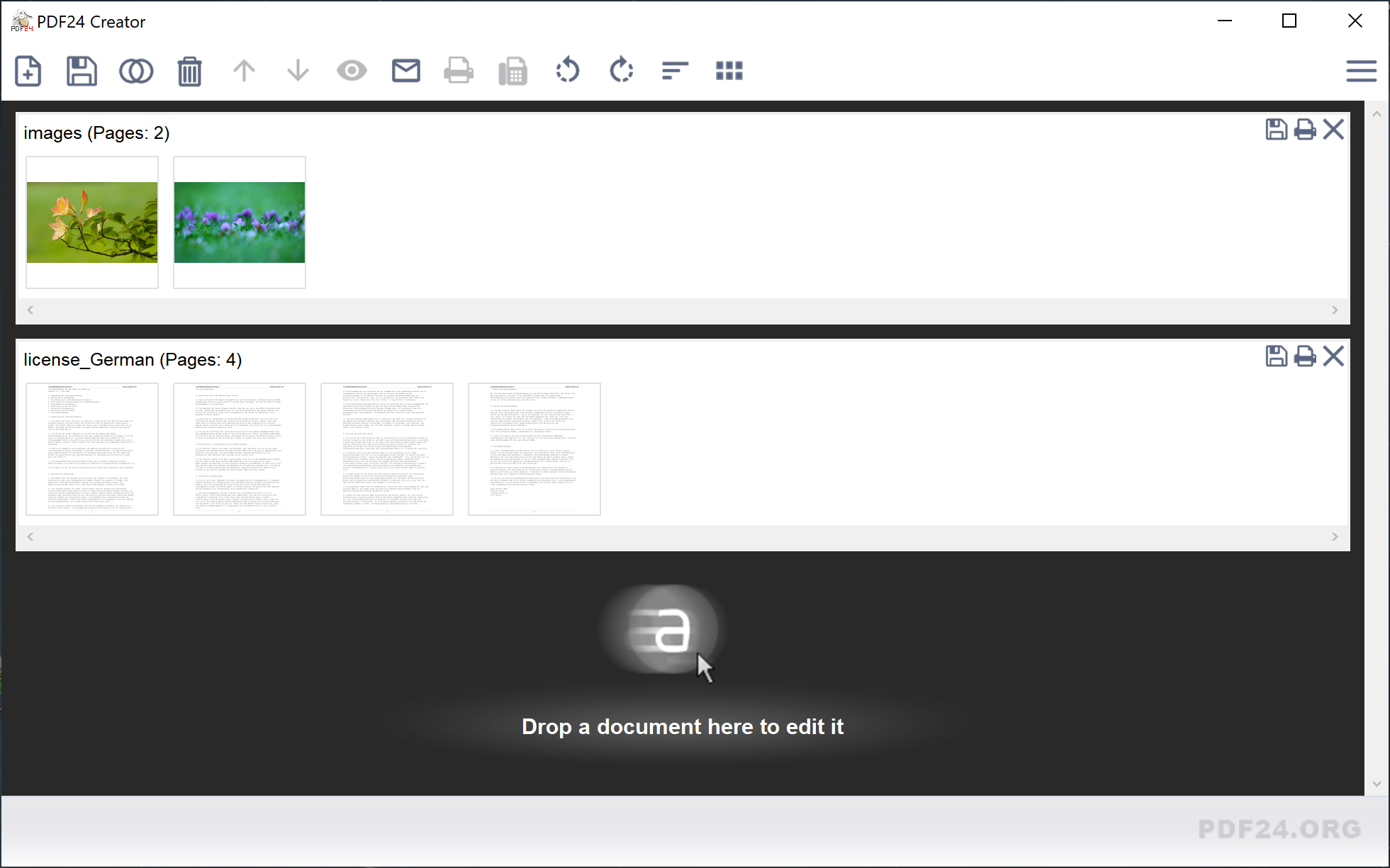 With the PDF24 Creator you can create PDF files out of almost any application if an application provides a print option. The PDF24 Creator installer installs a virtual PDF printer which you can use like any other printer in windows. After printing a document on the PDF24 PDF printer, a PDF file will be created automatically. An assistant opens where you can save the created file.
With the PDF24 Creator you can create PDF files out of almost any application if an application provides a print option. The PDF24 Creator installer installs a virtual PDF printer which you can use like any other printer in windows. After printing a document on the PDF24 PDF printer, a PDF file will be created automatically. An assistant opens where you can save the created file.
Windows | Freeware
Read More
Business :: Office Suites & Tools
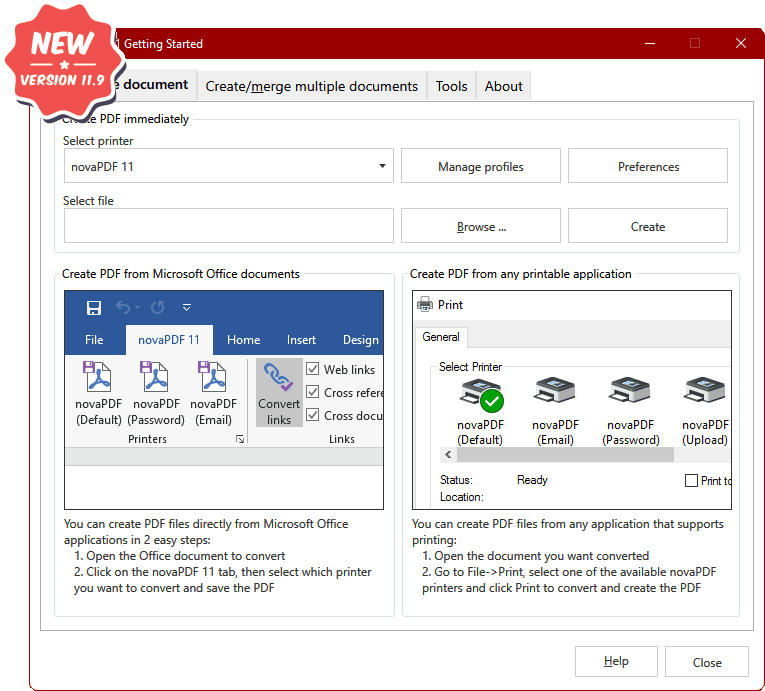 novaPDF Lite allows you to create PDF files from any printable document, including emails, MS Office documents, web pages, text. It works as a printer driver and you can print from any Windows application that supports printing - just set novaPDF Lite as the default printer and the document will be converted and saved as PDF file. Features include: customizable resolution, document information, predefined page size, quality settings and much more
novaPDF Lite allows you to create PDF files from any printable document, including emails, MS Office documents, web pages, text. It works as a printer driver and you can print from any Windows application that supports printing - just set novaPDF Lite as the default printer and the document will be converted and saved as PDF file. Features include: customizable resolution, document information, predefined page size, quality settings and much more
Windows | Shareware
Read More
System Utilities :: Printer
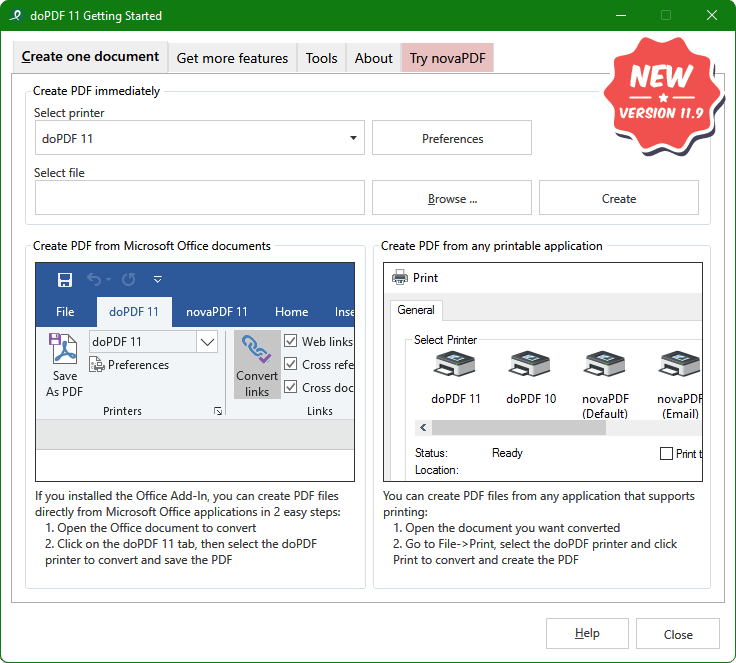 doPDF allows you to freely convert documents to PDF files, including emails, MS Office documents, web pages, text. It works as a printer driver and you can convert to PDF from any Windows application that supports printing - just set doPDF as the default printer and the document will be converted and saved as PDF file. Features include: customizable resolution, predefined page size, quality settings and much more.
doPDF allows you to freely convert documents to PDF files, including emails, MS Office documents, web pages, text. It works as a printer driver and you can convert to PDF from any Windows application that supports printing - just set doPDF as the default printer and the document will be converted and saved as PDF file. Features include: customizable resolution, predefined page size, quality settings and much more.
Windows | Freeware
Read More
Business :: Office Suites & Tools
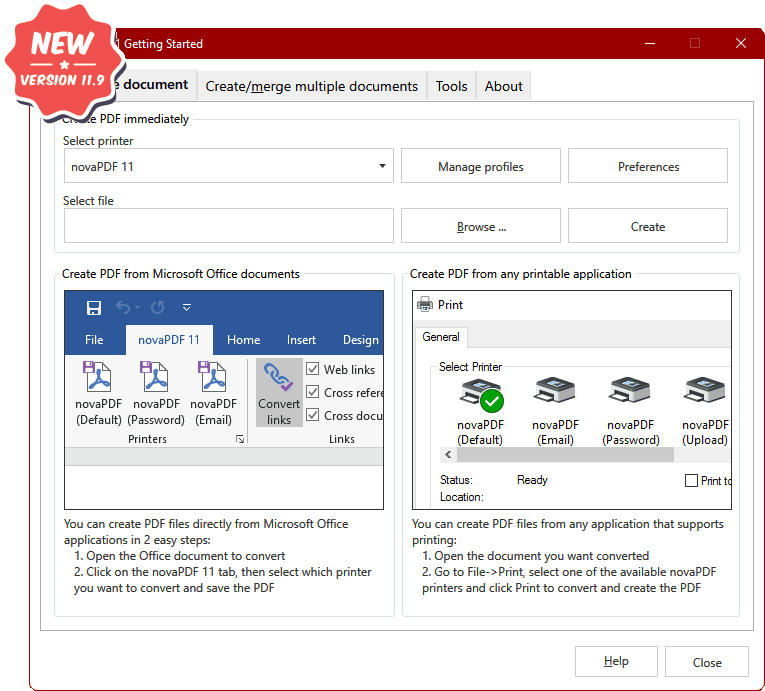 novaPDF Std allows you to create PDF files from any printable document, including emails, MS Office documents, web pages, text. It works as a printer driver and you can print from any Windows application that supports printing - just set novaPDF Std as the default printer and the document will be converted and saved as PDF file. Features include: customizable resolution, embed fonts, text/image compression, private profiles and much more.
novaPDF Std allows you to create PDF files from any printable document, including emails, MS Office documents, web pages, text. It works as a printer driver and you can print from any Windows application that supports printing - just set novaPDF Std as the default printer and the document will be converted and saved as PDF file. Features include: customizable resolution, embed fonts, text/image compression, private profiles and much more.
Windows | Shareware
Read More




