Search N5 Net Software Repository:
Search Files
Sponsor:
Browse:
- Audio & Multimedia (1596)
- Business (4238)
- Communications (1258)
- Desktop (183)
- Development (602)
- Education (171)
- Games & Entertainment (702)
- Graphic Apps (686)
- Home & Hobby (107)
- Network & Internet (571)
- Security & Privacy (532)
- Servers (65)
- System Utilities (11196)
- Web Development (284)
Areas Of Interest
Authors Area
Are you a software author? Take a look at our Author Resource Center where you will find marketing tools, software specifically created for promoting your software and a ton of other helpful resources.
IMAP Mail Backup Tool 21.12
System Utilities :: Backup & Restore
IMAP Backup Software is a safe and instant solution to migrate IMAP emails to Office 365 and some other popular email clients. This prominent utility also facilitates you to save IMAP emails locally in PST, PDF, MBOX, CSV, and various other file formats. It has an amazing self-explanatory user interface that makes it compatible with technical and non-technical users. Using this IMAP Mail Backup Software, you can easily perform the bulk conversion of your IMAP emails into the desired format. Additionally, it offers the Remove Duplicate Mail feature which prevents the multiple migrations of the same email. To start the process, you need to install the IMAP Mail Backup Tool and then run it as an administrator. Now, enter the username, password, IMAP host, and port no. Remember that, you have to generate the third-party app password for the email clients that you want to backup. Also, enter the correct IMAP host and port number according to the email program you are using. After signing in, it will show a tree structure that includes all the file folders of your IMAP-supported email clients. You can opt for the required email folders that you want to backup or migrate. Click on the Next button to move ahead. From the dropdown menu of the Saves/Backup/Migrate As option, you need to select the resultant file formats or email client in which you want to backup IMAP emails. Here, it allows you to choose its advanced features that will help you to optimize the entire task. Additionally, it offers to select the Mail Filter option. Using this feature, you can select the specific mail folders within a particular date range. Then, provide the custom folder name for the resultant file and choose the destination folder to save the resultant. Now, click on the Next button to start the backup process. After completion of the task, it shows the report of the whole process. You can click on the Download Report to save it on your system.
Specifications:
Version: 21.12 |
Download
|
Similar Products:
MIGRATEEMAILS IMAP BACKUP TOOL 23.10
System Utilities :: Backup & Restore
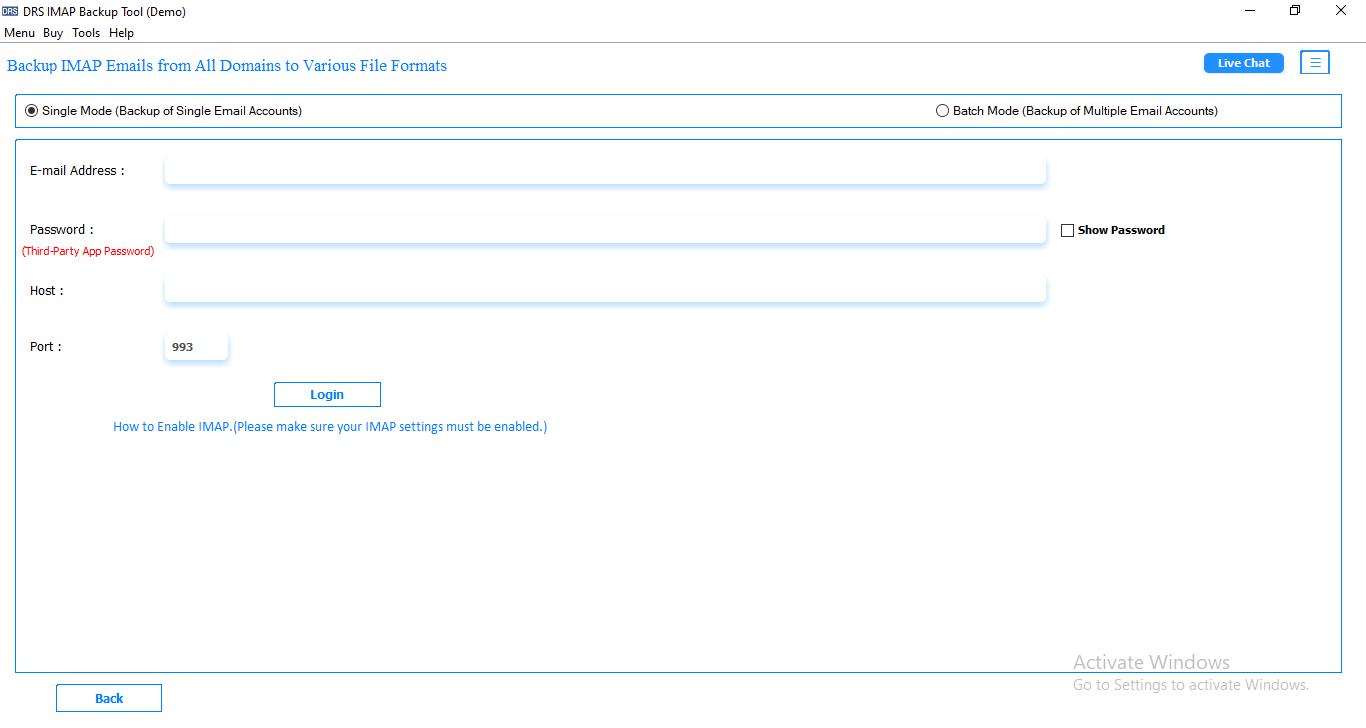 MigrateEmails IMAP Backup Tool is a safe and reliable tool that provides a quick and secure migration of IMAP emails into different file formats. It can also migrate IMAP emails to various email clients like Office 365, Gmail, etc. Its enhanced GUI makes it easy to use by all technical and novice users. This tool also offers a demo version that can migrate 50 emails per folder. This software can run smoothly on all versions of Windows and Mac OS.
MigrateEmails IMAP Backup Tool is a safe and reliable tool that provides a quick and secure migration of IMAP emails into different file formats. It can also migrate IMAP emails to various email clients like Office 365, Gmail, etc. Its enhanced GUI makes it easy to use by all technical and novice users. This tool also offers a demo version that can migrate 50 emails per folder. This software can run smoothly on all versions of Windows and Mac OS.
Windows | Shareware
Read More
MAILCONVERTERTOOLS IMAP MIGRATION TOOL 20.7
System Utilities :: Backup & Restore
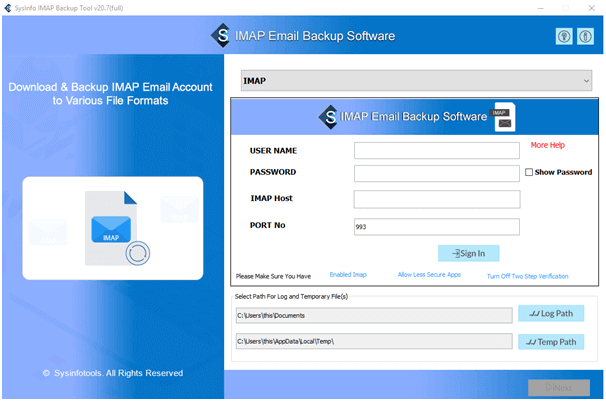 IMAP Mail Backup Tool is embedded with astonishing features designed using High-level algorithms to Save and Restore IMAP emails into HTML, PDF, DOC, DOCM, MHTML, PNG, TXT, PST, CSV, MBOX, and OST file formats. Moreover, the IMAP backup software features an option to eliminate duplicate IMAP emails based on To, From, subject, bcc, body pattern.
IMAP Mail Backup Tool is embedded with astonishing features designed using High-level algorithms to Save and Restore IMAP emails into HTML, PDF, DOC, DOCM, MHTML, PNG, TXT, PST, CSV, MBOX, and OST file formats. Moreover, the IMAP backup software features an option to eliminate duplicate IMAP emails based on To, From, subject, bcc, body pattern.
Windows | Shareware
Read More
System Utilities :: Backup & Restore
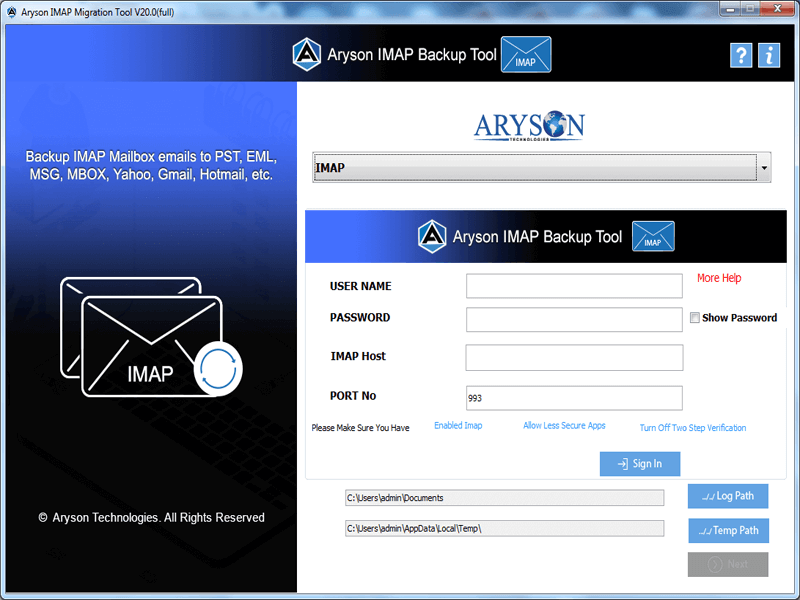 Aryson IMAP Backup Utility is used to backup IMAP emails from the IMAP server to the computer or any other media in any required file format. The utility comes in market with a very user-friendly interface and hence users loved Aryson IMAP Backup tool the most. These are some formats in which you can convert you IMAP emails: PST, PDF, EML, EMLX, MBOX, MSG, HTML, MHT, TXT, etc.
Aryson IMAP Backup Utility is used to backup IMAP emails from the IMAP server to the computer or any other media in any required file format. The utility comes in market with a very user-friendly interface and hence users loved Aryson IMAP Backup tool the most. These are some formats in which you can convert you IMAP emails: PST, PDF, EML, EMLX, MBOX, MSG, HTML, MHT, TXT, etc.
Windows | Shareware
Read More
System Utilities :: Backup & Restore
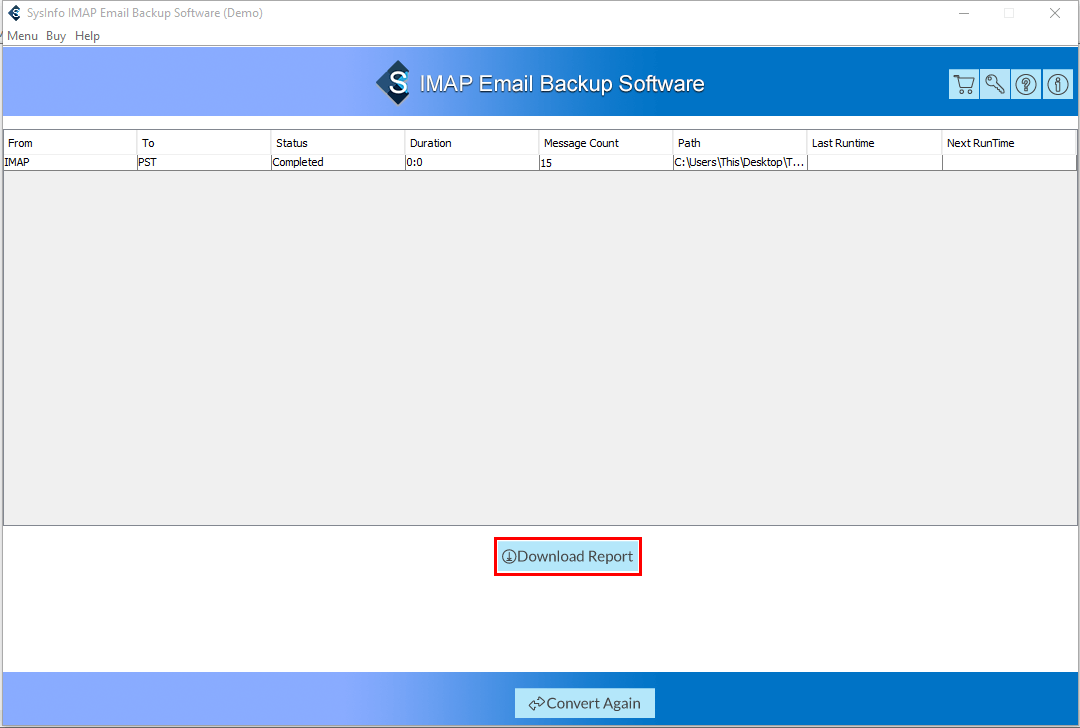 This IMAP Backup Tool migrates IMAP emails to several email clients like Yahoo Mail, Gmail, Hotmail, Thunderbird, Office365, etc. IMAP Email Backup Tool allows users to back up IMAP mailbox items into a local drive-in PST, PDF, TXT, DOC, and Others. Additionally, it offers a feature to preview the mailbox folder of the IMAP account. It also allows users to save and import emails, contacts, calendars, etc., making it distinct in the market.
This IMAP Backup Tool migrates IMAP emails to several email clients like Yahoo Mail, Gmail, Hotmail, Thunderbird, Office365, etc. IMAP Email Backup Tool allows users to back up IMAP mailbox items into a local drive-in PST, PDF, TXT, DOC, and Others. Additionally, it offers a feature to preview the mailbox folder of the IMAP account. It also allows users to save and import emails, contacts, calendars, etc., making it distinct in the market.
Windows | Shareware
Read More




