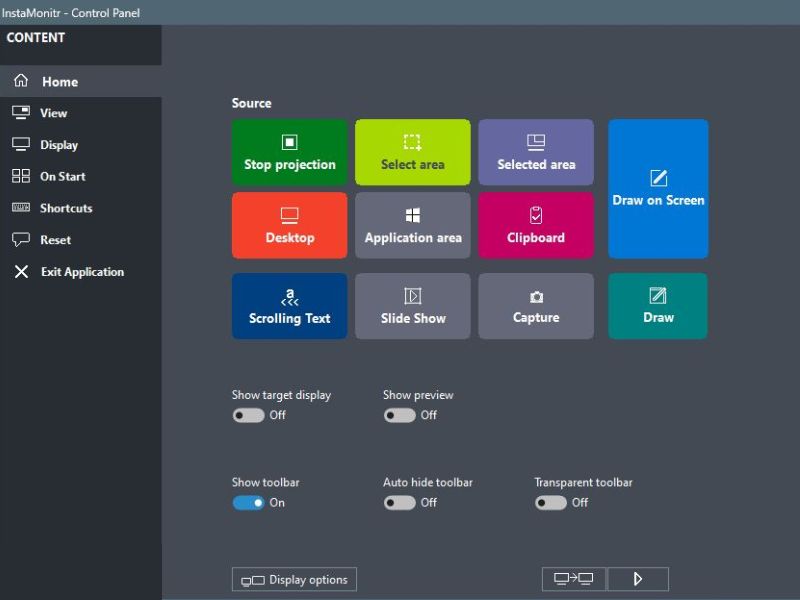Search N5 Net Software Repository:
Search Files
Sponsor:
Browse:
- Audio & Multimedia (1596)
- Business (4238)
- Communications (1258)
- Desktop (183)
- Development (602)
- Education (171)
- Games & Entertainment (702)
- Graphic Apps (686)
- Home & Hobby (107)
- Network & Internet (571)
- Security & Privacy (532)
- Servers (65)
- System Utilities (11196)
- Web Development (284)
Areas Of Interest
Authors Area
Are you a software author? Take a look at our Author Resource Center where you will find marketing tools, software specifically created for promoting your software and a ton of other helpful resources.
InstaMonitr 18.2
InstaMonitr greatly enhances the standard duplicate monitor setup with a wealth of features and options. It displays the desktop, scrolling text, images, or specific windows on a TV, projector, or any connected screen. It improves the classic duplicate monitor approach, commonly used in presentations and lectures, by offering advanced features like drawing tools, highlighting capabilities, and window management. Simple yet powerful, it?s tailored for office tasks, multitasking, or delivering engaging presentations. The software supports seamless projection of visual aids, charts, or real-time data, making complex information more accessible. Its intuitive design ensures quick access to functions via hotkeys or a few clicks, streamlining workflows across various professional settings. In its latest version, InstaMonitr introduces over 20 effects and filters for display, adding a new layer of versatility. These enhancements allow for dynamic customization of shown content, such as applying transitions, overlays, or stylistic adjustments to text, images, and graphics. This makes it a robust tool for creating visually compelling presentations or managing digital signage. Whether it?s fading text, animated scrolling, or enriched visuals, these effects elevate the standard screen-sharing experience. The software is compatible with Windows 7, 8, 10, and 11, and works with any secondary display, from projectors to modern TVs. Installation is straightforward, available via the InstaMonitr website, and its lightweight design ensures smooth performance, even on older systems. Built as a fresh evolution of Digola?s TwinLook, it combines simplicity with cutting-edge functionality, offering an efficient way to manage and enhance dual-monitor setups.
Specifications:
Version: 18.2 |
Download
|
Similar Products:
Graphic Apps :: Viewers
 Small Object Viewer (SOV) is a useful utility for both novices and professionals working in the graphics API Direct (X) environment. The program is able to view some of the formats of 3D models popular among game developers, such as X, 3DS, DBO and MDL (2,3). The program enables you to change the texture of the object, adjust the lighting in the scene and to determine how best to configure the object to export it to the game.
Small Object Viewer (SOV) is a useful utility for both novices and professionals working in the graphics API Direct (X) environment. The program is able to view some of the formats of 3D models popular among game developers, such as X, 3DS, DBO and MDL (2,3). The program enables you to change the texture of the object, adjust the lighting in the scene and to determine how best to configure the object to export it to the game.
Windows | Freeware
Read More
Graphic Apps :: Viewers
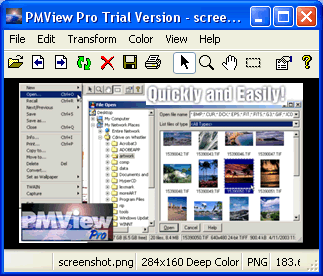 Image viewer, editor, and converter. PMView Pro features support for over 40 file formats, automatic thumbnailing, thumbnail image browsing, screen capture utility, classic TWAIN 32 and new TWAIN 64 interface for scanners, image filtering and more. In addition PMView is faster, smaller, and lighter on system resources than other leading image viewers. The installer contains native 64- and 32-bit versions for easy distribution and installation.
Image viewer, editor, and converter. PMView Pro features support for over 40 file formats, automatic thumbnailing, thumbnail image browsing, screen capture utility, classic TWAIN 32 and new TWAIN 64 interface for scanners, image filtering and more. In addition PMView is faster, smaller, and lighter on system resources than other leading image viewers. The installer contains native 64- and 32-bit versions for easy distribution and installation.
Windows | Shareware
Read More
NIST (ANSI/NIST-ITL 1-2000) VIEWER 2.5
Graphic Apps :: Viewers
 Free NIST (ANSI/NIST-ITL 1-2000) viewer. Version 1.0.
Cognaxon NIST (ANSI/NIST-ITL 1-2000) viewer reads and extracts NIST (ANSI/NIST-ITL 1-2000) file format.
The advantage of NIST files is the ability to contain multiple images and other types of data about the person in one single file, which simplifies biometric data exchange between participating parties.
Free NIST (ANSI/NIST-ITL 1-2000) viewer. Version 1.0.
Cognaxon NIST (ANSI/NIST-ITL 1-2000) viewer reads and extracts NIST (ANSI/NIST-ITL 1-2000) file format.
The advantage of NIST files is the ability to contain multiple images and other types of data about the person in one single file, which simplifies biometric data exchange between participating parties.
Windows | Demo
Read More
Graphic Apps :: Viewers
 Free WSQ viewer/converter. Version 3.5.
Cognaxon WSQ viewer reads and converts between WSQ and 33 other graphic file formats.
Supported formats for reading:
WSQ, BMP, TIFF, TIF, JPG, JPEG, JP2, JPC, JPE, PNG, GIF, PSP, JFIF, RLE, DIB, TGA,WIN,VST,VDA,ICB, FAX, EPS, PCX, PCC, SCR, RPF, RLA, SGI, RGBA, RGB, BW,PSD, PDD,PPM,PGM, PBM,CEL,PIC,PCD,CUT,IFF,ICO,WMF,EMF
Supported formats for writing:
WSQ, BMP, TIFF, PNG, JPEG,RGB,TGA, JP2, JPC
Free WSQ viewer/converter. Version 3.5.
Cognaxon WSQ viewer reads and converts between WSQ and 33 other graphic file formats.
Supported formats for reading:
WSQ, BMP, TIFF, TIF, JPG, JPEG, JP2, JPC, JPE, PNG, GIF, PSP, JFIF, RLE, DIB, TGA,WIN,VST,VDA,ICB, FAX, EPS, PCX, PCC, SCR, RPF, RLA, SGI, RGBA, RGB, BW,PSD, PDD,PPM,PGM, PBM,CEL,PIC,PCD,CUT,IFF,ICO,WMF,EMF
Supported formats for writing:
WSQ, BMP, TIFF, PNG, JPEG,RGB,TGA, JP2, JPC
Windows Linux | Demo
Read More