Search N5 Net Software Repository:
Search Files
Sponsor:
Browse:
- Audio & Multimedia (1621)
- Business (4269)
- Communications (1275)
- Desktop (189)
- Development (614)
- Education (177)
- Games & Entertainment (714)
- Graphic Apps (690)
- Home & Hobby (107)
- Network & Internet (579)
- Security & Privacy (529)
- Servers (65)
- System Utilities (11779)
- Web Development (291)
Areas Of Interest
Authors Area
Are you a software author? Take a look at our Author Resource Center where you will find marketing tools, software specifically created for promoting your software and a ton of other helpful resources.
TIFF To PDF ActiveX 2.0.2015.419
TIFF To PDF ActiveX Component can convert TIFF files into PDF easily. It is a standalone component and does not depend on Adobe Acrobat, or even Acrobat Reader. TIFF To PDF supports multiple page TIFF files. It also supports various TIFF encodings: LZW, CCITT G3/G4, RLE etc. It can be used to merge multiple TIFF files into one PDF file. TIFF To PDF also supports the conversion from PDF To TIFF with the help of GNU GhostScript. It can convert PDF To TIFF, JPEG, PNG and BMP. TIFF To PDF supports the conversion from JPG, PNG, BMP and GIF to TIFF. So you can convert the images other than TIFF to PDF as well. TIFF To PDF can be easily integrated into applications written in languages that support ActiveX Component such as Visual C++, Visual Basic, Delphi, C++ Builder, .Net languages like C#, VB.Net, Java, Scripts like Perl, Php, Python, and even ColdFusion. TIFF To PDF is .Net ready, you can integrate it into your web application to provide TIFF To PDF solutions for your users. Registered version can be deployed or redistributed FREE, NO additional runtime fee needed NOW!. Features: Convert TIFF files to PDF; Support single or multiple page TIFF ; Support various TIFF encoding such as CCITT G3/G4, LZW, RLE and uncompressed ; Merge multiple TIFF files into one PDF ; Standalone, doesn't depend on Adobe Acrobat or Reader; Provide demos in ASP, VB, VB Script, VB.Net
Specifications:
Version: 2.0.2015.419 |
Download
|
Similar Products:
IMAGE TO PDF CONVERTER FREE 6.5
Business :: Office Suites & Tools
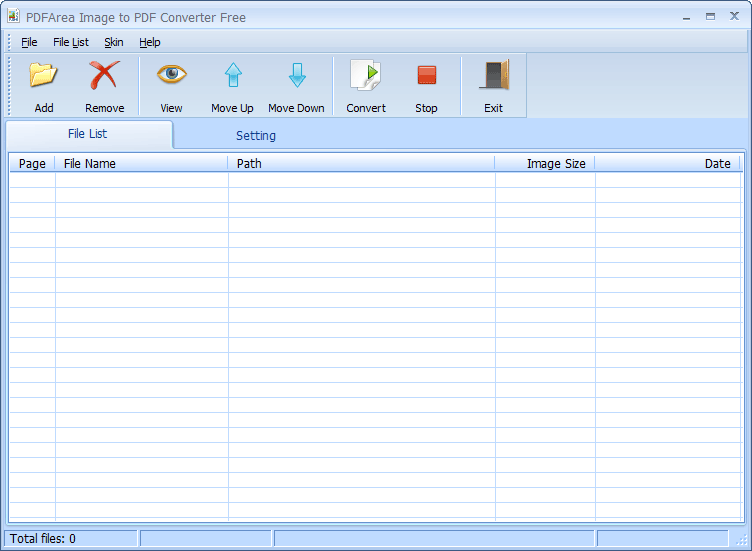 Image to PDF Converter Free is a quick and easy-to-use PDF utility that is designed to batch convert image files to PDF document. Just add image files (supports most image formats) to the list and click the Convert button, this software will directly convert them to a PDF document. You may set page size and PDF information, such as title, subject, author, etc.
Image to PDF Converter Free is a quick and easy-to-use PDF utility that is designed to batch convert image files to PDF document. Just add image files (supports most image formats) to the list and click the Convert button, this software will directly convert them to a PDF document. You may set page size and PDF information, such as title, subject, author, etc.
Windows | Freeware
Read More
VERYUTILS TIFF TO PDF CONVERTER COMMAND LINE 2.7
Business :: Office Suites & Tools
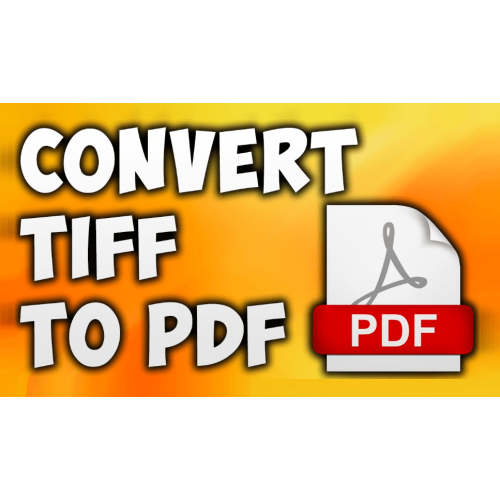 VeryUtils TIFF to PDF Converter Command Line transforms TIFF files to PDF files on the fly. TIFF to PDF Converter Command Line contains a tiff2pdf.exe application. VeryUtils TIFF to PDF Converter Command Line is a command line program that converts TIFF (Tagged Image File Format) files to PDF (Portable Document Format) files. The program can convert a TIFF file by recompressing the data for PDF use.
VeryUtils TIFF to PDF Converter Command Line transforms TIFF files to PDF files on the fly. TIFF to PDF Converter Command Line contains a tiff2pdf.exe application. VeryUtils TIFF to PDF Converter Command Line is a command line program that converts TIFF (Tagged Image File Format) files to PDF (Portable Document Format) files. The program can convert a TIFF file by recompressing the data for PDF use.
Windows | Shareware
Read More
VERYUTILS IMAGE TO PDF CONVERTER WITH OCR, JBIG2, 2.7
Business :: Office Suites & Tools
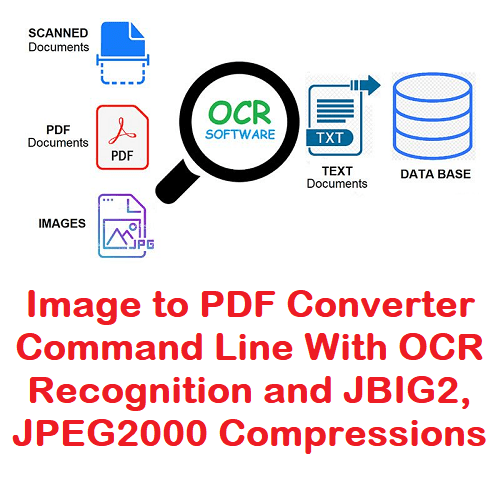 VeryUtils Image to PDF Converter Command Line is a Windows Application which can directly convert image files (TIF, JPG, GIF, PNG, BMP, PSD, WMF, EMF, PDF, PCX, PIC, etc.) to PDF files. Image to PDF Converter does support skew-correct and despeckle for black and white image files. Image To PDF Converter software doesn't depend on Adobe Acrobat and Adobe Reader applications.
VeryUtils Image to PDF Converter Command Line is a Windows Application which can directly convert image files (TIF, JPG, GIF, PNG, BMP, PSD, WMF, EMF, PDF, PCX, PIC, etc.) to PDF files. Image to PDF Converter does support skew-correct and despeckle for black and white image files. Image To PDF Converter software doesn't depend on Adobe Acrobat and Adobe Reader applications.
Windows | Shareware
Read More
VERYUTILS IMAGE CONVERTER COMMAND LINE 2.7
Business :: Office Suites & Tools
 VeryUtils Image Converter Command Line is a professional converter for graphic files, photos, drafts, finance documents and other images of any type. VeryUtils Image Converter Command Line grants fully-featured image conversion to users seeking a graphics kernel to include in their web-server stack. With batch-processing of entire directories.
VeryUtils Image Converter Command Line is a professional converter for graphic files, photos, drafts, finance documents and other images of any type. VeryUtils Image Converter Command Line grants fully-featured image conversion to users seeking a graphics kernel to include in their web-server stack. With batch-processing of entire directories.
Windows | Freeware
Read More




