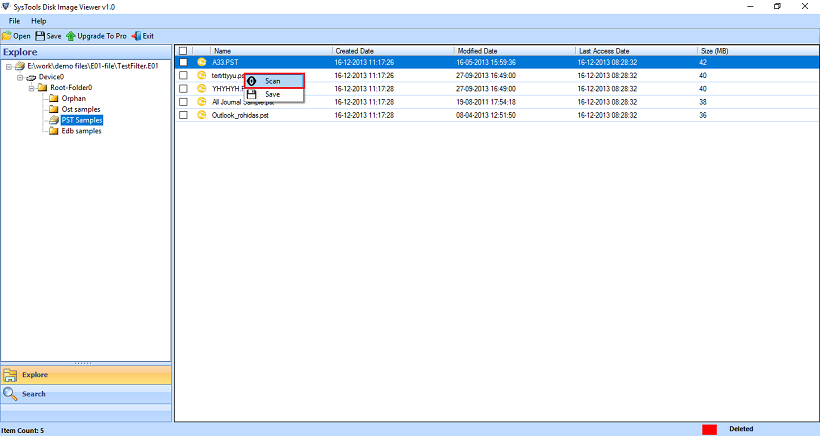Search N5 Net Software Repository:
Search Files
Sponsor:
Browse:
- Audio & Multimedia (1596)
- Business (4238)
- Communications (1257)
- Desktop (183)
- Development (602)
- Education (171)
- Games & Entertainment (702)
- Graphic Apps (686)
- Home & Hobby (107)
- Network & Internet (571)
- Security & Privacy (532)
- Servers (65)
- System Utilities (11196)
- Web Development (284)
Areas Of Interest
Authors Area
Are you a software author? Take a look at our Author Resource Center where you will find marketing tools, software specifically created for promoting your software and a ton of other helpful resources.
Disk Image Viewer 1.0
System Utilities :: File & Disk Management
Free Disk Image Viewer software loads folders and subfolders in a well-structured format. A tree-based structure is displayed on the left side of the software panel where users need to click on the targeted folder. Moreover, the viewer has a simple interface that allows even beginners to read a disk image file. The tool to extract disk images is designed in such a way that a user can open and read a disk image file of any kind, img3 For this, a user only needs to add and scan an image data file of any size to the software. After the scan process, the utility will provide a preview of all the data stored in this file without any problems. You can easily open, view and read all the data stored in it. Disk Image Viewer software provides an advanced search option for finding and filtering data on demand. A user can use any text or term or file extension to search for the data within the disk image file and folders. Disk Image Viewer allows you to set specific date ranges "from" and "to" to search for emails that contain the specified date range. It can also search for data by creation, modification, and last access date.
Specifications:
Version: 1.0 |
Download
|
Similar Products:
System Utilities :: File & Disk Management
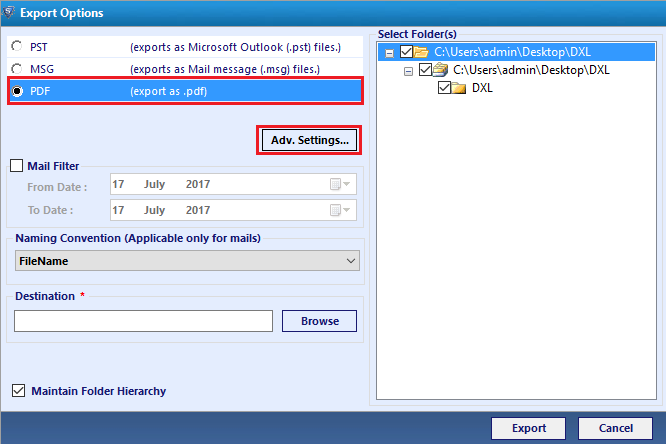 DXL to PDF converter on your computer, the tool itself loads all folders and system drives from your computer. The resulting data items are loaded into the left panel of the software screen, where you simply navigate to the panel and click on the folder consisting of DXL files. The user can transfer all or select Domino XML files in PDF format.
DXL to PDF converter on your computer, the tool itself loads all folders and system drives from your computer. The resulting data items are loaded into the left panel of the software screen, where you simply navigate to the panel and click on the folder consisting of DXL files. The user can transfer all or select Domino XML files in PDF format.
Windows | Shareware
Read More