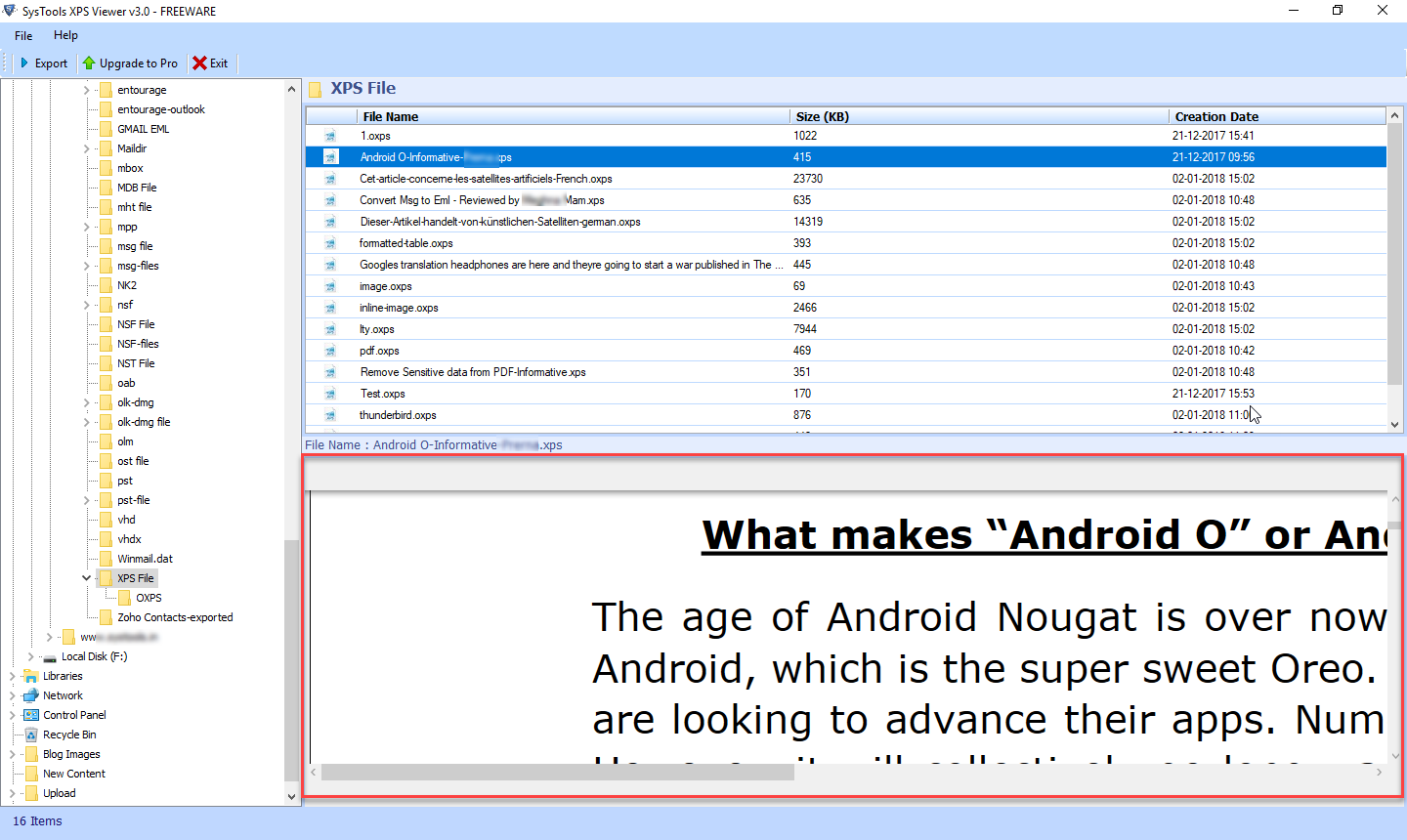Search N5 Net Software Repository:
Search Files
Sponsor:
Browse:
- Audio & Multimedia (1596)
- Business (4238)
- Communications (1258)
- Desktop (183)
- Development (602)
- Education (171)
- Games & Entertainment (702)
- Graphic Apps (686)
- Home & Hobby (107)
- Network & Internet (571)
- Security & Privacy (532)
- Servers (65)
- System Utilities (11196)
- Web Development (284)
Areas Of Interest
Authors Area
Are you a software author? Take a look at our Author Resource Center where you will find marketing tools, software specifically created for promoting your software and a ton of other helpful resources.
XPS Viewer 3.0
System Utilities :: File & Disk Management
XPS Viewer Freeware software allows users to open and view XPS and OXPS files on Windows with all documents. It is a standalone application in which the user can view text and images of the XPS document in the preview window. No add-on or plug-in is required to use this facility. This software allows the user to view an XPS file as enlarged or small by using zoom in and zoom out. The associated details of specific files such as creation date, file name and size (in KB) can also be accessed by the user. XPS Viewer is a standalone application that can preview the contents of XPS documents. It is a professional tool that displays text and images of XPS files in the preview window. No add-on or plug-in is required to use this utility. XPS Viewer is a standalone application that previews the contents of XPS documents. It is a professional tool that displays text and images of XPS file in the preview window. No add-on or plug-in is required to use this utility. OXPS file reader allows users to open XPS files on Windows XP or all other versions. The error '.oxps file won't open' is fixed and allows access to the XPS file after downloading this product and installing it correctly on the machine.
Specifications:
Version: 3.0 |
Download
|
Similar Products:
CUBEXSOFT EML TO XPS CONVERTER 16.0
System Utilities :: File & Disk Management
 Instantly export unlimited EML files into XPS format by using EML to XPS Converter. The EML file message data will remain intact after batch migration. Make use of EML to XPS Converter free download to analyze and understand the software process.
Instantly export unlimited EML files into XPS format by using EML to XPS Converter. The EML file message data will remain intact after batch migration. Make use of EML to XPS Converter free download to analyze and understand the software process.
Windows | Shareware
Read More
System Utilities :: File & Disk Management
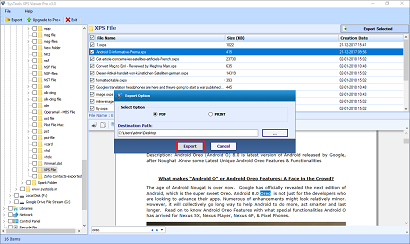 With this XPS Viewer Pro Conversion, users can open and view XPS / OXPS documents and export them to PDF format. The user simply selects the XPS file folder from the left pane of the tool. The software then lists all the data stored in it. You can select the file and click the export button to convert it to PDF format.
With this XPS Viewer Pro Conversion, users can open and view XPS / OXPS documents and export them to PDF format. The user simply selects the XPS file folder from the left pane of the tool. The software then lists all the data stored in it. You can select the file and click the export button to convert it to PDF format.
Windows | Shareware
Read More