Search N5 Net Software Repository:
Search Files
Sponsor:
Browse:
- Audio & Multimedia (1596)
- Business (4238)
- Communications (1258)
- Desktop (183)
- Development (602)
- Education (171)
- Games & Entertainment (702)
- Graphic Apps (686)
- Home & Hobby (107)
- Network & Internet (571)
- Security & Privacy (532)
- Servers (65)
- System Utilities (11196)
- Web Development (284)
Areas Of Interest
Authors Area
Are you a software author? Take a look at our Author Resource Center where you will find marketing tools, software specifically created for promoting your software and a ton of other helpful resources.
DMG Viewer 3.0
System Utilities :: File & Disk Management
The DMG Viewer software opens and reads MacDMG files on all Windows operating systems. This tool supports viewing both read-only and compressed DMG files. Supports search files by creating, modifying, and filtering last access dates. You can also search for files within a specified date or text range. It can open and view multiple DMG files one at a time and read the contents of the Mac OS X DMG file on a Windows OS. Therefore, selecting and displaying one or more files at a time is entirely up to the user's choice. The Utility not only provides the capability to open DMG files, but also maintain a hierarchy of one or more folders. The file is placed and displayed in the preview pane. When you select a file or folder, the right panel of the DMG Viewer software displays all the details such as name, size, creation date, modification date, and last access date. The DMG file opener software consists of links to "previews" for all emails with the help of, allowing users to see different views of the message. These various views include regular email, attachments, hexadecimal numbers, properties, headers, HTML, and RTF.
Specifications:
Version: 3.0 |
Download
|
Similar Products:
System Utilities :: File & Disk Management
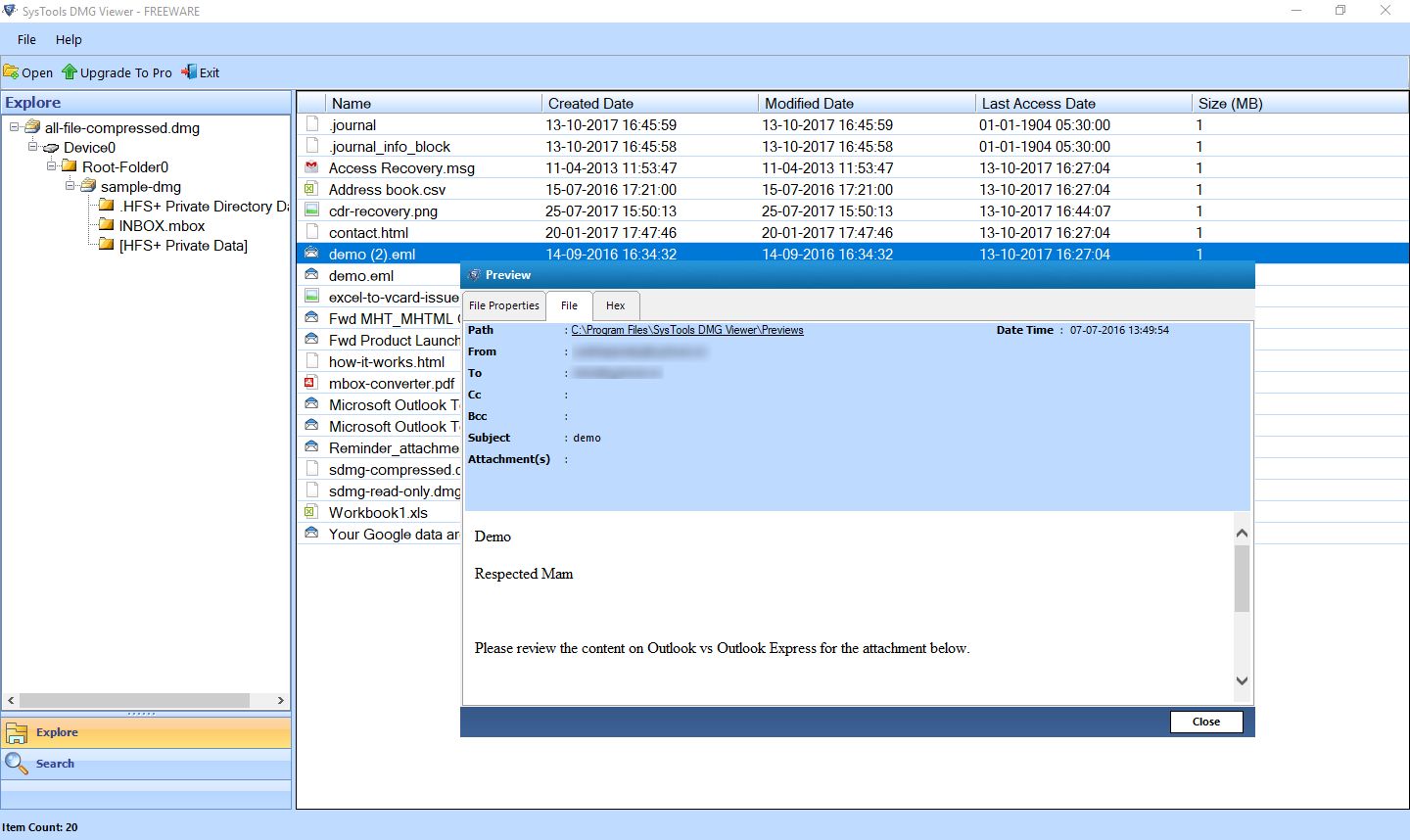 The DMG File Reader Tool provides two options for adding files. Users can add DMG files one by one to the program. For this, they have to select the File mode option or they can select the entire folder by clicking on the Folder mode option. So, it really depends on the user's choice of mode selection.
The DMG File Reader Tool provides two options for adding files. Users can add DMG files one by one to the program. For this, they have to select the File mode option or they can select the entire folder by clicking on the Folder mode option. So, it really depends on the user's choice of mode selection.
Windows | Freeware
Read More



