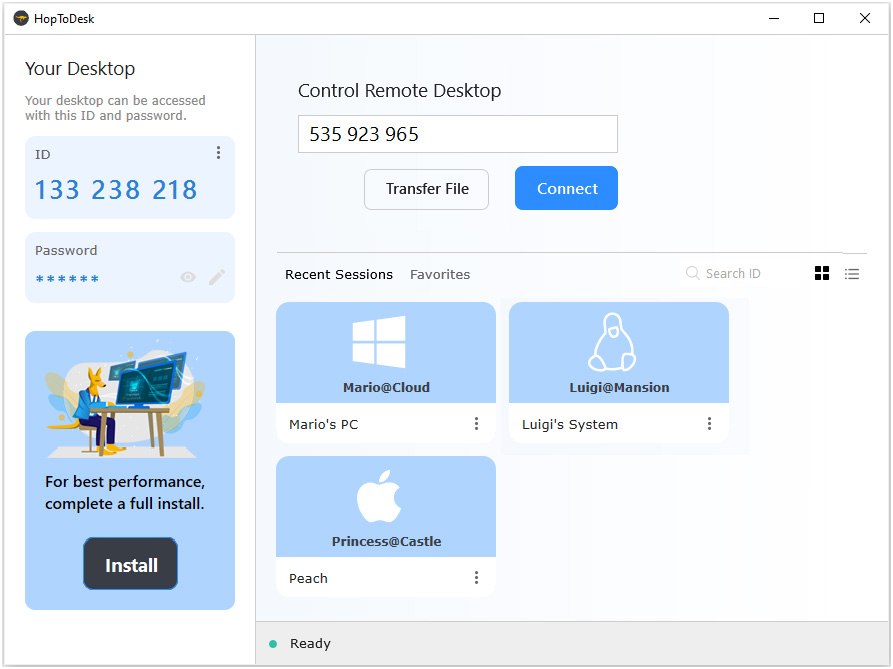Search N5 Net Software Repository:
Search Files
Sponsor:
Browse:
- Audio & Multimedia (1596)
- Business (4238)
- Communications (1248)
- Desktop (184)
- Development (603)
- Education (172)
- Games & Entertainment (707)
- Graphic Apps (685)
- Home & Hobby (107)
- Network & Internet (572)
- Security & Privacy (532)
- Servers (65)
- System Utilities (11201)
- Web Development (285)
Areas Of Interest
Authors Area
Are you a software author? Take a look at our Author Resource Center where you will find marketing tools, software specifically created for promoting your software and a ton of other helpful resources.
HopToDesk 1.41.5.0
Network & Internet :: File Sharing/Peer to Peer
HopToDesk is a free remote desktop tool allowing peer to peer secure screen sharing, remote control, and file transfer between computers and devices. Unlike other similar tools such as TeamViewer or AnyDesk, HopToDesk is free for both personal and business use, provides true end-to-end encryption for all peer communications, and open source. Screen sharing, remote control, file transfer, and live chat are the basic features available with HopToDesk. Other features such as Wake On Lan, 2FA, direct IP access, IP whitelisting and SOCKS5 proxy connections are supported. All traffic between users, including chats, file transfers, and screen sharing is end-to-end encrypted. This means HopToDesk does not have the ability to see user's screens, files, or any information shared between partners during a remote session. Supports Windows, Mac, Linux systems and a perfect tool for managing unattended servers and preforming remote administration. No need to setting up port forwarding or opening ports on your router or firewall to allow remote connections to be made, just download HopToDesk and you are ready to connect to remote peers.
Specifications:
Version: 1.41.5.0 |
Download
|
Similar Products:
System Utilities :: Other
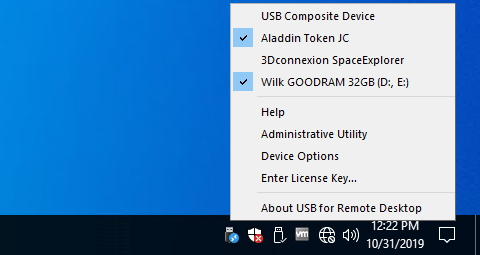 USB for Remote Desktop is a program that allows USB devices to be used in remote desktop session, virtual desktop infrastructure (VDI) or cloud instance. It works with Microsoft RDP, Citrix ICA, Amazon DCV, VMware Blast and Teradici PCoIP protocols.
USB for Remote Desktop is a program that allows USB devices to be used in remote desktop session, virtual desktop infrastructure (VDI) or cloud instance. It works with Microsoft RDP, Citrix ICA, Amazon DCV, VMware Blast and Teradici PCoIP protocols.
Windows MAC Linux | Shareware
Read More
REMOTE UTILITIES VIEWER 7.7.3.0
Network & Internet :: Remote Computing
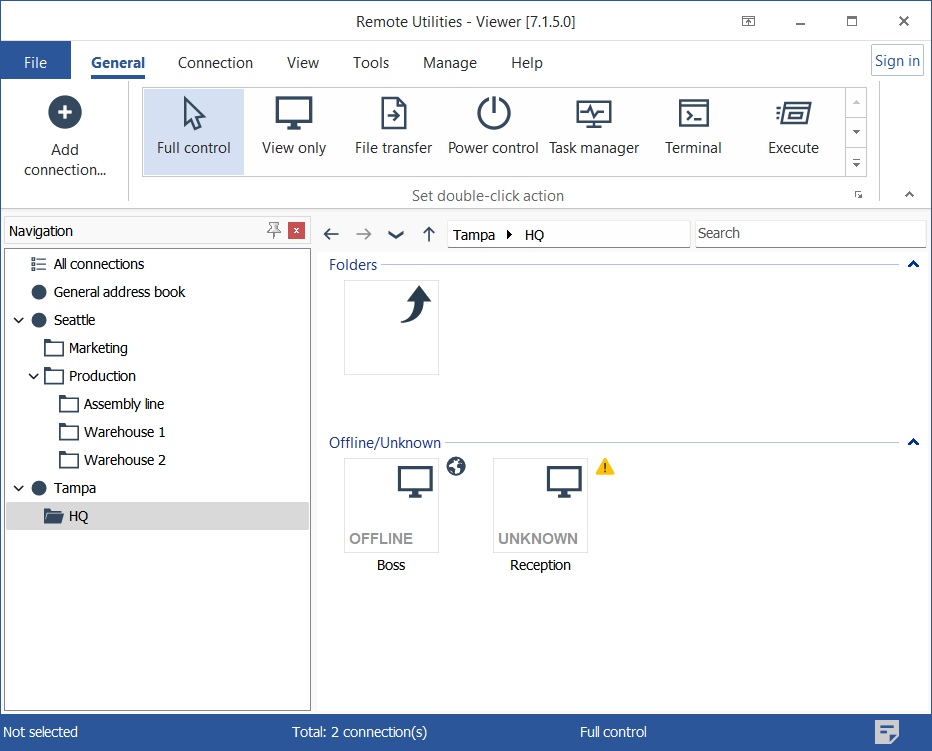 Remote Utilities is remote desktop software for network administration in a Windows domain network. It is closely integrated with Active Directory and provides remote installation across multiple PCs as well as AD authentication support. Remote Utilities can run as a service and grant full control over the remote PC to the administrator in 15 different connection modes, including the view remote screen and power control modes.
Remote Utilities is remote desktop software for network administration in a Windows domain network. It is closely integrated with Active Directory and provides remote installation across multiple PCs as well as AD authentication support. Remote Utilities can run as a service and grant full control over the remote PC to the administrator in 15 different connection modes, including the view remote screen and power control modes.
Windows | Freeware
Read More
Network & Internet :: Remote Computing
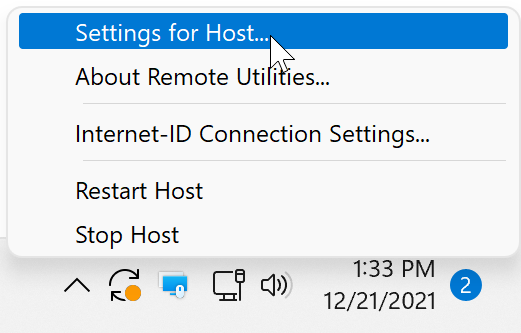 Remote Utilities is remote desktop software for network administration in a Windows domain network. It is closely integrated with Active Directory and provides remote installation across multiple PCs as well as AD authentication support. Remote Utilities can run as a service and grant full control over the remote PC to the administrator in 15 different connection modes, including the view remote screen and power control modes.
Remote Utilities is remote desktop software for network administration in a Windows domain network. It is closely integrated with Active Directory and provides remote installation across multiple PCs as well as AD authentication support. Remote Utilities can run as a service and grant full control over the remote PC to the administrator in 15 different connection modes, including the view remote screen and power control modes.
Windows | Freeware
Read More
REMOTE UTILITIES SERVER 3.5.3.0
Network & Internet :: Remote Computing
 Remote Utilities is remote desktop software for network administration in a Windows domain network. It is closely integrated with Active Directory and provides remote installation across multiple PCs as well as AD authentication support. Remote Utilities can run as a service and grant full control over the remote PC to the administrator in 15 different connection modes, including the view remote screen and power control modes.
Remote Utilities is remote desktop software for network administration in a Windows domain network. It is closely integrated with Active Directory and provides remote installation across multiple PCs as well as AD authentication support. Remote Utilities can run as a service and grant full control over the remote PC to the administrator in 15 different connection modes, including the view remote screen and power control modes.
Windows | Freeware
Read More