Search N5 Net Software Repository:
Search Files
Sponsor:
Browse:
- Audio & Multimedia (1596)
- Business (4238)
- Communications (1257)
- Desktop (183)
- Development (602)
- Education (171)
- Games & Entertainment (702)
- Graphic Apps (686)
- Home & Hobby (107)
- Network & Internet (571)
- Security & Privacy (532)
- Servers (65)
- System Utilities (11196)
- Web Development (284)
Areas Of Interest
Authors Area
Are you a software author? Take a look at our Author Resource Center where you will find marketing tools, software specifically created for promoting your software and a ton of other helpful resources.
AVAide Screen Recorder for Mac 1.0.8
Audio & Multimedia :: Video Tools
AVAide Screen Recorder for Mac can record videos, and audio you desire on Mac. It allows you to select video size like full screen, customized size. It can also select the area that you want to record. Besides, you can choose to record with the system audio or microphone audio according to your needs. Apart from that, it enables you to edit the video when recording. Key Functions: 1. Record screen, video and audio With AVAide Screen Recorder for Mac, you can record screen activities, audio, video tutorials, game videos and others. Meanwhile, these recordings can be recorded in HD quality and saved as MP4/MOV/M4V for easy playback. 2. Choose specific video size This screen recorder software allows you to choose the video size like full screen, customized size on Mac. Meanwhile, you can also record your video in specific area. You can also adjust the frame rate/video quality of the recorded video to adjust the size to record. 3. Set the audio source or microphone voice AVAide Screen Recorder for Mac allows you to choose the audio options when you record audio. You can choose the system audio or microphone audio, or select both of them according to your needs. 4. Edit video while recoding AVAide Screen Recorder for Mac enables you to edit the recordings with its cursor options - highlight cursor or highlight clicks. You are able to add arrow, text, line, rectangle, ellipse and more while recording the video on your Mac. 5. Complete the screen capture and preview it AVAide Screen Recorder for Mac allows you to preview the video after you finish capturing it. Thus, you can get your most desire video.
Specifications:
Version: 1.0.8 |
Download
|
Similar Products:
::
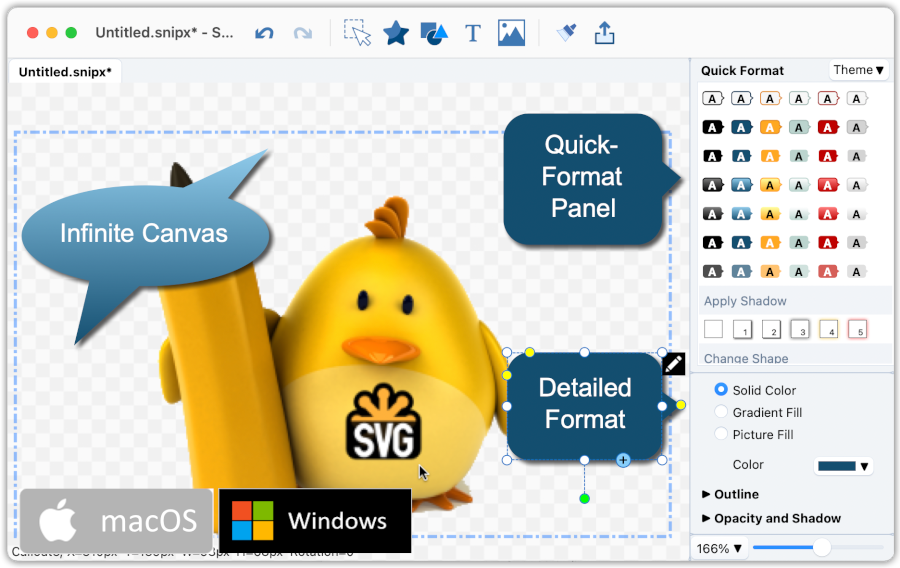 SnipSVG is a screen capture and image editing utility, designed to be really simple to use and very fast. Plenty of clever helper functions such as auto-remembered styling and a favorites gallery deliver stunning results with just a few mouse clicks.
When you look a bit deeper, however, you notice that SnipSVG contains a wide range of powerful image editing tools that you don't find in other screen capture applications. Crop screenshots, blur sensitive information, physically resize large photos, add HTML-formatted text.
SnipSVG is a screen capture and image editing utility, designed to be really simple to use and very fast. Plenty of clever helper functions such as auto-remembered styling and a favorites gallery deliver stunning results with just a few mouse clicks.
When you look a bit deeper, however, you notice that SnipSVG contains a wide range of powerful image editing tools that you don't find in other screen capture applications. Crop screenshots, blur sensitive information, physically resize large photos, add HTML-formatted text.
Windows MAC | Freeware
Read More
TIPARD SCREEN CAPTURE FOR MAC 1.1.52
Audio & Multimedia :: Video Tools
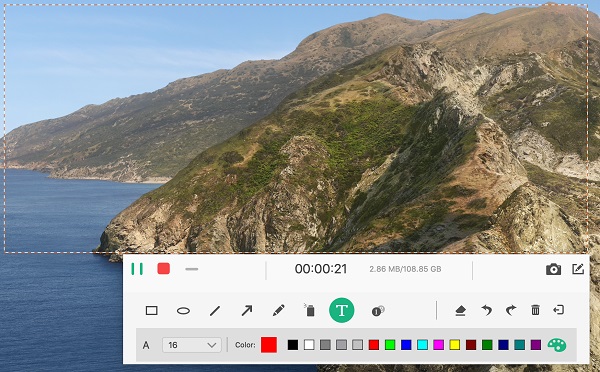 Tipard Screen Capture for Mac can record screen, video, audio on your Mac. It allows you to choose the screen size like full screen and customized size. You can also select the specific area to record. Meanwhile, you can choose the system audio or microphone audio according to your needs. Apart from that, it owns cursor options for you to choose like highlight cursor or clicks or both of them.
Tipard Screen Capture for Mac can record screen, video, audio on your Mac. It allows you to choose the screen size like full screen and customized size. You can also select the specific area to record. Meanwhile, you can choose the system audio or microphone audio according to your needs. Apart from that, it owns cursor options for you to choose like highlight cursor or clicks or both of them.
MAC | Shareware
Read More
APEAKSOFT SCREEN RECORDER FOR MAC 2.2.22
Audio & Multimedia :: Video Tools
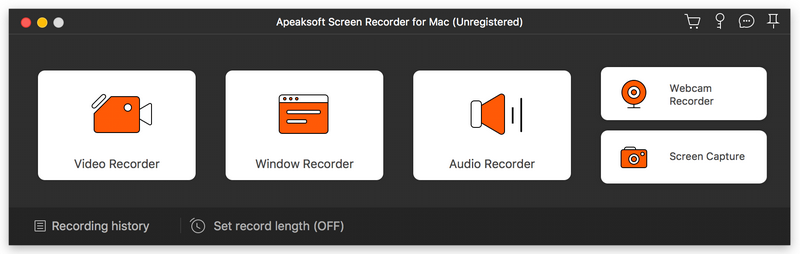 Apeaksoft Screen Recorder for Mac helps you to record any video or audio as you want with original image/sound quality. And you could also use it to record video tutorials, Skype calls, online conference, games, podcasts, webinars, etc. in full screen or customized screen size. In addition, you are able to change the output format according to your need.
Apeaksoft Screen Recorder for Mac helps you to record any video or audio as you want with original image/sound quality. And you could also use it to record video tutorials, Skype calls, online conference, games, podcasts, webinars, etc. in full screen or customized screen size. In addition, you are able to change the output format according to your need.
MAC | Shareware
Read More
THUNDERSOFT SCREEN RECORDER FOR MAC 11.0.2
Graphic Apps :: Screen Capture
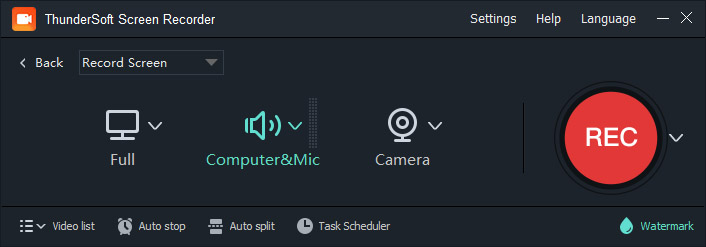 ThunderSoft Screen Recorder is an easy to use screen recording software for macOS. It captures screen video, webcam, computer and microphone sounds at the same time. It is useful when you need to record your desktop, streaming video, make video tutorials, create software demos or record game video.
ThunderSoft Screen Recorder is an easy to use screen recording software for macOS. It captures screen video, webcam, computer and microphone sounds at the same time. It is useful when you need to record your desktop, streaming video, make video tutorials, create software demos or record game video.
MAC | Shareware
Read More




