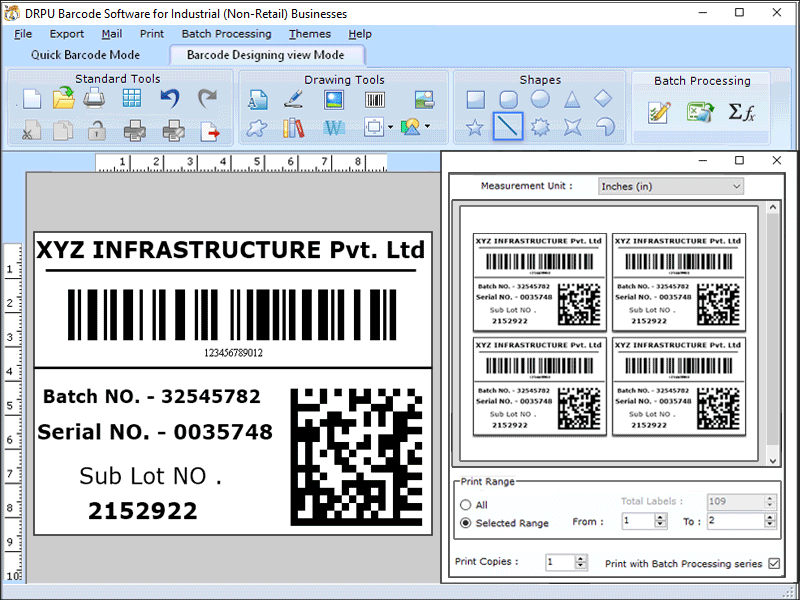Search N5 Net Software Repository:
Search Files
Sponsor:
Browse:
- Audio & Multimedia (1593)
- Business (4242)
- Communications (1265)
- Desktop (183)
- Development (600)
- Education (168)
- Games & Entertainment (710)
- Graphic Apps (681)
- Home & Hobby (106)
- Network & Internet (571)
- Security & Privacy (526)
- Servers (65)
- System Utilities (11664)
- Web Development (285)
Areas Of Interest
Authors Area
Are you a software author? Take a look at our Author Resource Center where you will find marketing tools, software specifically created for promoting your software and a ton of other helpful resources.
Label Printing Tool for Manufacturers 9.2.3.2
Business :: Inventory & Barcoding
Steps to create industrial barcode labels using the Barcode Labels Tool for the Manufacturing Industry Step 1:- Install the Barcode Labels Tool for the Manufacturing Industry software Step 2:- Run the Software Step 3:- Users create barcode labels using the barcode setting mode or barcode designing view mode. Step 4:- Barcode designing view mode * User firstly set card properties according to the designing and also changes the card size and border color. Software provides 3 options in card shape, such as rectangle, rounded rectangle, or ellipse. * In the drawing tool menu, the software allows the user to choose Barcode and then double-click on the barcode to modify its parameters. * Software provides facility to choose the linear or 2d barcode font and also Change the barcode value, Barcode Header and Barcode footer. Software also provides features like signature and watermark options to make the barcode more unique. Step 5:- Barcode setting mode *firstly user selects the linear or 2d barcode as per the industrial barcode needs. User also select he barcode fonts from the drop down list. * Enter the barcode value, as well as the header and footer text for the barcode. Adjust the alignment of the header and footer, as well as the basic settings, fonts, colors, and images. Step 6:- Software has batch processing series option, users create many barcode labels using MS-Excel, and these barcode labels will support excel data and bulk operations with a live function. Text files and list copy paste are also supported by the batch processing series. Step 7:- software has built in email option which allow user to send single or multiple Manufacturing Industry barcode label at a specific email address. Step 8:- software export the Industrial barcode label in image or PDF file format.
Specifications:
Version: 9.2.3.2 |
Download
|
Similar Products:
INDUSTRIAL BARCODE LABEL DESIGNING TOOL 9.2.3.4
Business :: Inventory & Barcoding
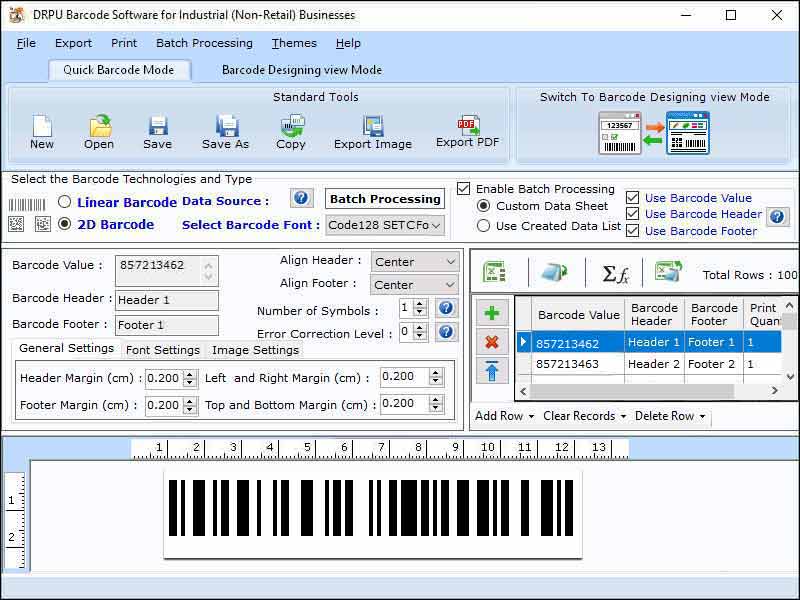 Suppliers Labeling & Printing Software allows users to create barcode labels of different dimensions, bar width, density and height and also helps user to customize the Labels with logo, design and colors for various manufacturing industries. Industrial Barcode Maker Tools export the barcode labels in image or PDF file formats. Software allows user to save barcode images in JPEG, TIFF, Bitmap, PNG, WMF, EMF, EXIF, and GIF image file formats.
Suppliers Labeling & Printing Software allows users to create barcode labels of different dimensions, bar width, density and height and also helps user to customize the Labels with logo, design and colors for various manufacturing industries. Industrial Barcode Maker Tools export the barcode labels in image or PDF file formats. Software allows user to save barcode images in JPEG, TIFF, Bitmap, PNG, WMF, EMF, EXIF, and GIF image file formats.
Windows | Shareware
Read More
MANUFACTURING INDUSTRY LABEL MAKER TOOL 9.2.3.3
Business :: Inventory & Barcoding
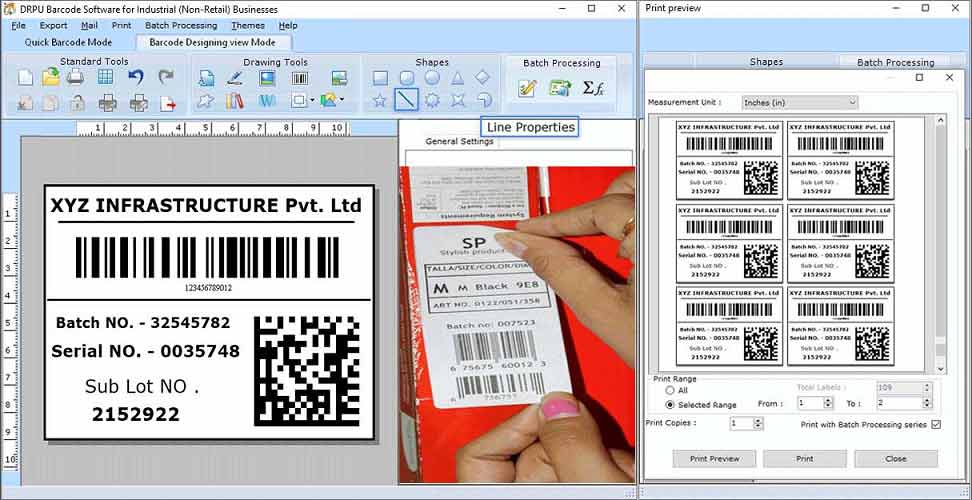 Suppliers Labeling & Printing Software allows users to create barcode labels of different dimensions, bar width, density and height and also helps user to customize the Labels with logo, design and colors for various manufacturing industries. Industrial Barcode Maker Tools export the barcode labels in image or PDF file formats. Software allows user to save barcode images in JPEG, TIFF, Bitmap, PNG, WMF, EMF, EXIF, and GIF image file formats.
Suppliers Labeling & Printing Software allows users to create barcode labels of different dimensions, bar width, density and height and also helps user to customize the Labels with logo, design and colors for various manufacturing industries. Industrial Barcode Maker Tools export the barcode labels in image or PDF file formats. Software allows user to save barcode images in JPEG, TIFF, Bitmap, PNG, WMF, EMF, EXIF, and GIF image file formats.
Windows | Shareware
Read More