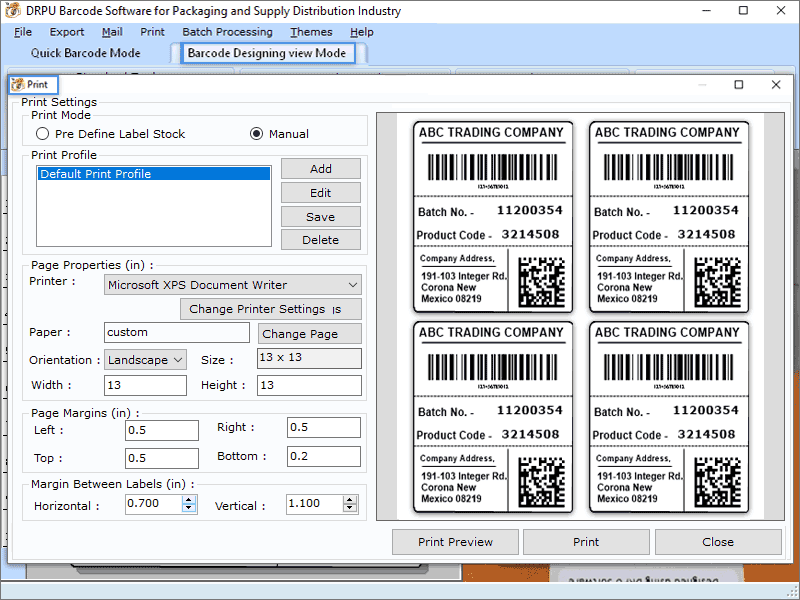Search N5 Net Software Repository:
Search Files
Sponsor:
Browse:
- Audio & Multimedia (1596)
- Business (4238)
- Communications (1258)
- Desktop (183)
- Development (602)
- Education (171)
- Games & Entertainment (702)
- Graphic Apps (686)
- Home & Hobby (107)
- Network & Internet (571)
- Security & Privacy (532)
- Servers (65)
- System Utilities (11196)
- Web Development (284)
Areas Of Interest
Authors Area
Are you a software author? Take a look at our Author Resource Center where you will find marketing tools, software specifically created for promoting your software and a ton of other helpful resources.
Packaging Labels Printing Software 9.2.3.1
Business :: Inventory & Barcoding
Importing Excel and text files you can create bulk number of barcodes. Software has predefine barcode designing view mode in which user can create own barcode with various barcode fonts. Barcode label application generates flexible or high quality barcode images. User can change the value of barcode header and footer. For beginners Barcode labeling feature is very easy to understandable also have good printability. Barcode label maker software facilitates to copy and paste using MS-Excel, MS-Word etc. Some Significant steps to create own barcode in just few clicks: Steps-1 Download and install packaging industry barcode label software Steps-2 Use barcode designing view mode Software provides a designing mode for creating one or more barcode tags, coupons, badges. Steps-3 Creating and managing batch series Barcode program allow to import excel sheet, txt files for design multiple barcode images in less time. Software includes creating list ? sequential, random, or constant. Steps-4 Select your barcode fonts such as Coda Bar, Code 128 Set A, Code 39, Aztec, Data bar and many more Steps-5 Click next button to add barcode fonts on your card, user have choice to select either linear or 2d according to their requirement. Steps-6 Advance print setting option to print creative barcode as per user wants. Steps-7 Software provide a Sample preview of your barcode before exporting as PDF as image Key points: *Easily save your designer barcode in collective file formats such as GIF, BMP, PNG, JPEG, TIFF etc. *Software support both technologies and type linear or 2D. * Print setting feature to print barcode as per user needs. *Batch series allow to creating number of barcode at same time using Excel or Text based files. *Users can export generated barcode list as Excel files for future use. *Users also can send customized barcode labels to the specified Email address using inbuilt Email settings.
Specifications:
Version: 9.2.3.1 |
Download
|
Similar Products:
PACKAGING BARCODE CREATING APPLICATION 9.2.3.3
Business :: Inventory & Barcoding
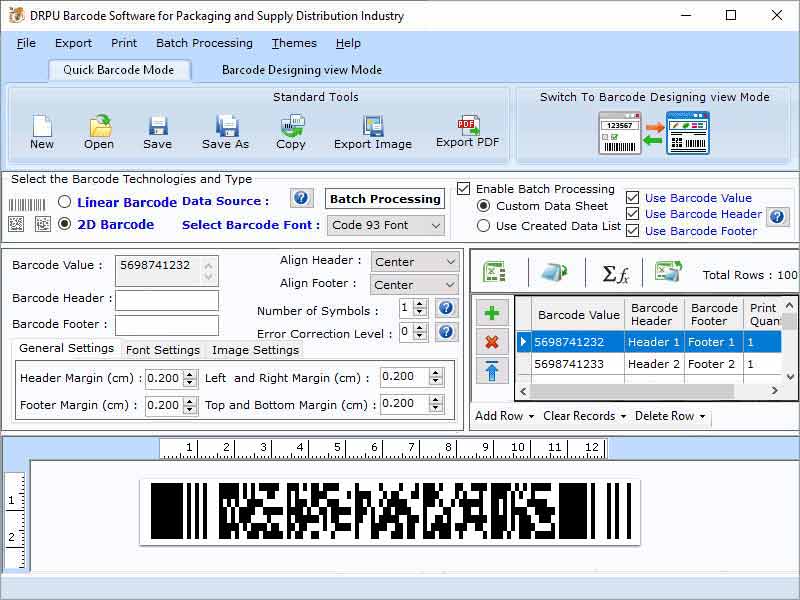 Packaging Industry Label printing and dispensing system is useful for small to large businesses to satisfy the unique customer demands, requirements of their supply chain and distribution channel. Labeling systems have been developed to process activities such as receiving goods, inventory management, work in progress and asset-tracking of product. Barcode labels serves as an information carrier that is stuck to the product or the packaging unit.
Packaging Industry Label printing and dispensing system is useful for small to large businesses to satisfy the unique customer demands, requirements of their supply chain and distribution channel. Labeling systems have been developed to process activities such as receiving goods, inventory management, work in progress and asset-tracking of product. Barcode labels serves as an information carrier that is stuck to the product or the packaging unit.
Windows | Shareware
Read More
PACKAGING PRODUCT BARCODE LABELING TOOL 9.2.3.2
Business :: Inventory & Barcoding
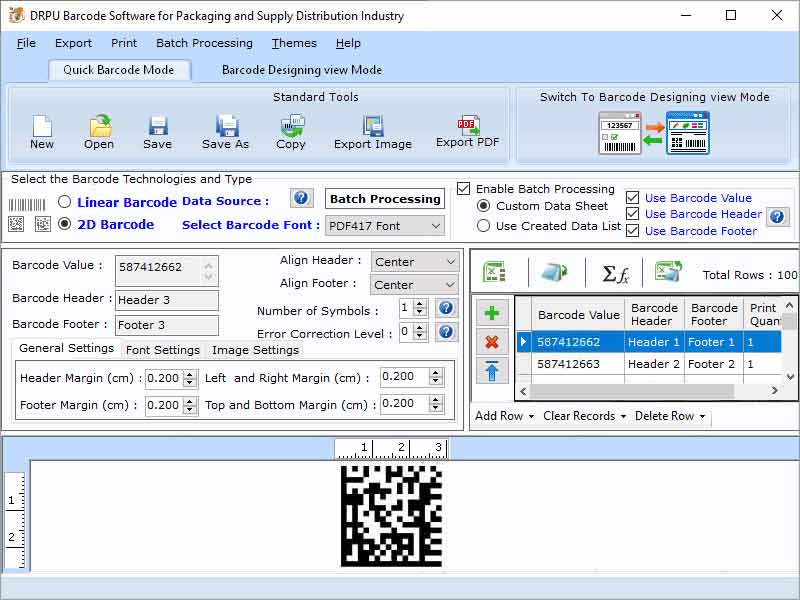 Packaging Industry Label printing and dispensing system is useful for small to large businesses to satisfy the unique customer demands, requirements of their supply chain and distribution channel. Barcode labels serves as an information carrier that is stuck to the product or the packaging unit. Labeling systems have been developed to process activities such as receiving goods, inventory management, work in progress and asset-tracking of product.
Packaging Industry Label printing and dispensing system is useful for small to large businesses to satisfy the unique customer demands, requirements of their supply chain and distribution channel. Barcode labels serves as an information carrier that is stuck to the product or the packaging unit. Labeling systems have been developed to process activities such as receiving goods, inventory management, work in progress and asset-tracking of product.
Windows | Shareware
Read More