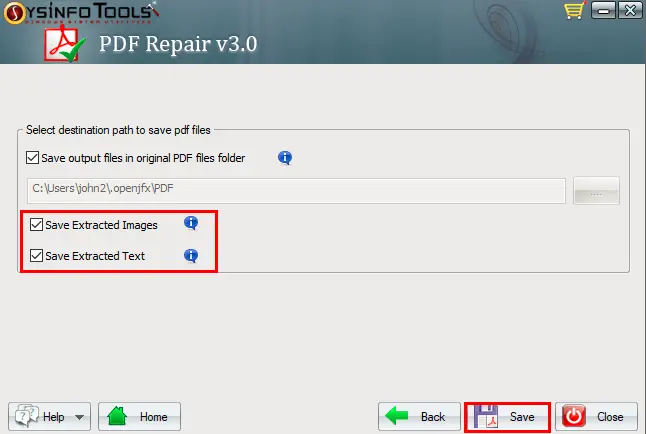Search N5 Net Software Repository:
Search Files
Sponsor:
Browse:
- Audio & Multimedia (1596)
- Business (4238)
- Communications (1257)
- Desktop (183)
- Development (602)
- Education (171)
- Games & Entertainment (702)
- Graphic Apps (686)
- Home & Hobby (107)
- Network & Internet (571)
- Security & Privacy (532)
- Servers (65)
- System Utilities (11196)
- Web Development (284)
Areas Of Interest
Authors Area
Are you a software author? Take a look at our Author Resource Center where you will find marketing tools, software specifically created for promoting your software and a ton of other helpful resources.
MCT PDF File Recovery Software 3.0
System Utilities :: Backup & Restore
MCT PDF Recovery Tool is modern-day software with a user-friendly interface. You don't need a great amount of technical knowledge to operate this tool. This software Repairs and fixes the errors of corrupted and damaged PDF Files. It contains several features which help the users to get the best output. You can select multiple files and folders to fix the error altogether. After installing the software, run it as administrator if necessary and launch the PDF file recovery tool. Now, Select your corrupted PDF file/files by browsing to the location of the file, then, click the Next button. Here, choose the recovery mode from the options: Standard mode for normal repair and Advanced mode for an ultimate fix. After clicking Next, Preview the contents of the file on the screen and tap Next again. This is the final step where you use some important features of the tool to get the best output. Checkbox first is used to save the repaired PDF file into its original location. However, if you want to change the location then use the 4 dotted button to select your desired destination path to save the PDF file. Tick the second checkbox to download the images of the file into the subfolder. Last but not the least, select the ?save extracted text' to keep the text intact and save it separately into a subfolder. Finally, click on the Save button to download the repaired file in your desired location. This Tool can fix all the possible errors due to its advanced mechanism. You don't need to worry anymore about errors like ?Adobe Acrobat could not open because it is either not a supported file type' or ?Unable to open PDF'. This software is compatible with all the versions of the Windows operating system like Windows 11, Windows 10, 8.1, 8, 7, etc.
Specifications:
Version: 3.0 |
Download
|
Similar Products:
System Utilities :: Backup & Restore
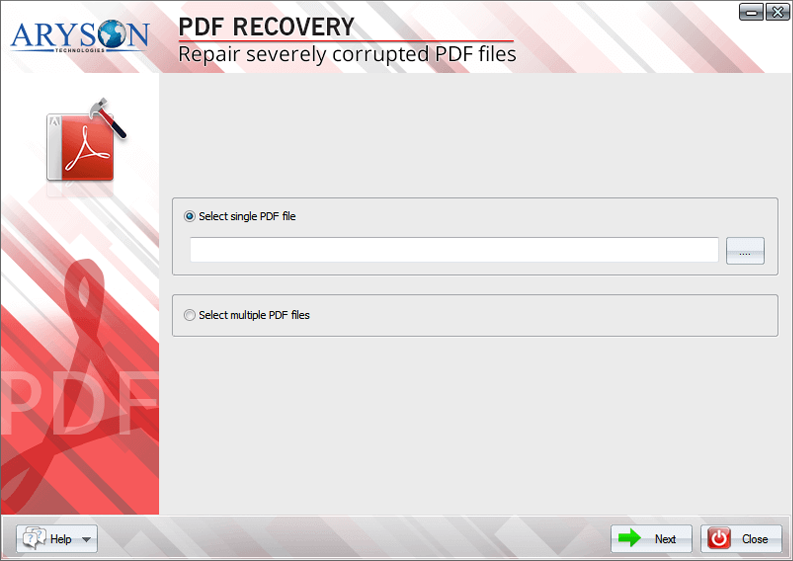 PDF Recovery Freeware Tool is the best tool that is designed to restore corrupted PDF data files. PDF File Recovery software is made to restore corrupt DBF Data files without facing any problems. This Software comes with a proficient PDF repair method that Promises to repair the PDF files created by Adobe Acrobat. The advanced Previewing feature of this software allows the users to view a scanned file before successful recovery.
PDF Recovery Freeware Tool is the best tool that is designed to restore corrupted PDF data files. PDF File Recovery software is made to restore corrupt DBF Data files without facing any problems. This Software comes with a proficient PDF repair method that Promises to repair the PDF files created by Adobe Acrobat. The advanced Previewing feature of this software allows the users to view a scanned file before successful recovery.
Windows | Shareware
Read More
VERYUTILS UNDELETE MYFILES 2.7
Business :: Office Suites & Tools
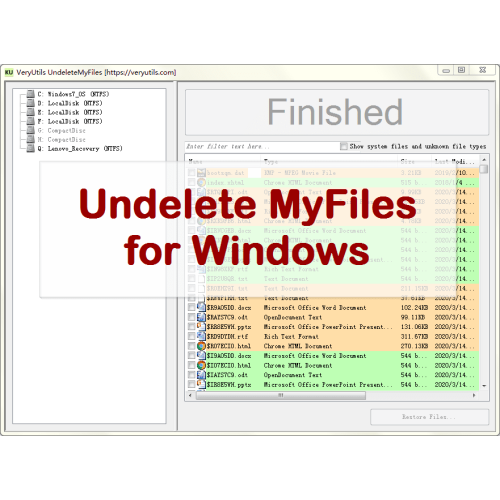 VeryUtils UndeleteMyFiles is a fully featured file recovery tool for Windows. UndeleteMyFiles is a profesional tool to recover accidentally deleted files from hard disks, USB flash drives, CF and SD cards and other storage media. Accidentally deleted a file? Never fear, the data is probably still on your drive and may be recoverable. UndeleteMyFiles finds all of the deleted files on your hard drive, flash drive or SD card and recovery them.
VeryUtils UndeleteMyFiles is a fully featured file recovery tool for Windows. UndeleteMyFiles is a profesional tool to recover accidentally deleted files from hard disks, USB flash drives, CF and SD cards and other storage media. Accidentally deleted a file? Never fear, the data is probably still on your drive and may be recoverable. UndeleteMyFiles finds all of the deleted files on your hard drive, flash drive or SD card and recovery them.
Windows | Shareware
Read More
System Utilities :: File & Disk Management
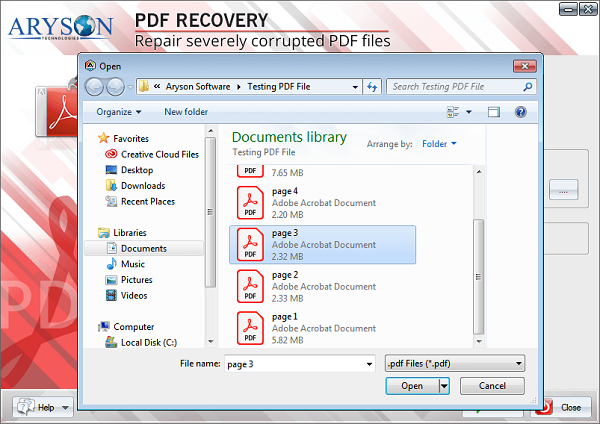 Aryson PDF Recovery Tool is a wonderful utility used to repair or recover all PDF files that are created by the Adobe Acrobat. Apart from this, the user can retrieve data within a few seconds. This recovery tool provides the 2 different recovery modes, i.e., Standard and Advanced modes, that allows to load or scan PDF file. Aryson Recovery Tool provides the feature to repair multiple damaged PDF files simultaneously.
Aryson PDF Recovery Tool is a wonderful utility used to repair or recover all PDF files that are created by the Adobe Acrobat. Apart from this, the user can retrieve data within a few seconds. This recovery tool provides the 2 different recovery modes, i.e., Standard and Advanced modes, that allows to load or scan PDF file. Aryson Recovery Tool provides the feature to repair multiple damaged PDF files simultaneously.
Windows | Shareware
Read More
System Utilities :: File & Disk Management
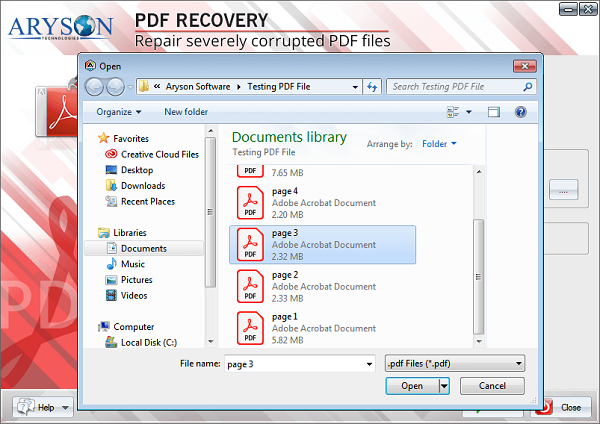 Get the PDF Repair tool if you are facing the problem of corruption in the PDF files. The PDF files recovery can be done freely by downloading and installing the demo version of Aryson PDF Recovery tool. Any type of document, image, file saved in PDF format can be recovered back in case of any corruption. It is also capable for recovering PDF files from the external hard drives like USB, DVD, CD's, or floppy disk. It is easy to use application.
Get the PDF Repair tool if you are facing the problem of corruption in the PDF files. The PDF files recovery can be done freely by downloading and installing the demo version of Aryson PDF Recovery tool. Any type of document, image, file saved in PDF format can be recovered back in case of any corruption. It is also capable for recovering PDF files from the external hard drives like USB, DVD, CD's, or floppy disk. It is easy to use application.
Windows | Shareware
Read More