Search N5 Net Software Repository:
Search Files
Sponsor:
Browse:
- Audio & Multimedia (1596)
- Business (4238)
- Communications (1258)
- Desktop (183)
- Development (602)
- Education (171)
- Games & Entertainment (702)
- Graphic Apps (686)
- Home & Hobby (107)
- Network & Internet (571)
- Security & Privacy (532)
- Servers (65)
- System Utilities (11196)
- Web Development (284)
Areas Of Interest
Authors Area
Are you a software author? Take a look at our Author Resource Center where you will find marketing tools, software specifically created for promoting your software and a ton of other helpful resources.
CubexSoft Gmail Backup 17.0
System Utilities :: File & Disk Management
If you are wondering about how to backup Gmail emails with attachments, then try out Gmail Backup Wizard. It is a strongly recommended utility by experts for backing up Gmail folders database to G Suite, Office 365, Yahoo Mail, Outlook.com, Exchange Server, Hosted Exchange Server and other IMAP, Cloud based accounts. Gmail Account Backup Tool also carries the options for backing up Gmail mailboxes to desktop supported email clients like PST Outlook, MBOX (all apps), MSG, MHTML, HTML, EML, PDF etc. Gmail Backup Software is a 3-step easy process, one only need to enter the required credentials and the software will then quickly take the backup of all the Gmail folders and sent all of them to the specified source within seconds. The structure of the folder list of Gmail will remain preserved after the backup process. Even the email components of mail files such as Bcc, Cc, from, Subject, to etc. will backed up in an exact form. Gmail Backup Tool performs the backup of mail files with attachments keeping its properties intact throughout the process such as images, hyperlinks, header and other details. Gmail Account Backup Tool is programmed with the section of advance filters. By entering the desired details in from, to, send, date range you can back up the selected Gmail data to desired IMAP, cloud or desktop account. Gmail Data Backup Software also provides multiple naming conventions, which are in the form of DD-MM-YYYY, YYYY-MM-DD, MM-YYYY-DD. By using the desired option, one can save and access the resultant file without any trouble. Try Gmail Backup Tool for free on any Windows OS and backup 25 files per folder to required account without paying any cost.
Specifications:
Version: 17.0 |
Download
|
Similar Products:
SAVE EMAILS FROM GMAIL TO LOCAL DRIVE 3.0
Communications :: Other E-Mail Tools
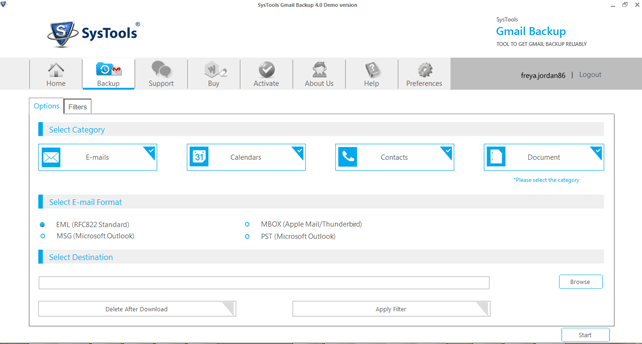 User might be worried as to how to save emails from Gmail to local drive in case of account is hacked? But there is nothing to agonize regarding such situation especially in the availability of Gmail backup software that is designed with the possible of saving/exporting the entire emails from Gmail to local drive.
User might be worried as to how to save emails from Gmail to local drive in case of account is hacked? But there is nothing to agonize regarding such situation especially in the availability of Gmail backup software that is designed with the possible of saving/exporting the entire emails from Gmail to local drive.
Windows | Shareware
Read More
System Utilities :: Backup & Restore
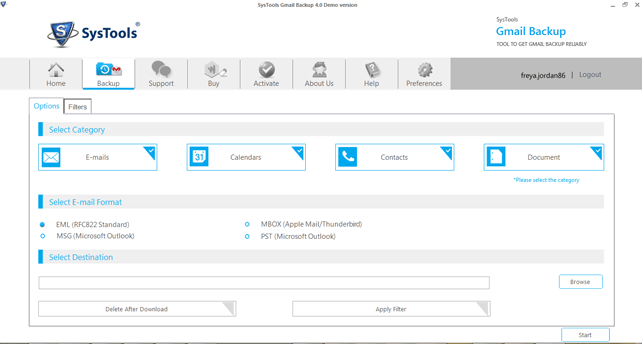 We provide Gmail backup software that resolves the user query issue like how to backup Gmail email simply. Our Gmail backup software can make backup Gmail email along with converting/migrating all email from Gmail to PST, MBOX, MSG or EML format on a local drive.
We provide Gmail backup software that resolves the user query issue like how to backup Gmail email simply. Our Gmail backup software can make backup Gmail email along with converting/migrating all email from Gmail to PST, MBOX, MSG or EML format on a local drive.
Windows | Shareware
Read More
System Utilities :: Backup & Restore
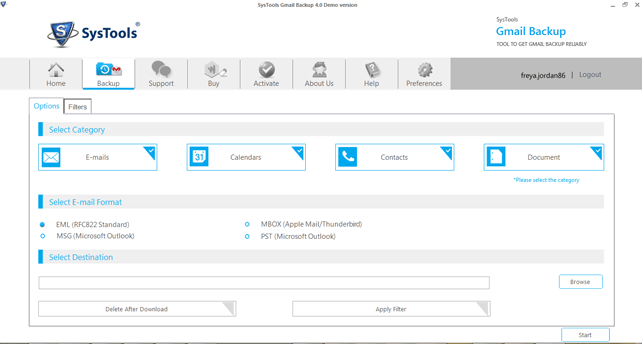 Our company offers Gmail backup software which is specifically developed for Gmail users. Using Gmail backup software, you can easily take backup of all Gmail emails including inbox, sent mail, starred, personnel, drafts and label) from Google account. There are some unique backup features of Gmail backup software including date based backup & delete after backup that assists you to create Gmail backup of Gmail account holder.
Our company offers Gmail backup software which is specifically developed for Gmail users. Using Gmail backup software, you can easily take backup of all Gmail emails including inbox, sent mail, starred, personnel, drafts and label) from Google account. There are some unique backup features of Gmail backup software including date based backup & delete after backup that assists you to create Gmail backup of Gmail account holder.
Windows | Shareware
Read More
EXPORT GOOGLE CONTACTS TO VCF 3.0
System Utilities :: Backup & Restore
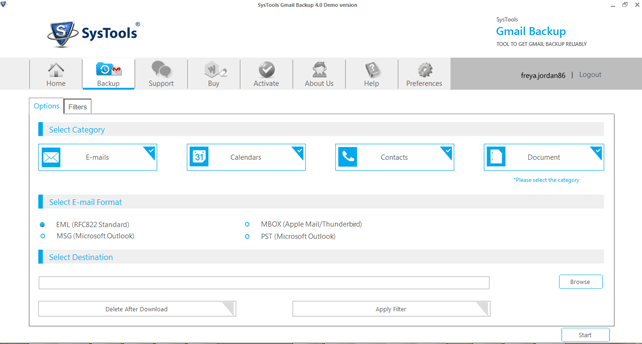 Easily transfer/export Google contacts to VCF file format to make accessibility to vCard contacts with Microsoft Outlook, Outlook Express, Phone & other application. Get Gmail backup utility that will help you to export the entire Gmail contacts to vCard (VCF) format with complete information. Apart from this software also allows users to transfer other Gmail data email, calendar, and document to a local storage drive.
Easily transfer/export Google contacts to VCF file format to make accessibility to vCard contacts with Microsoft Outlook, Outlook Express, Phone & other application. Get Gmail backup utility that will help you to export the entire Gmail contacts to vCard (VCF) format with complete information. Apart from this software also allows users to transfer other Gmail data email, calendar, and document to a local storage drive.
Windows | Shareware
Read More




