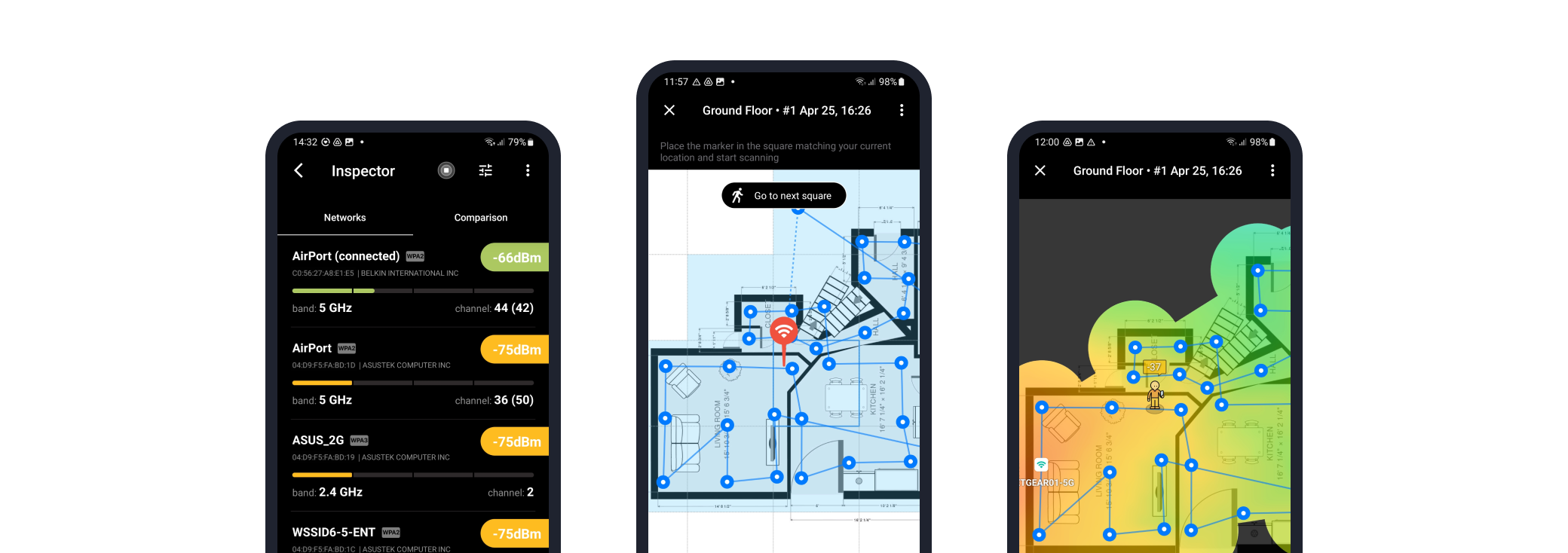Search N5 Net Software Repository:
Search Files
Sponsor:
Browse:
- Audio & Multimedia (1565)
- Business (1732)
- Communications (466)
- Desktop (182)
- Development (569)
- Education (166)
- Games & Entertainment (707)
- Graphic Apps (683)
- Home & Hobby (105)
- Network & Internet (543)
- Security & Privacy (500)
- Servers (65)
- System Utilities (9315)
- Web Development (281)
Areas Of Interest
Authors Area
Are you a software author? Take a look at our Author Resource Center where you will find marketing tools, software specifically created for promoting your software and a ton of other helpful resources.
NetSpot WiFi Heat Map Analyzer 4.0.6
NetSpot is a powerful heat mapping tool for Android devices and Chromebooks. NetSpot 4 with predictive Wi-Fi surveys is a perfect WiFi planning tool to design future Wi-Fi networks. WiFi survey mode of NetSpot WiFi heatmapper for Android easily maps your Wi-Fi coverage for areas of almost any size. Organize your WiFi site surveys / Wi-Fi heat maps with multiple zones, adding any number of data points for perfect WiFi coverage and comprehensive Wi-Fi signal map. NetSpot for Android can be a great co-pilot for its desktop edition. You can create WiFi site surveys using your mobile device and export the entire project to proceed with even more powerful WiFi heat maps in NetSpot for macOS and Windows. NetSpot feature highlights: ?? Predictive WiFi surveys, aka WiFi planning mode with predictive heatmaps ?? Passive and active wireless site surveys with interactive heatmaps: Signal level, Signal-to-interference ratio, and Signal-to-noise ratio (part of NetSpot Plus) ?? Free Wi-Fi tester - reliable internet speed tests ?? WiFi channel analyzer - find best WiFi channel for yours (part of NetSpot Plus) ?? Free Wi-Fi strength meter - collect various WiFi metrics in real time ?? Advanced real-time wireless data charts and visualizations (part of NetSpot Plus) ?? Compare and optimize WiFi networks by various parameters ?? Exported WiFi site surveys are compatible with NetSpot on desktops (part of NetSpot Plus) ? Advanced PDF reports and additional heatmap export formats coming soon NetSpot Wi-Fi analyzer: ?? Live WiFi 802.11 a/b/g/n/ac/ax data ?? WiFi 2.4/5/6 GHz channel bands ?? Detailed info on wireless access points: network name, MAC address, channel, signal level, security, and more NetSpot WiFi monitor: ? Monitor your wireless network ? Identify potential WiFi connection issues ? Test internet speed ? Scan WiFi channels and detect WiFi channel overlaps ? Find out where your WiFi signal may leak
Specifications:
Version: 4.0.6 |
Download
|
Similar Products:
Network & Internet :: Network Monitoring
 WirelessMon 2.0 enables a person to detect and monitor Access Points (AP) on any wireless (WiFi) networks within range. The program provides substantial information including whether an AP is secure (or not) and its availability for use. A live channel usage chart helps identify potential interference problems. Users of the Professional Edition can generate signal strength coverage maps by either manually plotting points or using a GPS device.
WirelessMon 2.0 enables a person to detect and monitor Access Points (AP) on any wireless (WiFi) networks within range. The program provides substantial information including whether an AP is secure (or not) and its availability for use. A live channel usage chart helps identify potential interference problems. Users of the Professional Edition can generate signal strength coverage maps by either manually plotting points or using a GPS device.
Windows | Shareware
Read More
Network & Internet :: Other
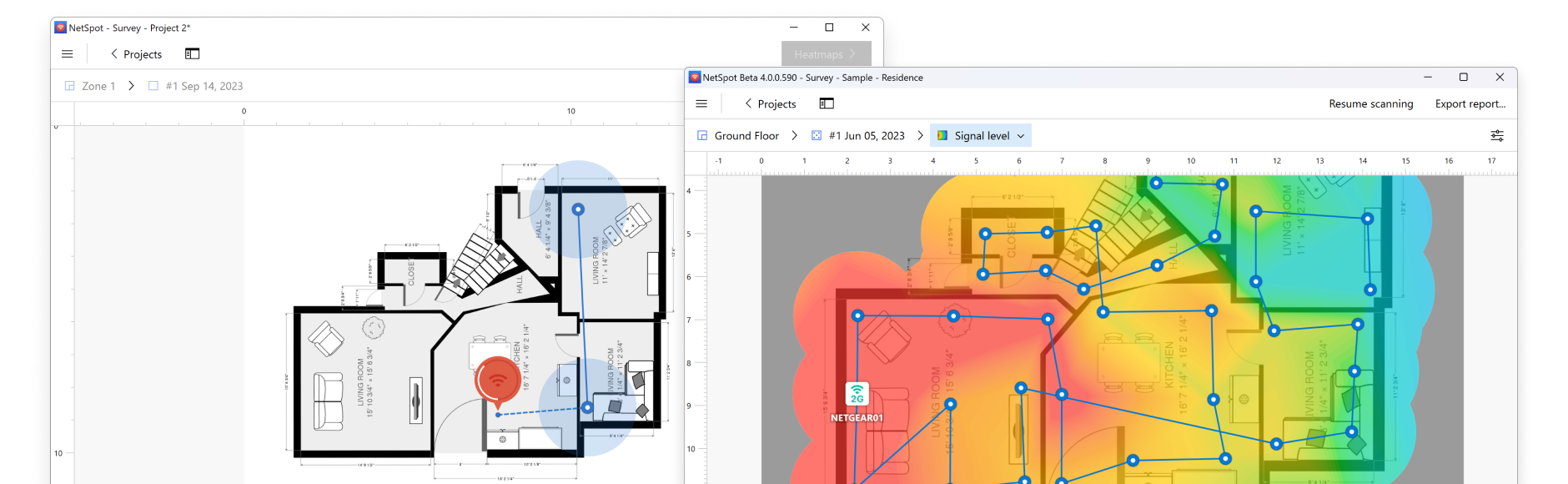 NetSpot for Windows is the only affordable and comprehensive professional software for home and office Wi-Fi planning, management, analysis, and visualization. The app features three major modes: Inspector, Survey and Planning. You need just a few clicks to start your WiFi analysis in the Inspector mode or your wireless network site survey in the Survey mode. Just point to where you are on the map and watch NetSpot WiFi booster app do the magic.
NetSpot for Windows is the only affordable and comprehensive professional software for home and office Wi-Fi planning, management, analysis, and visualization. The app features three major modes: Inspector, Survey and Planning. You need just a few clicks to start your WiFi analysis in the Inspector mode or your wireless network site survey in the Survey mode. Just point to where you are on the map and watch NetSpot WiFi booster app do the magic.
Windows | Freeware
Read More
Network & Internet :: Remote Computing
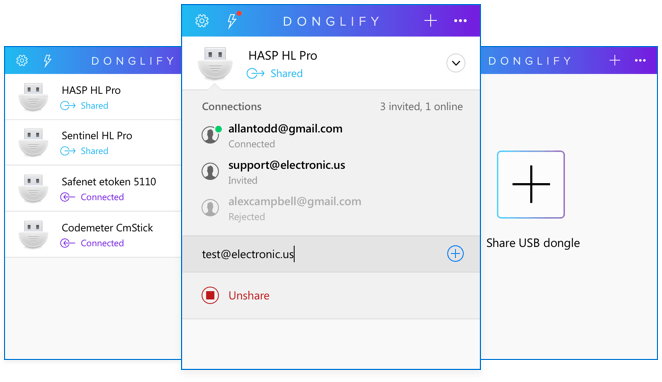 Donglify is an ultimate dongle-sharing solution. Share locally connected USB dongles to any number of Mac and Windows machines in parallel over IP-based local networks or the Internet to increase productivity. Access remote USB keys connected to any networked machine over all distances. Increase the lifespan of your dongles by eliminating physical wear from constant reconnecting along with minimizing the risks of losing or breaking the key.
Donglify is an ultimate dongle-sharing solution. Share locally connected USB dongles to any number of Mac and Windows machines in parallel over IP-based local networks or the Internet to increase productivity. Access remote USB keys connected to any networked machine over all distances. Increase the lifespan of your dongles by eliminating physical wear from constant reconnecting along with minimizing the risks of losing or breaking the key.
MAC | Trialware
Read More
Network & Internet :: Other
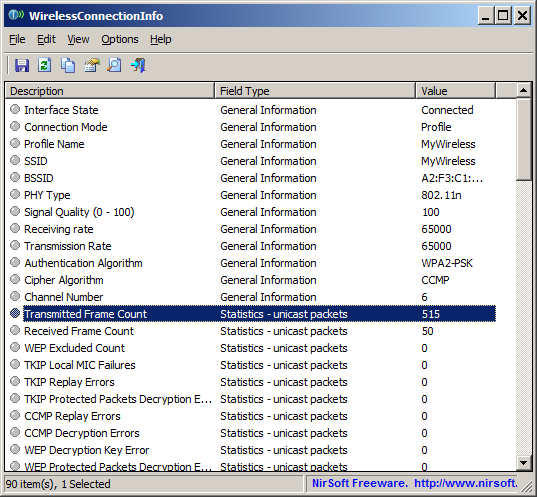 WirelessConnectionInfo is a simple tool for Windows Vista/7/8/2008 that displays general information and statistics about the active wifi connection, including the SSID, BSSID, PHY Type, Signal Quality, Receiving rate, Transmission Rate, Authentication Algorithm, Channel Number, Total number of transmitted/received frames, and more...
WirelessConnectionInfo is a simple tool for Windows Vista/7/8/2008 that displays general information and statistics about the active wifi connection, including the SSID, BSSID, PHY Type, Signal Quality, Receiving rate, Transmission Rate, Authentication Algorithm, Channel Number, Total number of transmitted/received frames, and more...
Windows | Freeware
Read More