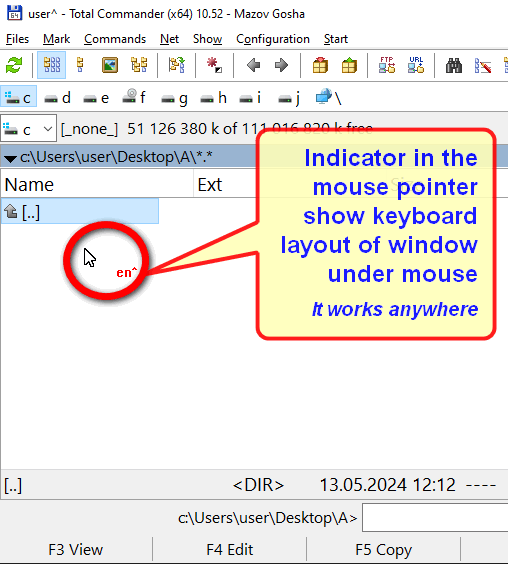Search N5 Net Software Repository:
Search Files
Sponsor:
Browse:
- Audio & Multimedia (1556)
- Business (4358)
- Communications (1285)
- Desktop (195)
- Development (649)
- Education (258)
- Games & Entertainment (725)
- Graphic Apps (721)
- Home & Hobby (108)
- Network & Internet (599)
- Security & Privacy (559)
- Servers (69)
- System Utilities (13292)
- Web Development (303)
Areas Of Interest
Authors Area
Are you a software author? Take a look at our Author Resource Center where you will find marketing tools, software specifically created for promoting your software and a ton of other helpful resources.
Aml Maple 7.42b923
System Utilities :: Shell Tools
Aml Maple is a simple-to-use piece of kit that indicates the current language configuration of the keyboard. It comes in handy when you are juggling multiple projects in different languages at a time, such as writing a paper for school or preparing a work assigning while talking to friends on Facebook. Once installed, Aml Maple creates an icon in the taskbar notifications area and pops up the configuration panel. It has a neatly organized structure and intuitive options for all types of users. Configure program settings easily When it is active, the program shows the current language next to the cursor when typing text. It is possible to change the UI language, toggle US and UK format for English, make the app automatically run at every Windows startup until further notice and set a delay time, as well as hide its icon from the Alt-Tab list. In addition, you can change the text cursor color, move it beneath the cursor instead from the right, adjust the text cursor width (in pixels), as well as create an exceptions list with applications. The program has a multi-language interface and help files. It's available in English, Greek, German, Hebrew, Italian, Lithuanian, Kazakh, Korean, Polish, Brazilian Portuguese, Russian, Serbian, Sinhala, Ukrainian, Turkish and others too - more than 15 languages.
Specifications:
Version: 7.42b923 |
Download
|
Similar Products:
JOYSTICKCURSOR CONTROL TOOL 2.21
System Utilities :: Other
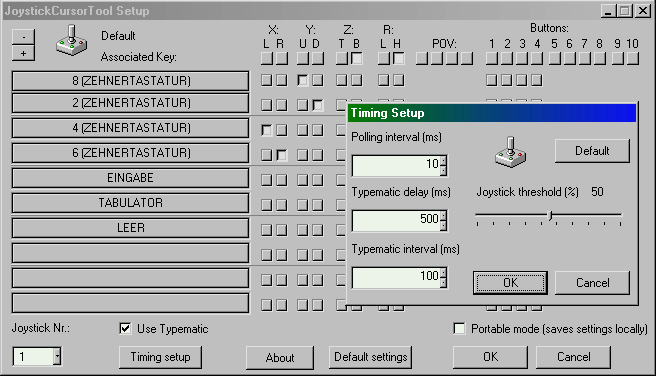 This tool maps the movement of a joystick to cursor keys (up,down,left,right) as well as other keys including extra keys and mouse buttons. Up to 128 keys can be assigned.
Great for scrolling around in the internet browser or similar tools without using a keyboard, may also be handy for windows games which do not support the joystick directly or electronic interfaces. Multiple joysticks, settings and key combinations supported.
This tool maps the movement of a joystick to cursor keys (up,down,left,right) as well as other keys including extra keys and mouse buttons. Up to 128 keys can be assigned.
Great for scrolling around in the internet browser or similar tools without using a keyboard, may also be handy for windows games which do not support the joystick directly or electronic interfaces. Multiple joysticks, settings and key combinations supported.
Windows | Freeware
Read More
Graphic Apps :: Icon Tools
![]() Create and edit icon files for Windows, iPhone, iPad, Apple Watch, and Android with easy-to-use Icon Editor. IconEdit2 has full support for semi-transparency and multi-image icon files. Easily manage color depths and image sizes. Open/Save ICO, Import/Export GIF, TIFF, BMP, JPEG or PNG image files. One-click image export for iPhone, iPad, Apple Watch, or Android.
Create and edit icon files for Windows, iPhone, iPad, Apple Watch, and Android with easy-to-use Icon Editor. IconEdit2 has full support for semi-transparency and multi-image icon files. Easily manage color depths and image sizes. Open/Save ICO, Import/Export GIF, TIFF, BMP, JPEG or PNG image files. One-click image export for iPhone, iPad, Apple Watch, or Android.
Windows | Shareware
Read More
Graphic Apps :: Other
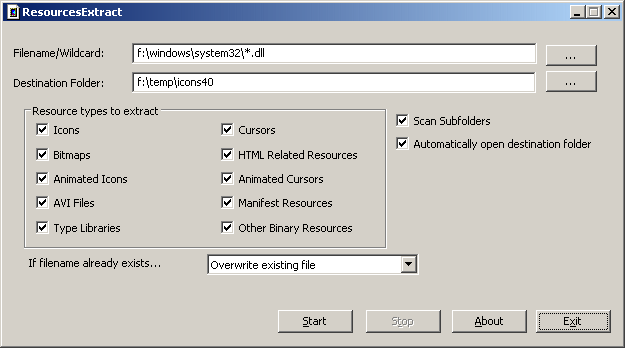 ResourcesExtract is a small utility that scans dll/ocx/exe files and extract all resources (bitmaps, icons, cursors, AVI movies, HTML files, and more...) stored in them into the folder that you specify.
You can use ResourcesExtract in user interface mode, or alternatively, you can run ResourcesExtract in command-line mode without displaying any user interface.
ResourcesExtract is a small utility that scans dll/ocx/exe files and extract all resources (bitmaps, icons, cursors, AVI movies, HTML files, and more...) stored in them into the folder that you specify.
You can use ResourcesExtract in user interface mode, or alternatively, you can run ResourcesExtract in command-line mode without displaying any user interface.
Windows | Freeware
Read More
MYSQL TO SQL SERVER CONVERSION SOFTWARE 9.0.1.5
Business :: Databases & Tools
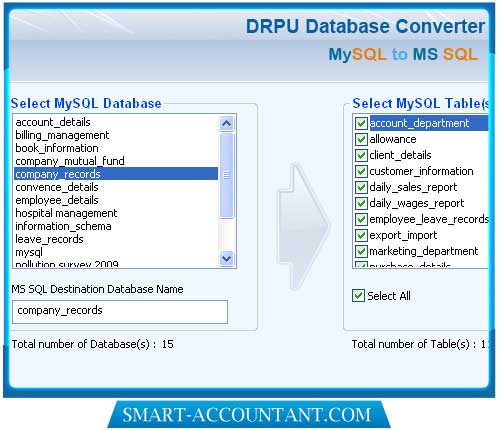 MySQL database translation tool is cost effective and secure tool. All MySQL tables are converted maintain the MySQL constraints and meaning. Conversion process is fast and efficient that do not requires user mastering in query languages. Software has user supporting work environment that helps even novices to translate their MySQL database tables into MSSQL tables. The entire database to be converted or only selected tables is up to user.
MySQL database translation tool is cost effective and secure tool. All MySQL tables are converted maintain the MySQL constraints and meaning. Conversion process is fast and efficient that do not requires user mastering in query languages. Software has user supporting work environment that helps even novices to translate their MySQL database tables into MSSQL tables. The entire database to be converted or only selected tables is up to user.
Windows | Shareware
Read More