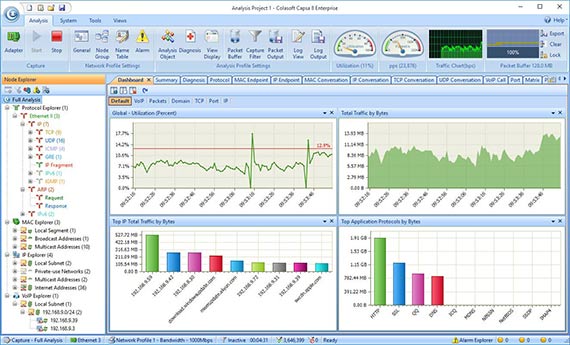Search N5 Net Software Repository:
Search Files
Sponsor:
Browse:
- Audio & Multimedia (1596)
- Business (4238)
- Communications (1248)
- Desktop (184)
- Development (603)
- Education (172)
- Games & Entertainment (707)
- Graphic Apps (685)
- Home & Hobby (107)
- Network & Internet (572)
- Security & Privacy (532)
- Servers (65)
- System Utilities (11201)
- Web Development (285)
Areas Of Interest
Authors Area
Are you a software author? Take a look at our Author Resource Center where you will find marketing tools, software specifically created for promoting your software and a ton of other helpful resources.
Capsa Network Analyzer 13.0
Network & Internet :: Network Monitoring
Capsa is an easy-to-use Ethernet packet sniffer (network analyzer or network sniffer) for network monitoring and troubleshooting purposes. It performs real-time packet capturing, 24/7 network monitoring, reliable network forensics, advanced protocol analyzing, in-depth packet decoding, and automatic expert diagnosing. By giving you insights into all of your network's operations, Capsa makes it easy to isolate and solve network problems, identify network bottleneck and bandwidth use, and detect network vulnerabilities. Key features of Capsa include: - Real-time packet capture as well as the ability to save data transmitted over local networks, including wired network and wireless network like 802.11a/b/g/n. - Record network Profile, set your analysis objective and perform customized analysis that boost working efficiency. - Import multiple packet files and replay the packet flow. - Capture and save data transmitted over local networks and conduct both real-time and post-event analysis. - Support 1800+ protocols and sub-protocols, including VoIP, as well as network applications which are based on the protocol analysis. - Monitor network bandwidth and usage by capturing data packets transmitted over the network and providing summary and decoding information about these packets. - View network statistics at a single glance, allowing easy capture & interpretation of network utilization. - Intuitive TCP Timing Sequence. - Diagnose and repair network problems in seconds by detecting and locating suspicious hosts. - Map out the details, including traffic, IP & MAC address, of each host on the network. - Your Own editable Dashboard, Important Parameters in One Place and in Graphs. - Enhanced, Customizable Report.
Specifications:
Version: 13.0 |
Download
|
Similar Products:
Network & Internet :: Network Monitoring
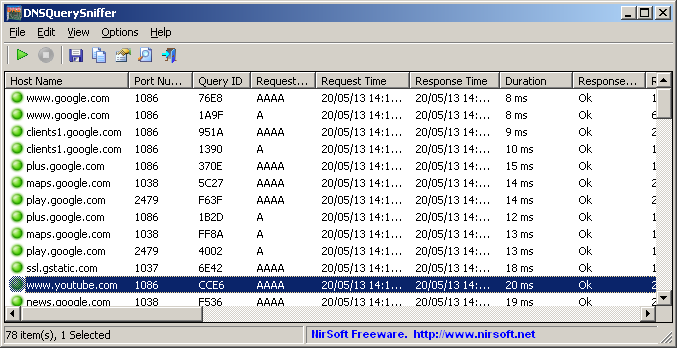 DNSQuerySniffer is a network sniffer utility that shows the DNS queries sent on your system. For every DNS query, the following information is displayed: Host Name, Port Number, Query ID, Request Type (A, AAAA, NS, MX, and so on), Request Time, Response Time, Duration, Response Code, Number of records, and the content of the returned DNS records.
DNSQuerySniffer is a network sniffer utility that shows the DNS queries sent on your system. For every DNS query, the following information is displayed: Host Name, Port Number, Query ID, Request Type (A, AAAA, NS, MX, and so on), Request Time, Response Time, Duration, Response Code, Number of records, and the content of the returned DNS records.
Windows | Freeware
Read More
System Utilities :: Other
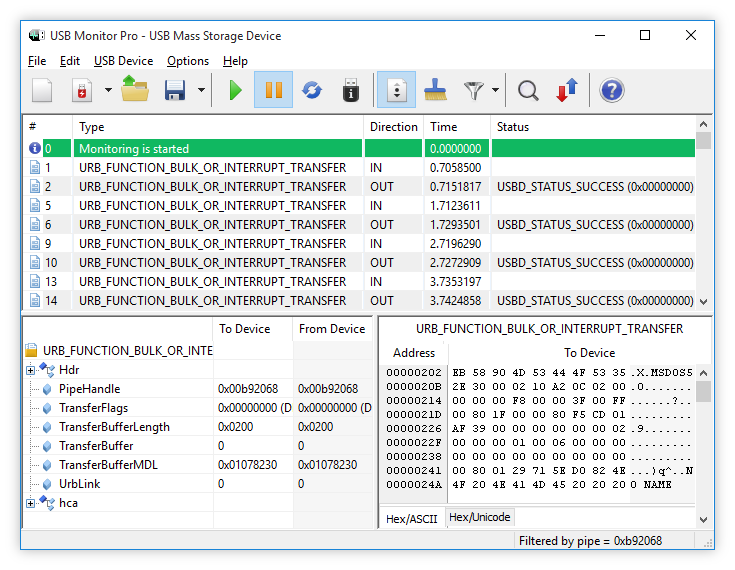 USB Monitor Pro - USB protocol capturing, decoding, displaying, filtering, errors detecting and much more what cannot be done by others.
USB Monitor Pro - USB protocol capturing, decoding, displaying, filtering, errors detecting and much more what cannot be done by others.
Windows | Shareware
Read More
Network & Internet :: Network Monitoring
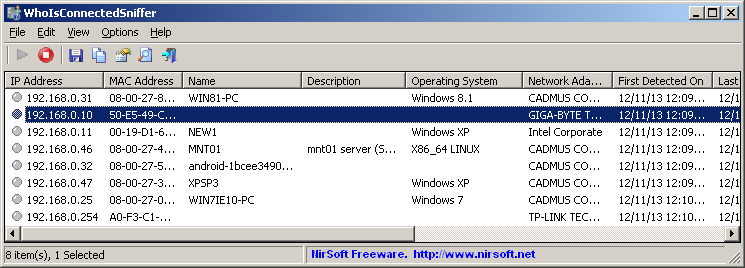 WhoIsConnectedSniffer is a network discovery tool that listens to network packets on your network adapter using a capture driver (WinpCap or MS network monitor) and accumulates a list of computer and devices currently connected to your network. WhoIsConnectedSniffer uses various protocols to detect the computers connected to your network, including ARP, UDP, DHCP, mDNS, and BROWSER.
WhoIsConnectedSniffer is a network discovery tool that listens to network packets on your network adapter using a capture driver (WinpCap or MS network monitor) and accumulates a list of computer and devices currently connected to your network. WhoIsConnectedSniffer uses various protocols to detect the computers connected to your network, including ARP, UDP, DHCP, mDNS, and BROWSER.
Windows | Freeware
Read More
Network & Internet :: Network Monitoring
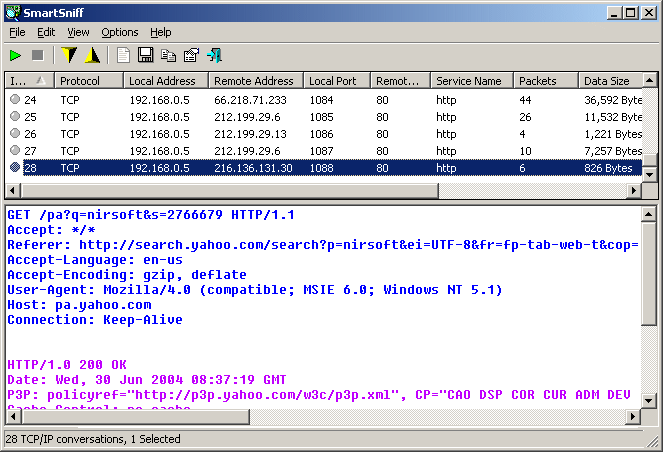 SmartSniff allows you to capture TCP/IP packets that pass through your network adapter, and view the captured data as sequence of conversations between clients and servers. You can view the TCP/IP conversations in Ascii mode (for text-based protocols, like HTTP, SMTP, POP3 and FTP.) or as hex dump. (for non-text base protocols, like DNS)
SmartSniff allows you to capture TCP/IP packets that pass through your network adapter, and view the captured data as sequence of conversations between clients and servers. You can view the TCP/IP conversations in Ascii mode (for text-based protocols, like HTTP, SMTP, POP3 and FTP.) or as hex dump. (for non-text base protocols, like DNS)
Windows | Freeware
Read More