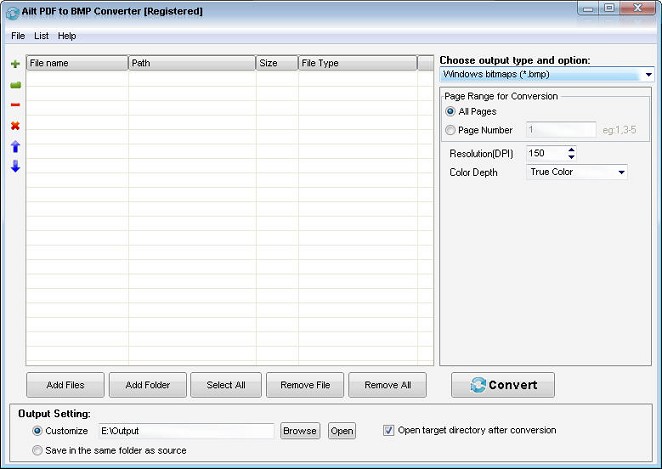Search N5 Net Software Repository:
Search Files
Sponsor:
Browse:
- Audio & Multimedia (1596)
- Business (4238)
- Communications (1258)
- Desktop (183)
- Development (602)
- Education (171)
- Games & Entertainment (702)
- Graphic Apps (686)
- Home & Hobby (107)
- Network & Internet (571)
- Security & Privacy (532)
- Servers (65)
- System Utilities (11196)
- Web Development (284)
Areas Of Interest
Authors Area
Are you a software author? Take a look at our Author Resource Center where you will find marketing tools, software specifically created for promoting your software and a ton of other helpful resources.
Ailt PDF to BMP Converter 7.1
Business :: Office Suites & Tools
Ailt PDF to BMP Converter is an easy tool to convert PDF to BMP images.With it you can free convert your PDF files to popular BMP in batches. Fully preserves the original page layout,,images, text, vector drawings after PDF to BMP image conversion. It is a standalone program which does not need Adobe Acrobat software support. The output quality is super good and the speed is super fast. Advance Features: It provides user-friendly interface. It quickly convert PDF document to BMP format. It can convert in batches to improve your work efficiency. It supports multiple PDF documents conversion (Batch Processing) Supports to choose the entire folder to convert. Supports converting the encrypted PDF file. Convert each page of PDF to one single BMP image. You can convert the whole PDF file at once or you can choose specific pages. Supports to customize DPI when convert PDF to BMP image format. Supports to customize Image color depth like True Color,256 Shades of Gray,Black and White. Supports to add files by dragging and dropping Supports to save and load the converted file list. Supports to choose the storage path. Supports to automatically open the output folder after converted. Supports saving output files in the same folder as source files. More...
Specifications:
Version: 7.1 |
Download
|
Similar Products:
AILT PDF TO ALL DOCUMENT CONVERTER 7.1
Business :: Office Suites & Tools
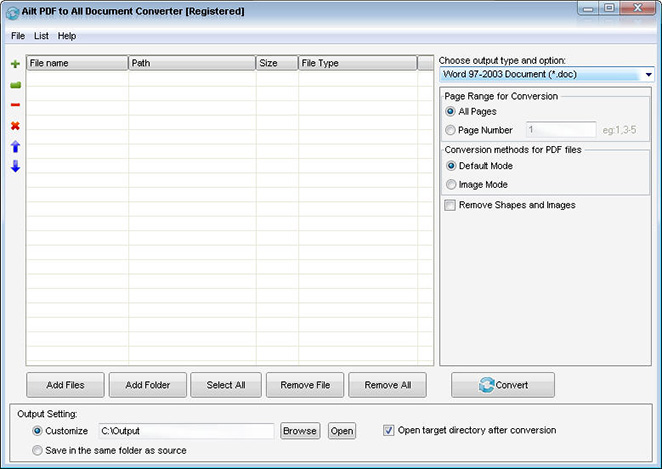 Ailt PDF to All Document Converter is an application which you can use to convert PDF files to any file format like Word, Excel, PowerPoint, SWF, image etc. It can support comprehensive formats: DOC, DOCX, DOCM, RTF, XLS, XLSX, XLSM, PPT, PPTX, PPTM, SWF, TXT, HTM, JPG, JPEG, BMP, EMF, WMF, TIF, GIF, PNG, PCX, ICO, J2K, JP2 etc. It does not need Adobe Acrobat software support.
Ailt PDF to All Document Converter is an application which you can use to convert PDF files to any file format like Word, Excel, PowerPoint, SWF, image etc. It can support comprehensive formats: DOC, DOCX, DOCM, RTF, XLS, XLSX, XLSM, PPT, PPTX, PPTM, SWF, TXT, HTM, JPG, JPEG, BMP, EMF, WMF, TIF, GIF, PNG, PCX, ICO, J2K, JP2 etc. It does not need Adobe Acrobat software support.
Windows | Shareware
Read More
AILT PDF TO JPG BMP CONVERTER 7.1
Business :: Office Suites & Tools
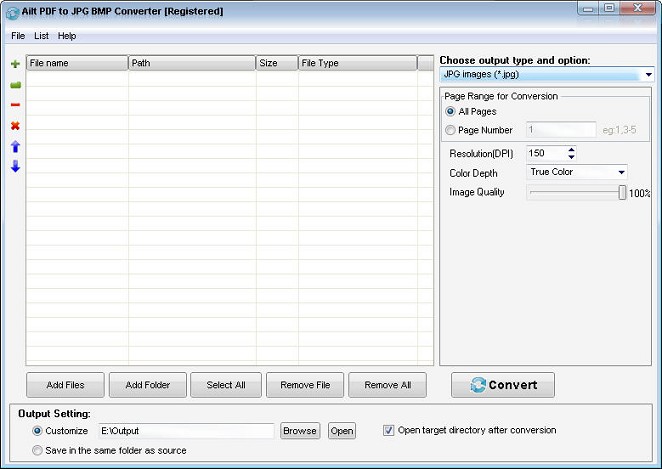 Ailt PDF to JPG BMP Converter is an easy-to-use PDF to JPG,JPEG,BMP images converter. It can help you free convert your PDF files to massive types of image like JPG, JPEG,BMP in batch. It can preserve original layout, text, images, vector drawings of your pdf file.
Ailt PDF to JPG BMP Converter is an easy-to-use PDF to JPG,JPEG,BMP images converter. It can help you free convert your PDF files to massive types of image like JPG, JPEG,BMP in batch. It can preserve original layout, text, images, vector drawings of your pdf file.
Windows | Shareware
Read More
FM PDF TO JPG CONVERTER PRO 5.2
Business :: Office Suites & Tools
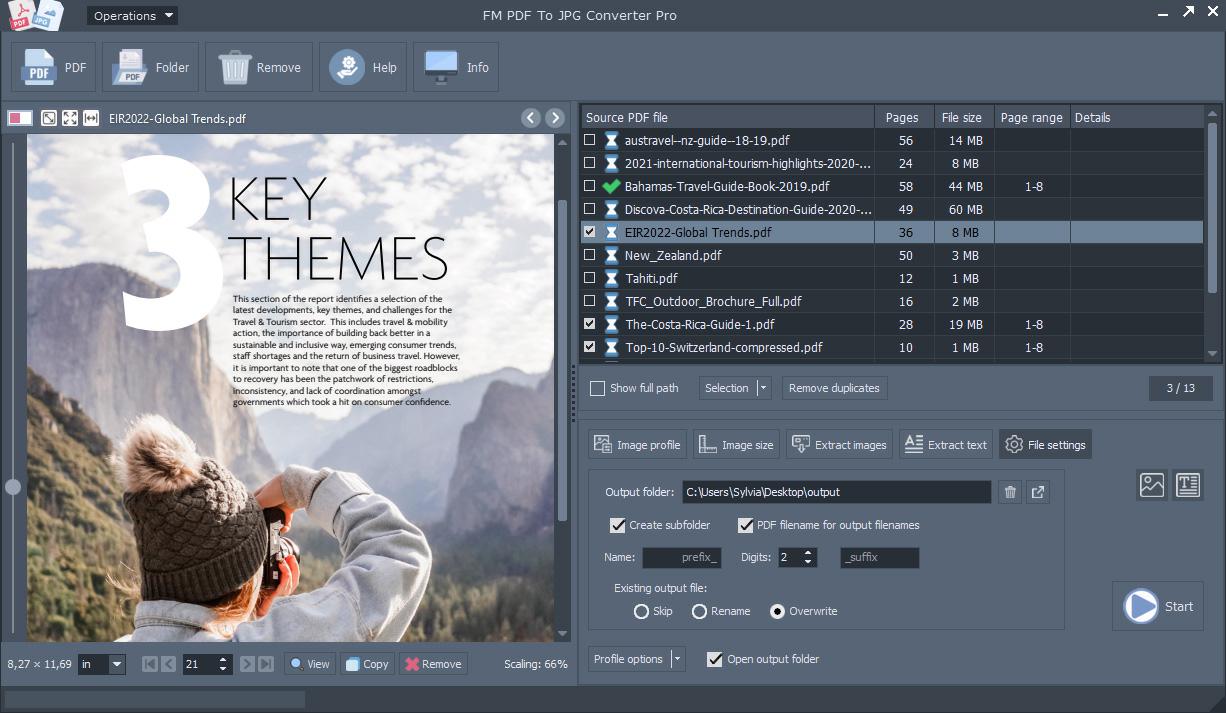 FM PDF To JPG Converter Pro converts PDF files to images in BMP, GIF, JPG, JPEG, PNG, TIFF formats. The FM PDF To JPG Converter Pro is an excellent tool for implementing PDF documents data archives or share these PDFs in image formats. Original document layout is fully preserved on each page. FM PDF To JPG Converter Pro is a standalone, batch conversion utility to convert PDF documents to image files.
FM PDF To JPG Converter Pro converts PDF files to images in BMP, GIF, JPG, JPEG, PNG, TIFF formats. The FM PDF To JPG Converter Pro is an excellent tool for implementing PDF documents data archives or share these PDFs in image formats. Original document layout is fully preserved on each page. FM PDF To JPG Converter Pro is a standalone, batch conversion utility to convert PDF documents to image files.
Windows MAC Linux | Demo
Read More