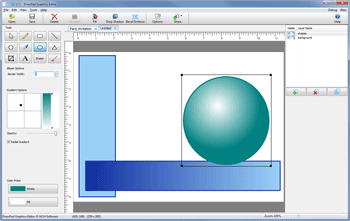Search N5 Net Software Repository:
Search Files
Sponsor:
Browse:
- Audio & Multimedia (1596)
- Business (4238)
- Communications (1257)
- Desktop (183)
- Development (602)
- Education (171)
- Games & Entertainment (702)
- Graphic Apps (686)
- Home & Hobby (107)
- Network & Internet (571)
- Security & Privacy (532)
- Servers (65)
- System Utilities (11196)
- Web Development (284)
Areas Of Interest
Authors Area
Are you a software author? Take a look at our Author Resource Center where you will find marketing tools, software specifically created for promoting your software and a ton of other helpful resources.
DrawPad Plus 12.00
DrawPad Plus is a fully featured image composition and manipulation program, and an essential tool for all types of graphic design projects. With the intuitive interface, you?ll be able to immediately get working on your next project. Easily create banner ads or invitations, make sketches and paintings on your computer, draw diagrams, icons and other web graphics, and more with DrawPad Plus. DrawPad features pencil and brush tools, raster and vector images, image layers for non-destructive editing, and effects such as bevels and shadows. Insert shape objects, including circles, rectangles, polygons, stars, word/thought bubbles or insert text. Fill areas with solid colors, gradients, patterns or textures. Editing features include crop, rotate, resize, and flip. DrawPad also supports png, bmp, jpg, gif, pdf, and svg formats.
Specifications:
Version: 12.00 |
Download
|
Similar Products:
Graphic Apps :: Editors
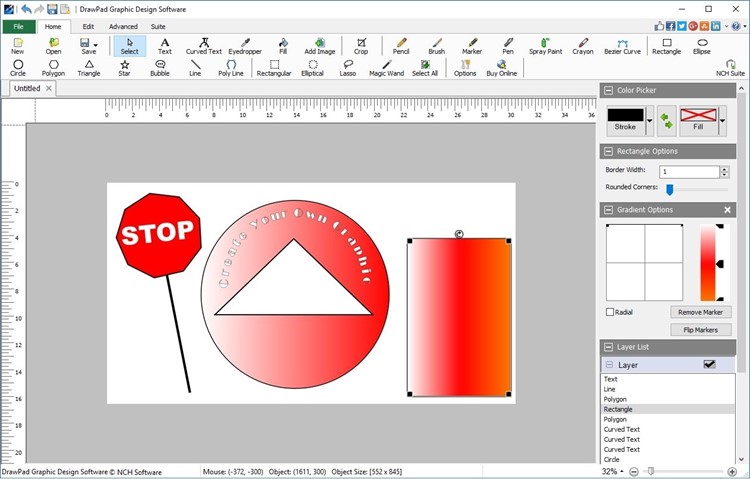 DrawPad Plus is a fully featured graphic design program. Easily draw and create graphic images such as banner ads, invitations, paintings, and much more! Features include pencil and brush tools, raster and vector images, image layers for non-destructive editing, and effects such as bevels and shadows. Editing features include crop, rotate, resize, and flip. DrawPad also supports png, jpg, gif, pdf, and svg formats.
DrawPad Plus is a fully featured graphic design program. Easily draw and create graphic images such as banner ads, invitations, paintings, and much more! Features include pencil and brush tools, raster and vector images, image layers for non-destructive editing, and effects such as bevels and shadows. Editing features include crop, rotate, resize, and flip. DrawPad also supports png, jpg, gif, pdf, and svg formats.
Windows | Shareware
Read More
DRAWPAD GRAPHIC DESIGN AND DRAWING FREE 12.00
Graphic Apps :: Editors
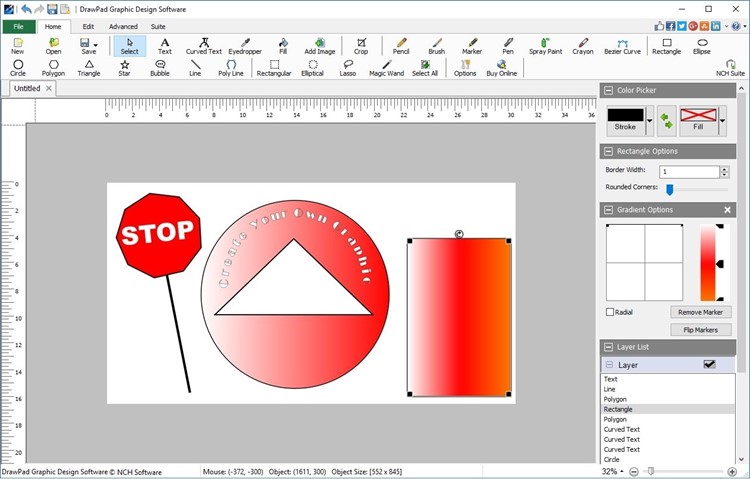 DrawPad Graphic Design and Drawing features pencil and brush tools, raster and vector images, image layers for non-destructive editing, and effects such as bevels and shadows. Easily draw and create graphic images. Create banner ads, invitations, paintings, and much more! Editing features include crop, rotate, resize, and flip. DrawPad is ideal for creating images, drawings, and sketches. DrawPad also supports png, jpg, gif, pdf, and svg formats.
DrawPad Graphic Design and Drawing features pencil and brush tools, raster and vector images, image layers for non-destructive editing, and effects such as bevels and shadows. Easily draw and create graphic images. Create banner ads, invitations, paintings, and much more! Editing features include crop, rotate, resize, and flip. DrawPad is ideal for creating images, drawings, and sketches. DrawPad also supports png, jpg, gif, pdf, and svg formats.
Windows | Freeware
Read More