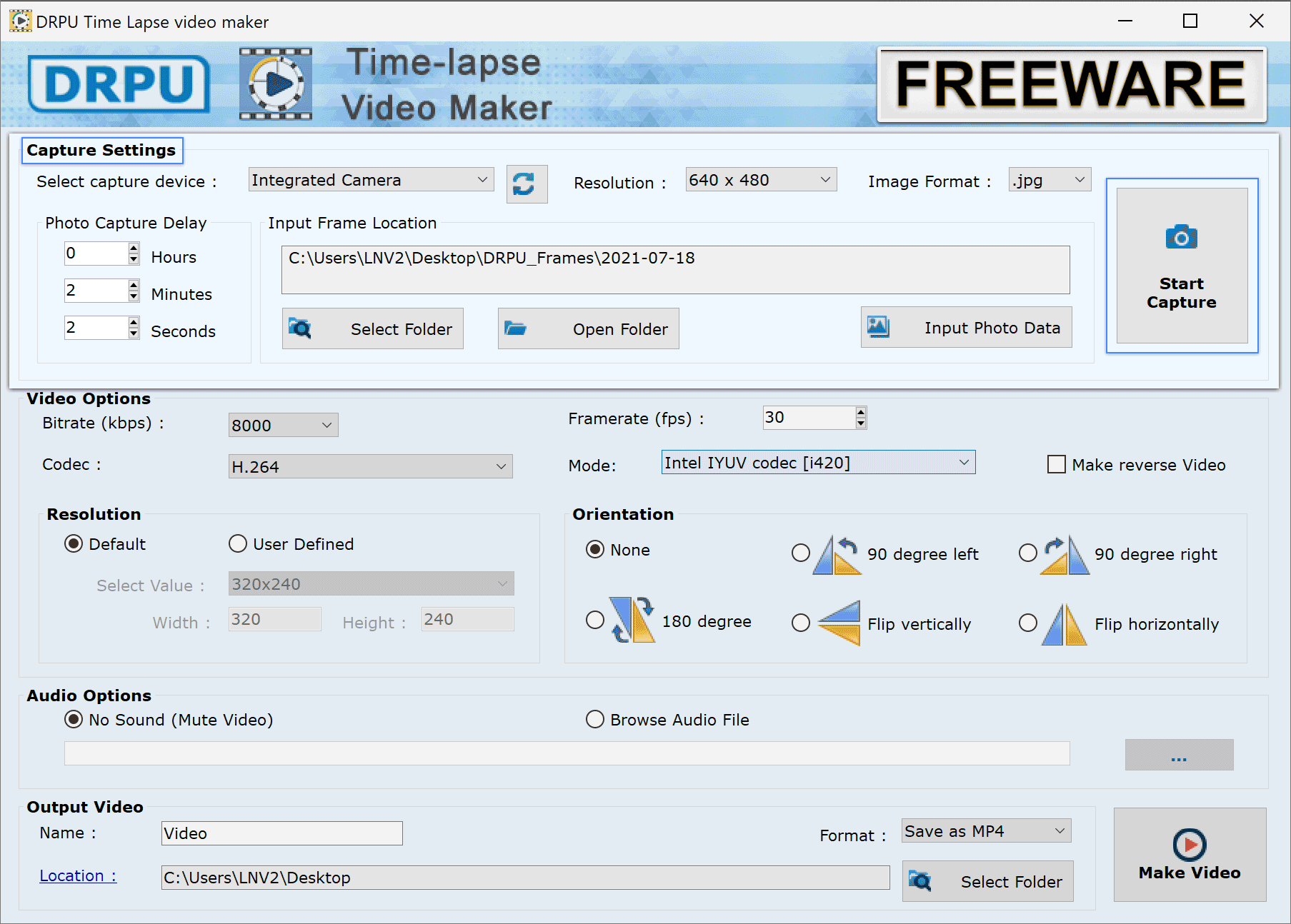Search N5 Net Software Repository:
Search Files
Sponsor:
Browse:
- Audio & Multimedia (1565)
- Business (1732)
- Communications (466)
- Desktop (182)
- Development (569)
- Education (166)
- Games & Entertainment (707)
- Graphic Apps (683)
- Home & Hobby (105)
- Network & Internet (543)
- Security & Privacy (500)
- Servers (65)
- System Utilities (9315)
- Web Development (281)
Areas Of Interest
Authors Area
Are you a software author? Take a look at our Author Resource Center where you will find marketing tools, software specifically created for promoting your software and a ton of other helpful resources.
DRPU Time Lapse Video Maker Software 2.2
Audio & Multimedia :: Video Tools
PC users can create time-lapse videos with DRPU Time Lapse Video Maker Software. Software is free to use and simple in design to create time lapse videos. Users with the minimal knowledge of software and computers can create their own time lapse video using Time Lapse Video Maker Software. Software only runs on Windows Operating System. Time Lapse Video Generator Software is a professional video maker program that can create time lapse videos by clicking images or frames in different image format like: .jpg/.png/.bmp and transform them into video. You can save and input photo data in a particular folder for using again. Software allow user to change the capture delay time in hours, minutes and seconds.While making fluent time lapse video you need to remember that the time lapse video must have 20 to 30 frames per second. Time Lapse Video Maker Software provides you functionality to automatically capture images instantly and create video with high quality and resolution. Software is capable of creating videos in full HD and 4K resolution.Software provides functionality to change the Bit rate (kbps), codec, frame rate (fps), Mode and also make reverse video as per need. Software Features: *Simple design and easy to use interface *Capture pictures using webcam or any other connected webcam in high resolution, support different image formats such as: JPG, PNG, and BMP. *You can change the orientation of video by flipping it vertically or horizontally and even you can rotate the video by 90 degree left or right and 180 degree. *Software gives you feature to set the resolution (width and height) according to need. *You can use audio options that are no sound (Mute audio) or can browse an additional audio file to add in time lapse video. *You are allowed to save video in any video format (MP4, AVI, MOV, MPG, FLV, MKV, WMV, MTS and even in 3GP).
Specifications:
Version: 2.2 |
Download
|
Similar Products:
VIDEOPAD FREE VIDEO EDITOR 18.13
Audio & Multimedia :: Video Tools
 Free movie maker and video editing software for Windows. This video editing application allows you to import various file formats including .avi, .wmv, .3gp, .wmv, .divx and many others. Create great looking videos easily with the intuitive user interface. This is a free, video editing application which allows you create movie projects from various video clips or a single video file.
Free movie maker and video editing software for Windows. This video editing application allows you to import various file formats including .avi, .wmv, .3gp, .wmv, .divx and many others. Create great looking videos easily with the intuitive user interface. This is a free, video editing application which allows you create movie projects from various video clips or a single video file.
Windows | Freeware
Read More
PRISM PLUS VIDEO FILE CONVERTER 13.04
Audio & Multimedia :: Video Tools
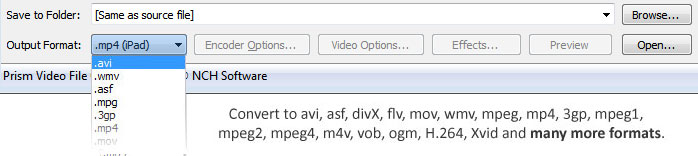 Prism is a video file converter for Windows. It can convert video files from avi, mpg, vob, wmv (Windows Media Video formats) and more into avi, asf or wmv files. Prism Video Converter is very easy to use. Just add the files you want to convert to the list, select the format you want to use, and then click the convert button.
Prism is a video file converter for Windows. It can convert video files from avi, mpg, vob, wmv (Windows Media Video formats) and more into avi, asf or wmv files. Prism Video Converter is very easy to use. Just add the files you want to convert to the list, select the format you want to use, and then click the convert button.
Windows | Shareware
Read More
Audio & Multimedia :: Video Tools
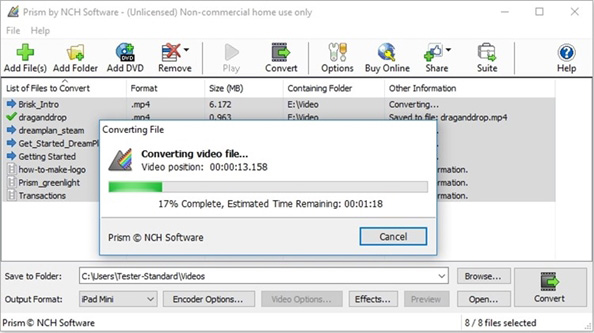 Prism Plus software to convert video file formats for Windows. Supported file types include but aren't limited to avi, mpg, vob, wmv (Windows Media Video formats) and more into avi, asf or wmv files. Prism Video Converter is simple to learn. Add the files that need converting to the list, select the output format you want and then click the convert button.
Prism Plus software to convert video file formats for Windows. Supported file types include but aren't limited to avi, mpg, vob, wmv (Windows Media Video formats) and more into avi, asf or wmv files. Prism Video Converter is simple to learn. Add the files that need converting to the list, select the output format you want and then click the convert button.
Windows | Shareware
Read More
VIDEOPAD MASTERS EDITION 18.13
Audio & Multimedia :: Video Tools
 VideoPad Masters Edition by NCH Software is professional video editing software for Windows to create movies and edit videos of many different formats including avi, wmv, .3gp, wmv, divx and more. Create great looking videos or movies easily with the intuitive user interface. Drag and drop video clips. Choose from over 50 visual effects and transitions including chroma key or green screen technology. Burn your video to DVD or share to Youtube.
VideoPad Masters Edition by NCH Software is professional video editing software for Windows to create movies and edit videos of many different formats including avi, wmv, .3gp, wmv, divx and more. Create great looking videos or movies easily with the intuitive user interface. Drag and drop video clips. Choose from over 50 visual effects and transitions including chroma key or green screen technology. Burn your video to DVD or share to Youtube.
Windows | Shareware
Read More