Search N5 Net Software Repository:
Search Files
Sponsor:
Browse:
- Audio & Multimedia (1596)
- Business (4238)
- Communications (1248)
- Desktop (184)
- Development (603)
- Education (172)
- Games & Entertainment (707)
- Graphic Apps (685)
- Home & Hobby (107)
- Network & Internet (572)
- Security & Privacy (532)
- Servers (65)
- System Utilities (11201)
- Web Development (285)
Areas Of Interest
Authors Area
Are you a software author? Take a look at our Author Resource Center where you will find marketing tools, software specifically created for promoting your software and a ton of other helpful resources.
Vidmore Player 1.1.80
Audio & Multimedia :: Video Tools
Do you have trouble in playing your Blu-ray disc/folder/ISO files and DVD disc/folder/ISO files? Are you looking for a powerful media player? Vidmore Player is your top choice. With it, you could play your Blu-rays and DVDs without any hassle. Key functions: 1. Play Blu-ray disc/folder/ISO files With Vidmore Player, you could play your Blu-ray disc/folder/ISO files with the lossless sound effect as well as HD image quality. It supports various Blu-ray disc types, such as BD-5, BD-9, BD-25, BD-50, etc. It provides the function to customize video effects like adjusting the hue/brightness/contrast/saturation and Gamma. 2. Play DVD disc/folder/ISO files Do you want to play old DVD discs which you collected before? Do you want to play DVD folders? Do you want to play ISO files? Vidmore Player could accomplish this for you. It is able to play DVD disc/folder/ISO files and also lets you change the subtitle track/audio track. 3. Play any common videos If you want to play any popular video and audio files, you could have a consideration of Vidmore Player. It could not only play Blu-ray disc/folder/ISO files and DVD disc/folder/ISO files, but also play other common videos like MP4, MPG, M4V, TS, MTS, M2TS, MXF, WMV, ASF, MKV, F4V, FLV, VOB, etc. In addition, you can enjoy the 4K UHD and 1080p/720 HD videos as well. 4. High output quality With advanced audio decoding technologies like Dolby, DTS, AAC, TrueHD and more, you could enjoy the high quality of your media files. You could also click the Snapshot icon or use the shortcut key to take a screen shot when you play your movies.
Specifications:
Version: 1.1.80 |
Download
|
Similar Products:
MINITOOL VIDEO CONVERTER 4.6.1
Audio & Multimedia :: Video Tools
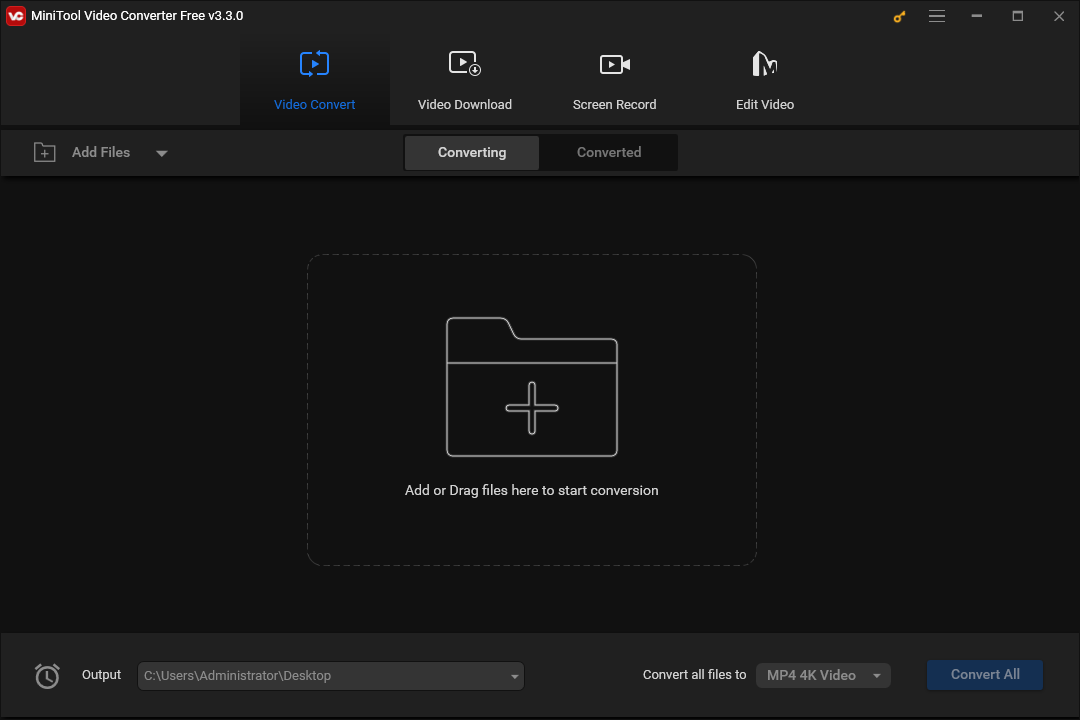 MiniTool Video Converter is the most direct solution to convert audio and videos files to multiple formats. This free video converter is available to turn audio to video and convert video to audio.This free video converter supports 1000+ conversion formats including 4K/FHD/HD MP4, MOV, MKV, AVI, WMV, M4V files and video formats like high quality MP3, WAV, M4A, WMA, AAC, FLAC, AC3.
MiniTool Video Converter is the most direct solution to convert audio and videos files to multiple formats. This free video converter is available to turn audio to video and convert video to audio.This free video converter supports 1000+ conversion formats including 4K/FHD/HD MP4, MOV, MKV, AVI, WMV, M4V files and video formats like high quality MP3, WAV, M4A, WMA, AAC, FLAC, AC3.
Windows | Freeware
Read More
Audio & Multimedia :: Video Tools
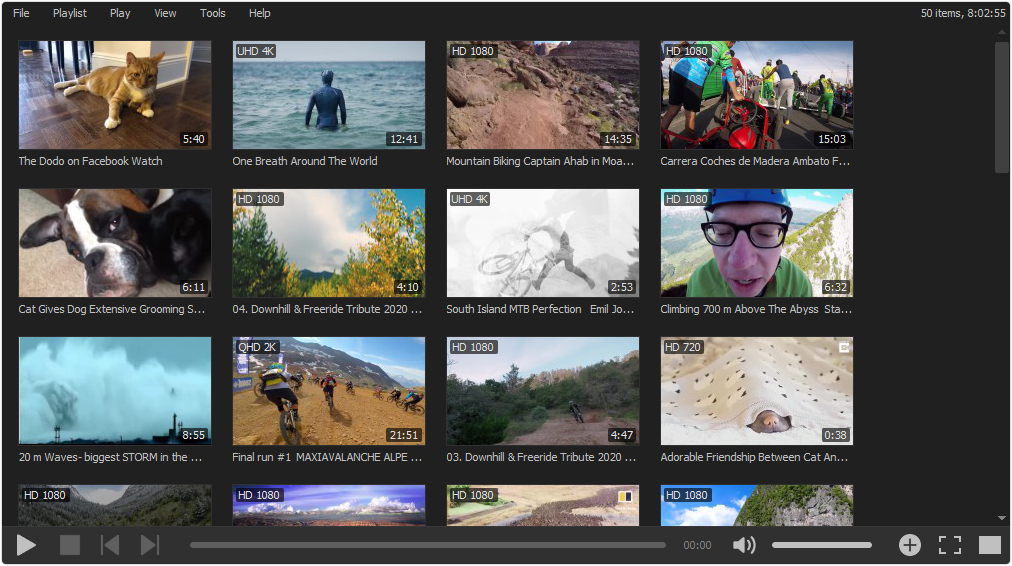 MP4 Player is a simple and easy-to-use media player for playing video and audio files in various formats. It supports all popular and audio video formats: MP4, WebM, FLV, MKV, WMV, MOV, AVI, 3GP, MP3, AAC, OGG, AC3, etc. MP4 Player supports drag-and-drop, you can drag and drop video or audio files from Windows Explorer into the Drop Box or program window to play them. You can also use this program to create and edit playlists.
MP4 Player is a simple and easy-to-use media player for playing video and audio files in various formats. It supports all popular and audio video formats: MP4, WebM, FLV, MKV, WMV, MOV, AVI, 3GP, MP3, AAC, OGG, AC3, etc. MP4 Player supports drag-and-drop, you can drag and drop video or audio files from Windows Explorer into the Drop Box or program window to play them. You can also use this program to create and edit playlists.
Windows | Shareware
Read More
WONDERFOX DVD VIDEO CONVERTER 31.3
Audio & Multimedia :: Video Tools
 Want to enjoy a complete movie night with your family instead of waiting for a long time for conversion? WonderFox DVD Video Converter is your best choice. It provides one-stop total solution to rip DVDs (released by Disney, Paramount, Sony, etc), convert video, download online video, edit and play movies/video with excellent performance.
Want to enjoy a complete movie night with your family instead of waiting for a long time for conversion? WonderFox DVD Video Converter is your best choice. It provides one-stop total solution to rip DVDs (released by Disney, Paramount, Sony, etc), convert video, download online video, edit and play movies/video with excellent performance.
Windows | Shareware
Read More
Audio & Multimedia :: Video Tools
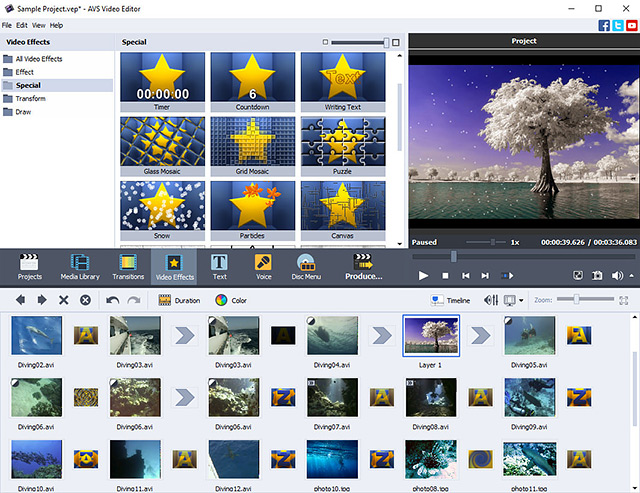 Manage your videos with AVS Video Editor. Open MP4, DVD, MPEG, AVI, MOV, MKV, FLV, TS, etc. Process video with different frame sizes: HD, Full HD, 2K Quad HD & 4K Ultra HD. Record, capture screen, transfer video from cameras. Cut, trim, join, rotate, apply over 300 effects. Use hardware acceleration for video decoding by means of video cards (GPU). Save video onto your computer, burn DVD/Blu-ray discs or upload to popular web hostings.
Manage your videos with AVS Video Editor. Open MP4, DVD, MPEG, AVI, MOV, MKV, FLV, TS, etc. Process video with different frame sizes: HD, Full HD, 2K Quad HD & 4K Ultra HD. Record, capture screen, transfer video from cameras. Cut, trim, join, rotate, apply over 300 effects. Use hardware acceleration for video decoding by means of video cards (GPU). Save video onto your computer, burn DVD/Blu-ray discs or upload to popular web hostings.
Windows | Shareware
Read More




