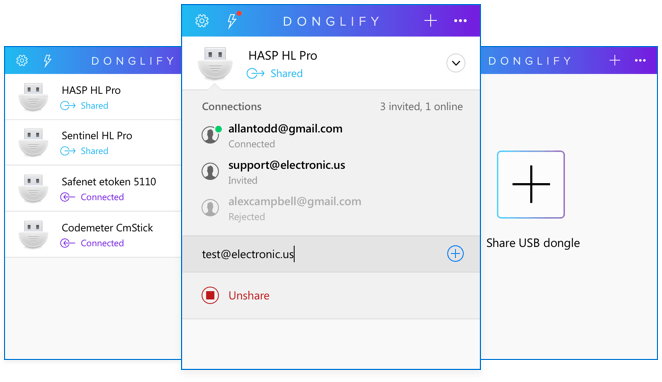Search N5 Net Software Repository:
Search Files
Sponsor:
Browse:
- Audio & Multimedia (1596)
- Business (4238)
- Communications (1248)
- Desktop (184)
- Development (603)
- Education (172)
- Games & Entertainment (707)
- Graphic Apps (685)
- Home & Hobby (107)
- Network & Internet (572)
- Security & Privacy (532)
- Servers (65)
- System Utilities (11201)
- Web Development (285)
Areas Of Interest
Authors Area
Are you a software author? Take a look at our Author Resource Center where you will find marketing tools, software specifically created for promoting your software and a ton of other helpful resources.
Donglify for Mac 2.0
Network & Internet :: Remote Computing
Donglify is a professional-grade software solution you can use to share USB security keys to multiple Mac and Windows machines over the Internet. Make license USB dongles remotely accessible from networked computers in the safest way possible. Donglify?s revolutionary port redirection technology extends dongle functionality over all distances to any environment with no drop in performance. All connections are fully secured thanks to the 2048-bit SSL encryption. You won?t need to purchase any extra apps, cables, hubs, or other gadgets to share USB dongles with multiple remote computers in parallel. Attach dongles to one of your machines and use Donglify to share it with any number of users. Other USB dongles can be accessed from only one computer at a time. Remote users can access and operate shared devices exactly like if they had those devices physically plugged into their machine. The OS on the remote machine recognizes the dongle as if it was locally attached. Plus, Donglify can share the lifespan of USB dongle keys by eliminating the physical wear caused by constant disconnecting and reattaching the dongles to different computers. With this software solution, you can leave dongles plugged at the same port at all times and make them accessible for remote connections from other networked machines. Donglify provides a simple way to redirect USB dongles to not only physical Mac and Windows computers but also to virtual machines powered by all popular hypervisors. All you need to share your dongle to a virtual environment is to install Donglify on the host computer and all the guest operating systems you want to have access to the dongle. After installation, you?ll be able to access any number of shared dongles from all your virtual machines simultaneously, no matter the distance or physical location.
Specifications:
Version: 2.0 |
Download
|
Similar Products:
Network & Internet :: Remote Computing
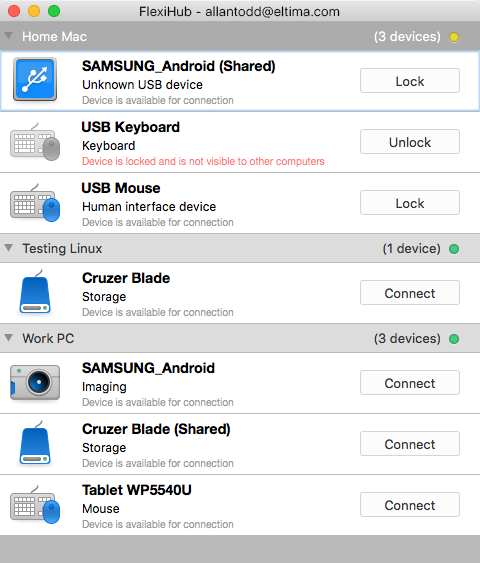 FlexiHub is a solution designed to provide access to remote USB and COM devices over the Internet. These devices range from dongles, 3D mice, and scanners to complex OBD and CNC machinery. Access to devices is also possible in an RDP session, where FlexiHub supports device isolation, or in any virtual machines. Since version 7.0 FlexiHub connections are handled with QUIC, improving direct connection through NAT, more fast and secure.
FlexiHub is a solution designed to provide access to remote USB and COM devices over the Internet. These devices range from dongles, 3D mice, and scanners to complex OBD and CNC machinery. Access to devices is also possible in an RDP session, where FlexiHub supports device isolation, or in any virtual machines. Since version 7.0 FlexiHub connections are handled with QUIC, improving direct connection through NAT, more fast and secure.
MAC | SaaS
Read More
Network & Internet :: Remote Computing
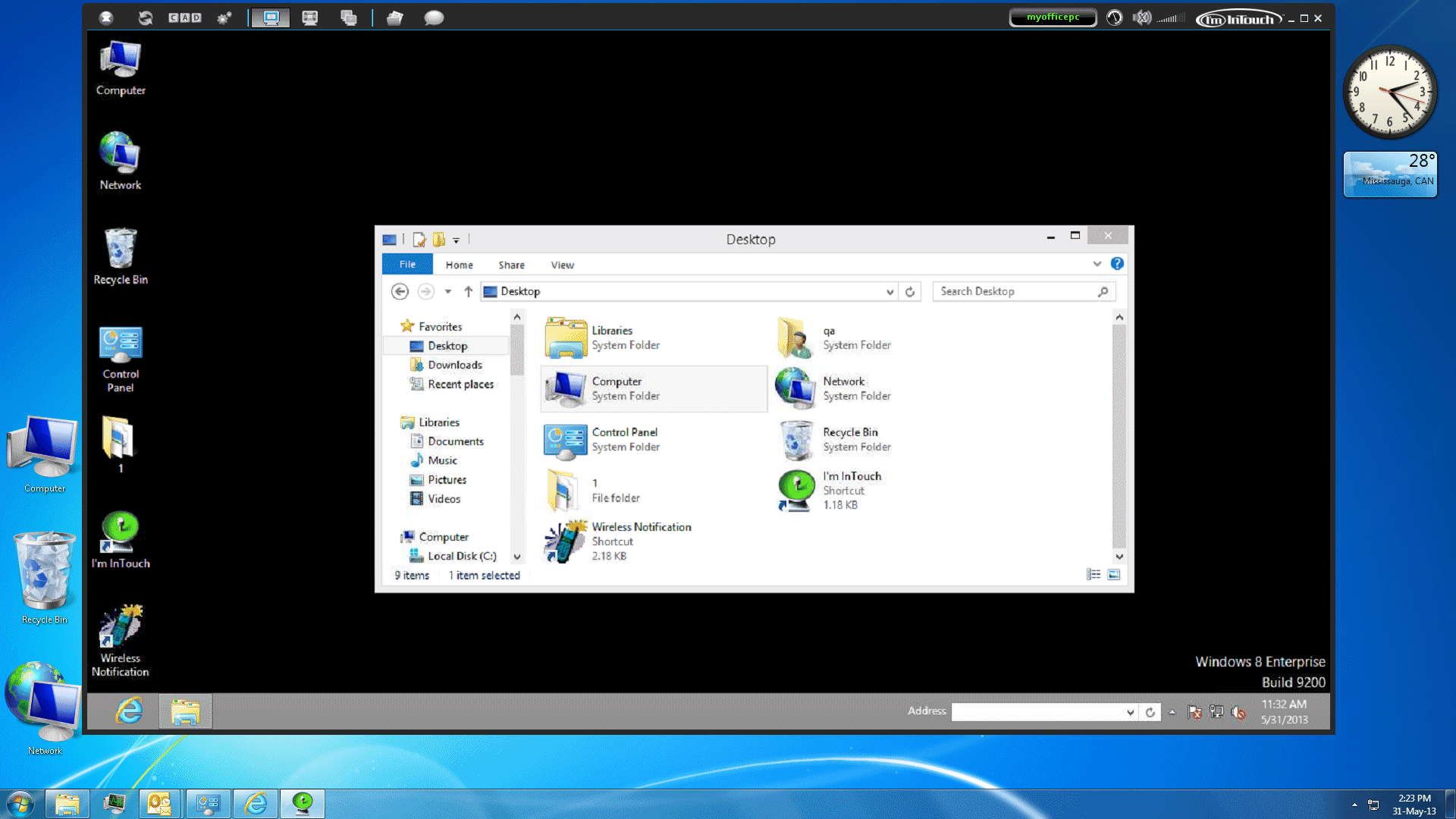 Administer all your PCs from a single webpage and remotely control any of them with a single click. Control your PC to run any program, transfer files, and send and receive emails. Remotely troubleshoot and support PCs, invite remote guests to your PC for online presentations, training sessions or meetings. Control your PC even if it is shut-down by using the Remote Wake-Up feature to remotely power on your computer when you need access.
Administer all your PCs from a single webpage and remotely control any of them with a single click. Control your PC to run any program, transfer files, and send and receive emails. Remotely troubleshoot and support PCs, invite remote guests to your PC for online presentations, training sessions or meetings. Control your PC even if it is shut-down by using the Remote Wake-Up feature to remotely power on your computer when you need access.
Windows MAC | Shareware
Read More