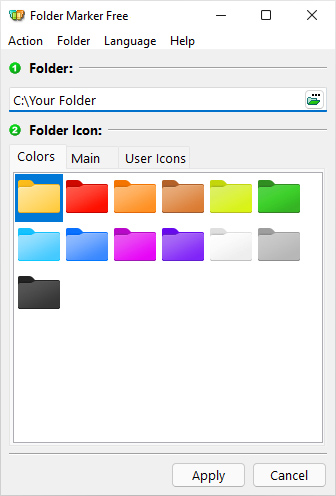Search N5 Net Software Repository:
Search Files
Sponsor:
Browse:
- Audio & Multimedia (1596)
- Business (4238)
- Communications (1258)
- Desktop (183)
- Development (602)
- Education (171)
- Games & Entertainment (702)
- Graphic Apps (686)
- Home & Hobby (107)
- Network & Internet (571)
- Security & Privacy (532)
- Servers (65)
- System Utilities (11196)
- Web Development (284)
Areas Of Interest
Authors Area
Are you a software author? Take a look at our Author Resource Center where you will find marketing tools, software specifically created for promoting your software and a ton of other helpful resources.
Folder Marker Free - Customize Folders 4.9
System Utilities :: Shell Tools
Folder Marker is one of those little utilities that once you have it you wonder how you ever did with out it. It lets you customize your Windows Explorer folders in a couple of different ways, either using the context menu (right click) or by starting the Folder Marker program and browsing. It enables you to quickly customize folder icons to indicate a priority level or project status (high, low, done, half-done, planned, etc.) or you can use it to mark a folder with a special icon or color of your choice. Folder Marker supports single and multiple folder selections, and includes an option to restore the original icon(s). Do you fear that someone might unintentionally delete information necessary to you? Customize a folder icon to a red color, and other users will notice at once that that folder contains important information for you. Customizing folder icons, Folder Marker will help you to cope with the standard yellowness. Download Folder Marker now and change folder icons!
Specifications:
Version: 4.9 |
Download
|
Similar Products:
System Utilities :: File & Disk Management
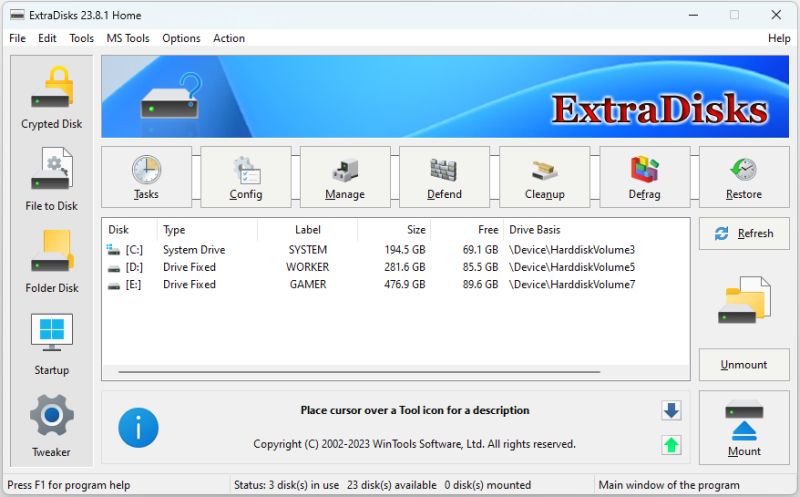 ExtraDisks is a suite of tools for creating Virtual disks on your computer - physical drives remain unchanged and are not divided into additional partitions. The program contains tools for creating Encrypted disks, Virtual disks based on files and Virtual disks based on folders. The current version consists of the following tools: Encrypted Disks, Virtual Disks, Folder Disks, Startup Manager, System Tweaker.
ExtraDisks is a suite of tools for creating Virtual disks on your computer - physical drives remain unchanged and are not divided into additional partitions. The program contains tools for creating Encrypted disks, Virtual disks based on files and Virtual disks based on folders. The current version consists of the following tools: Encrypted Disks, Virtual Disks, Folder Disks, Startup Manager, System Tweaker.
Windows | Shareware
Read More
System Utilities :: File & Disk Management
 If you want to export IMAP account database to Desktop or cloud services, then you can give a try to IMAP Export Tool. It?s a smart utility that supports to import multiple IMAP accounts PST, MBOX, PDF, EML, Gmail, Office 365, G Suite, Outlook.com, Exchange Server, Hosted Exchange, IMAP Server, Amazon Server, Yahoo Mail at once in batch mode.
If you want to export IMAP account database to Desktop or cloud services, then you can give a try to IMAP Export Tool. It?s a smart utility that supports to import multiple IMAP accounts PST, MBOX, PDF, EML, Gmail, Office 365, G Suite, Outlook.com, Exchange Server, Hosted Exchange, IMAP Server, Amazon Server, Yahoo Mail at once in batch mode.
Windows | Shareware
Read More
System Utilities :: File & Disk Management
 Secure Eraser uses the most renowned method of data disposal and overwrites sensitive information in such a reliable way that it can never be retrieved even with specialized software. Our multiple award-winning solutions for definitively destroying data also eliminate any cross-references that could leave traces of deleted files in the allocation table of your hard drive.
Secure Eraser uses the most renowned method of data disposal and overwrites sensitive information in such a reliable way that it can never be retrieved even with specialized software. Our multiple award-winning solutions for definitively destroying data also eliminate any cross-references that could leave traces of deleted files in the allocation table of your hard drive.
Windows | Freeware
Read More
System Utilities :: File & Disk Management
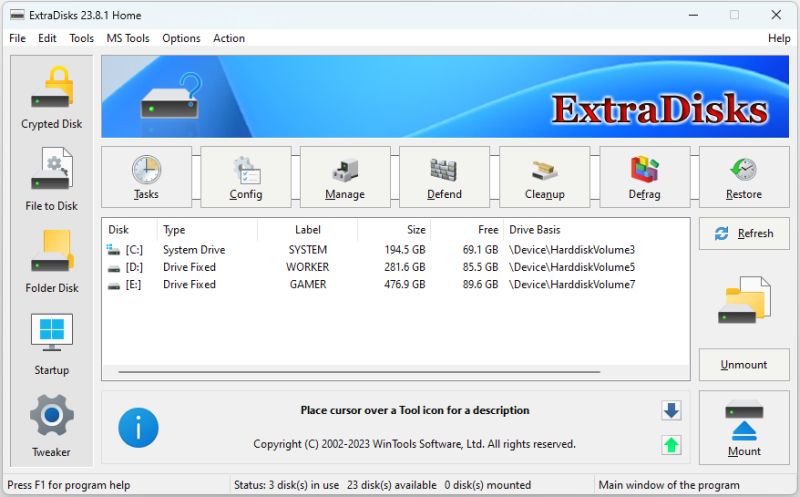 ExtraDisks is a suite of tools for creating Virtual disks on your computer - physical drives remain unchanged and are not divided into additional partitions. The program contains tools for creating Encrypted disks, Virtual disks based on files and Virtual disks based on folders. The current version consists of the following tools: Encrypted Disks, Virtual Disks, Folder Disks, Startup Manager, System Tweaker.
ExtraDisks is a suite of tools for creating Virtual disks on your computer - physical drives remain unchanged and are not divided into additional partitions. The program contains tools for creating Encrypted disks, Virtual disks based on files and Virtual disks based on folders. The current version consists of the following tools: Encrypted Disks, Virtual Disks, Folder Disks, Startup Manager, System Tweaker.
Windows | Shareware
Read More