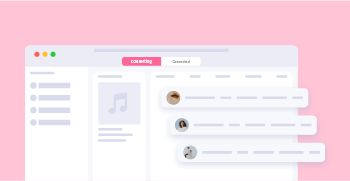Search N5 Net Software Repository:
Search Files
Sponsor:
Browse:
- Audio & Multimedia (1565)
- Business (1732)
- Communications (466)
- Desktop (182)
- Development (569)
- Education (166)
- Games & Entertainment (707)
- Graphic Apps (683)
- Home & Hobby (105)
- Network & Internet (543)
- Security & Privacy (500)
- Servers (65)
- System Utilities (9315)
- Web Development (281)
Areas Of Interest
Authors Area
Are you a software author? Take a look at our Author Resource Center where you will find marketing tools, software specifically created for promoting your software and a ton of other helpful resources.
AMusicSoft Apple Music Converter for Windows 2.20.0
Audio & Multimedia :: Rippers & Converters
AMusicSoft Apple Music Converter allows you to convert any purchased iTunes or Audible audiobooks. Freely customize output audio file name format including Title, Artist, Album, etc. AMusicSoft aims to create the best music tool. It's easy to use and powerful. It also has the 16X fast conversion speed. As an all-in-one Apple Music converter, it can help you convert almost every thing. You can convert iTunes M4P Music to MP3, or convert iTunes M4A, M4B and Audible AA, AAX audiobooks to M4B. With AMusicSoft Apple Music Converter, you are able to remove DRM from Apple Music, iTunes M4P songs, and audiobooks. And you can listen to Apple Music songs on other music players offline even after canceling the subscription. Just follow the steps below: Step 1: Select the Apple Music songs that you want to convert from the main interface. Step 2: Choose output format and output folder for saving the converted songs. Step 3: Click the "Convert" button to start converting Apple Music songs to MP3.
Specifications:
Version: 2.20.0 |
Download
|
Similar Products:
DRMARE DRM AUDIO CONVERTER FOR WINDOWS 3.5.0
Audio & Multimedia :: Rippers & Converters
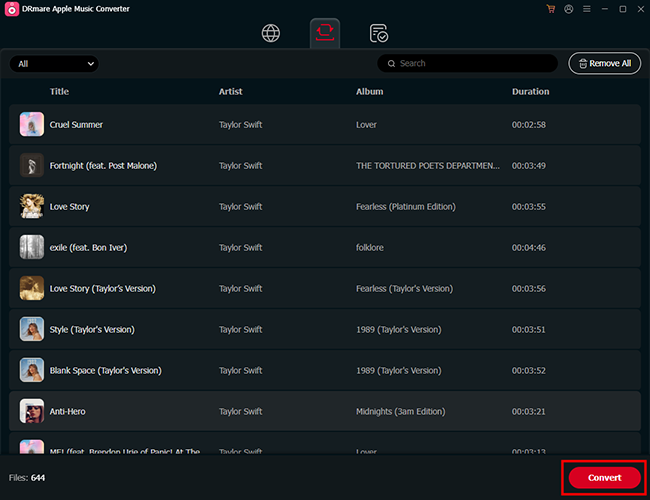 As one of the best streaming audio converter, DRmare Audio Converter is able to losslessly remove DRM lock from all protected audios, including Apple Music, iTunes and Audible audiobooks. Not only that, it can convert both DRM and non-DRM audios to common MP3, AAC, M4A, FLAC, WAV, M4B while preserving original audio quality and ID3 tags for any device and player.
As one of the best streaming audio converter, DRmare Audio Converter is able to losslessly remove DRM lock from all protected audios, including Apple Music, iTunes and Audible audiobooks. Not only that, it can convert both DRM and non-DRM audios to common MP3, AAC, M4A, FLAC, WAV, M4B while preserving original audio quality and ID3 tags for any device and player.
Windows | Shareware
Read More
TUNESOLO APPLE MUSIC CONVERTER FOR WINDOWS 3.3.18
Audio & Multimedia :: Rippers & Converters
tunesolo Apple Music Converter allows you to convert Apple Music and almost any sound in iTunes then save them to high-quality MP3, M4A, AAC, AC3, FLAC, and WAV formats. tunesolo allows you to rip songs, albums, and playlists from Apple Music with one tap. It is a perfect tool for those who want to create an offline backup of the entire Apple Music library, and listen to them anytime, anywhere, and on any device.
Windows | Shareware
Read More
TUNESMAKE APPLE MUSIC CONVERTER FOR WINDOWS 2.3.0
Audio & Multimedia :: Audio Encoders/Decoders
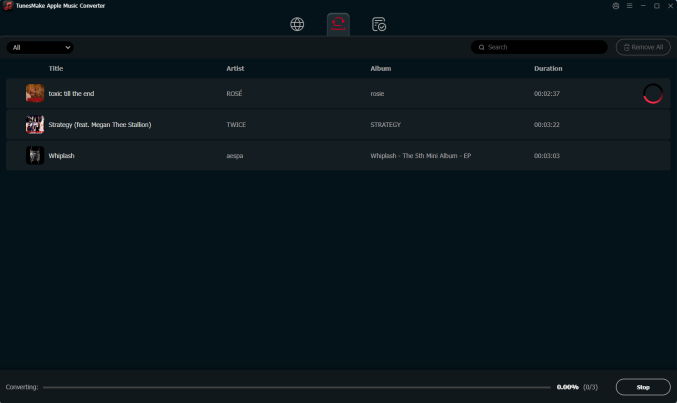 TunesMake Apple Music Converter is an all-in-one audio solution for Windows users. It can help you convert both DRM-protected files like Apple Music, iTunes music, and iTunes audiobooks to MP3, M4A, M4B, WAV etc., as well as DRM-free audio files from one format to another. All the ID3 tags and metadata info will be kept while converting audios at up to 13X faster speed.
TunesMake Apple Music Converter is an all-in-one audio solution for Windows users. It can help you convert both DRM-protected files like Apple Music, iTunes music, and iTunes audiobooks to MP3, M4A, M4B, WAV etc., as well as DRM-free audio files from one format to another. All the ID3 tags and metadata info will be kept while converting audios at up to 13X faster speed.
Windows | Shareware
Read More
FREE APPLE MUSIC CONVERTER 2.21.28.2037
Audio & Multimedia :: Rippers & Converters
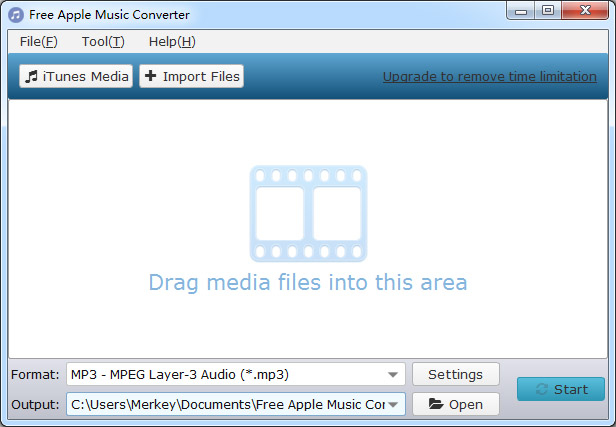 Apple music is drm protected, with Free Apple Music Converter for Windows, you can convert Apple music(.m4p files) to drm-free MP3, AAC, M4B, M4A, WAV, FLAC and other popular audio format, which you can play with other audio players, such as iPod, PSP, Zune, and mobile phones. You can import from iTunes or import the music files directly, with very fast conversion, you will get the output without quality lost.
Apple music is drm protected, with Free Apple Music Converter for Windows, you can convert Apple music(.m4p files) to drm-free MP3, AAC, M4B, M4A, WAV, FLAC and other popular audio format, which you can play with other audio players, such as iPod, PSP, Zune, and mobile phones. You can import from iTunes or import the music files directly, with very fast conversion, you will get the output without quality lost.
Windows | Freeware
Read More