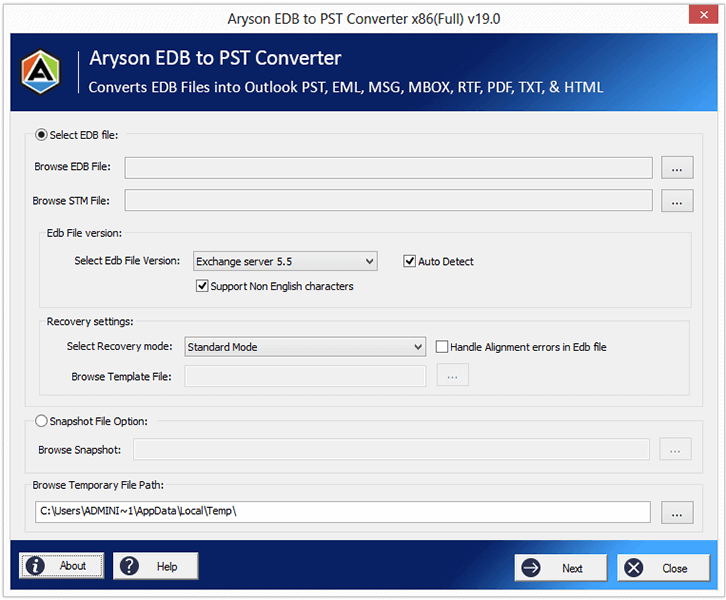Search N5 Net Software Repository:
Search Files
Sponsor:
Browse:
- Audio & Multimedia (1565)
- Business (1732)
- Communications (466)
- Desktop (182)
- Development (569)
- Education (166)
- Games & Entertainment (707)
- Graphic Apps (683)
- Home & Hobby (105)
- Network & Internet (543)
- Security & Privacy (500)
- Servers (65)
- System Utilities (9315)
- Web Development (281)
Areas Of Interest
Authors Area
Are you a software author? Take a look at our Author Resource Center where you will find marketing tools, software specifically created for promoting your software and a ton of other helpful resources.
Exchange EDB Recovery Tool 21.0
System Utilities :: Backup & Restore
Exchange EDB Recovery Tool is the best utility to repair the corrupted or damaged database EDB files into Outlook PST, Office 365, Gmail, and Windows Live Exchange Mail. It helps users to easily convert the corrupted database files because of its easy-to-understand user interface. Any expert and novice user can use the tool without assistance. The utility is safe and reliable as it does not damage any piece of information while recovering the corrupted files. The software also offers various features to make EDB file repairing convenient for users. Easily migrate the offline Exchange EDB files to Outlook PST, Office 365, Hotmail and Windows Live Mail email clients. Multiple recovery modes are available to fix all types of corruption on that file. Snapshot file feature is available to save the snapshot of the file content. The date range filter allows you to save only selected items from the file that lies on the particular date range. Exchange EDB Recovery Software supports multiple Exchange database EDB file versions for recovery. It is able to repair severely corrupted files also. The Exchange EDB mailbox recovery software allows you to leave the same file content while repairing the Exchange EDB file. It is an additional feature of the software. You can enable the feature if required. It will avoid filling space from unnecessary data and restores only necessary content. However, it is not mandatory to enable this feature. Exchange EDB Database recovery software can repair all versions of Exchange EDB files. It supports various types of EDB files to meet the requirements of all users. The utility restores all versions of Exchange files with the same effectiveness. Not a single fill will get damaged during the file repair. The trial version of the software helps you to evaluate the performance and features of complete software.
Specifications:
Version: 21.0 |
Download
|
Similar Products:
System Utilities :: File & Disk Management
 If you need recover all deleted or lost emails from inaccessible exchange file then you can make use of superb EDB to PST Recovery Tool. It is fast recovery method that recovers data from EDB file and has migration exchange to PST File along with email properties, zip attachments, outbox items, draft, journals, task, calendars and contacts etc. Software split the size of PST file from 1 GB to 5 GB and restore EDB to PST, EML, MSG and HTML.
If you need recover all deleted or lost emails from inaccessible exchange file then you can make use of superb EDB to PST Recovery Tool. It is fast recovery method that recovers data from EDB file and has migration exchange to PST File along with email properties, zip attachments, outbox items, draft, journals, task, calendars and contacts etc. Software split the size of PST file from 1 GB to 5 GB and restore EDB to PST, EML, MSG and HTML.
Windows | Shareware
Read More
System Utilities :: File & Disk Management
 Get EDB File Recovery Tool for fixing and recovering EDB mailbox database file to local hard drive and cloud apps. The tool supports EDB recovery and saving to PST, PDF, MBOX, EML, MSG, HTML, Office 365 and Live Exchange Server.
Get EDB File Recovery Tool for fixing and recovering EDB mailbox database file to local hard drive and cloud apps. The tool supports EDB recovery and saving to PST, PDF, MBOX, EML, MSG, HTML, Office 365 and Live Exchange Server.
Windows | Shareware
Read More
HOW TO REMOVE EXCHANGE SERVER ISSUES 6.2
System Utilities :: File & Disk Management
 you can Try Recover Exchange server issues software this software directly access and open in MS Outlook application and Stella EDB to PST converter software easily Convert Exchange server EDB file into working outlook formats without any data loss. You can download Stella Exchange server recover application this software solve your any type question example how to remove exchange server issues.
you can Try Recover Exchange server issues software this software directly access and open in MS Outlook application and Stella EDB to PST converter software easily Convert Exchange server EDB file into working outlook formats without any data loss. You can download Stella Exchange server recover application this software solve your any type question example how to remove exchange server issues.
Windows | Shareware
Read More
EXCHANGE DATABASE RECOVERY 6.2
System Utilities :: File & Disk Management
 Stella Exchange server (EDB file) recovery software recovers permanently deleted exchange server mails items .you can also try this Stella Exchange database Recovery software to export EDB mailbox to Live Exchange Mailbox and Office 365. With outlook version 97, 98, 2000, 2003, 2007, 2010, 2013, 2016 and 2019.EDB recovery software export and convert EDB file into PST outlook formats HTML, EML, MSG, MHTML, TXT, MBOX and Doc
Stella Exchange server (EDB file) recovery software recovers permanently deleted exchange server mails items .you can also try this Stella Exchange database Recovery software to export EDB mailbox to Live Exchange Mailbox and Office 365. With outlook version 97, 98, 2000, 2003, 2007, 2010, 2013, 2016 and 2019.EDB recovery software export and convert EDB file into PST outlook formats HTML, EML, MSG, MHTML, TXT, MBOX and Doc
Windows | Shareware
Read More