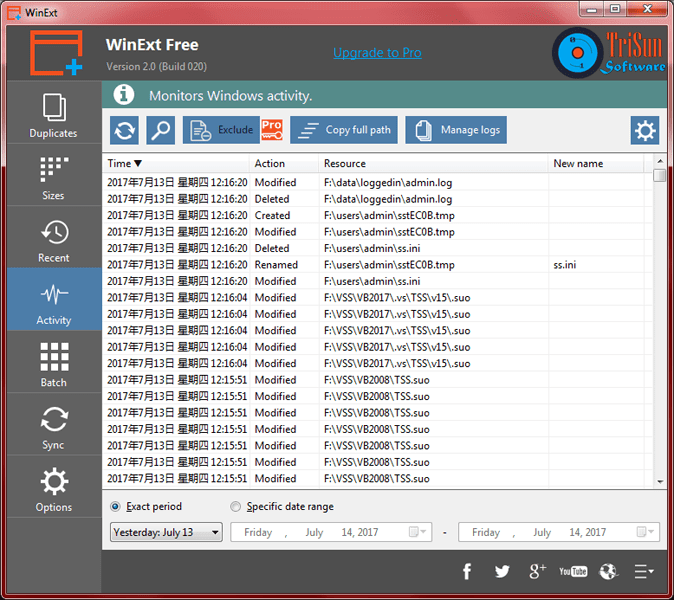Search N5 Net Software Repository:
Search Files
Sponsor:
Browse:
- Audio & Multimedia (1596)
- Business (4238)
- Communications (1257)
- Desktop (183)
- Development (602)
- Education (171)
- Games & Entertainment (702)
- Graphic Apps (686)
- Home & Hobby (107)
- Network & Internet (571)
- Security & Privacy (532)
- Servers (65)
- System Utilities (11196)
- Web Development (284)
Areas Of Interest
Authors Area
Are you a software author? Take a look at our Author Resource Center where you will find marketing tools, software specifically created for promoting your software and a ton of other helpful resources.
WinExt Free 30.0
System Utilities :: System Maintenance
WinExt is a powerful utilities kit for Windows. Includes: 1. Keep your PC at better performance by fixing Registry issues and cleaning Registry junk. 2. Make your computer run faster and gives you some extra disk space by secure cleaning up useless or invalid system resources. 3. Protect your privacy also makes your system and browsers run faster by sweeping the traces of Windows, Microsoft apps and browsers. 4. Greatly improve system performance, speed and stability by optimizing computer settings. 5. Quickly open your resources by shortcut keys. 6. Quickly find the duplicate files on your drives relied on file contents. It compares file contents, the result is 100% accurate. 7. Quickly see all drives/directories/files size in 1 tree view, in order to let you to do the manual disk cleaning work easily. Key features: operate resources in batch mode. Sort resources by size in descending order. Intelligent unit and decimal of size. 8. See and open more recent used resources (files and directories). And see more properties of the recent resources, such as path, size, type, date modified and date created. 9. Monitor the operations for Windows automatically, such as 'Deleted', 'Renamed', 'Created' and 'Modified' actions of files and folders. 10. Select some resources (files / folders) first, and then you can make the following actions on them at once: move to Recycle Bin, permanently delete, copy / move to other location, rename, output information and change properties. 11. Automatically or manually synchronize your resources to other place. 12. Disable unwanted system or third-party context menus. 13. Run trusted programs without UAC prompt. 14. Trace the file changes in real time.
Specifications:
Version: 30.0 |
Download
|
Similar Products:
REGISTRY DIAGNOSIS AND OPTIMISATION 1.0.7.5
System Utilities :: Registry Tools
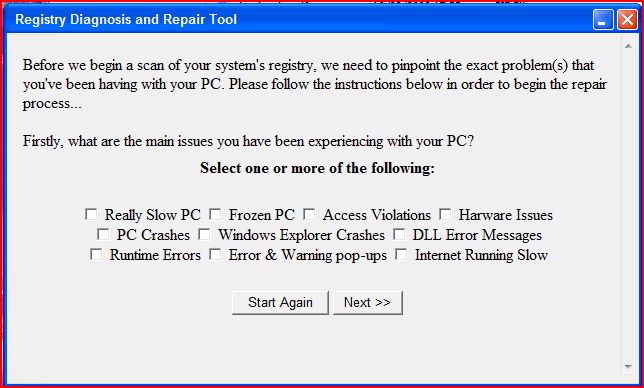 Scan the registry of your computer and remove or repair unused, outdated and
superfluous entries. With an uncluttered and error-free registry, your operating system
finds it easier to access vital information from the registry, thus helping it work faster,
smoother and at a higher level of efficiency. Used regularly, it allows you to optimize the
registry to peak operating condition at all times. Visit http://www.registryrecoveryhelp.com
for more
Scan the registry of your computer and remove or repair unused, outdated and
superfluous entries. With an uncluttered and error-free registry, your operating system
finds it easier to access vital information from the registry, thus helping it work faster,
smoother and at a higher level of efficiency. Used regularly, it allows you to optimize the
registry to peak operating condition at all times. Visit http://www.registryrecoveryhelp.com
for more
Windows | Freeware
Read More
XUS PC TOOLS PROFESSIONAL EDITION 2.0.76
System Utilities :: System Maintenance
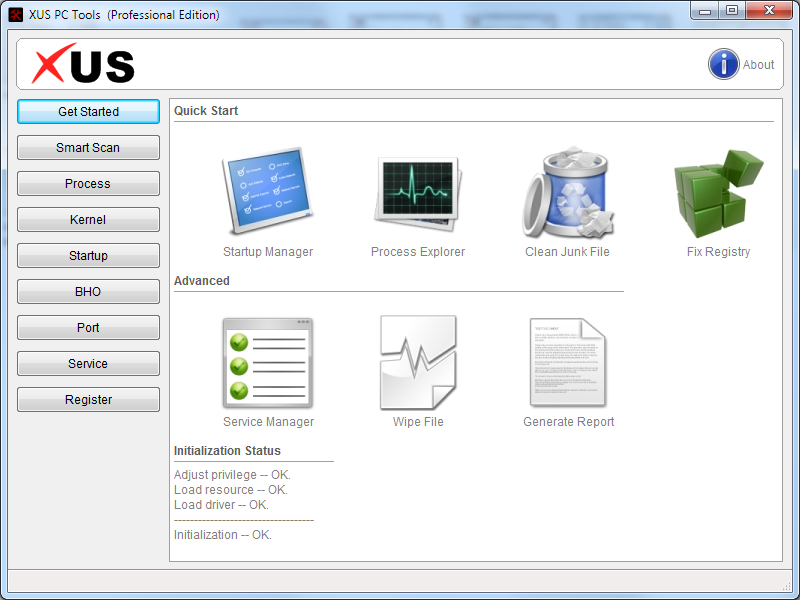 XUS PC Tools is a powerful PC diagnostic tool. It offers lots of useful functions for you to monitor your PC's resources and status. With XUS PC Tools you can easily view and manage processes, clean junk files, fix registry problems, wipe obstinate files. Smart Scan feature will help you to find and remove threats intelligently.
XUS PC Tools is a powerful PC diagnostic tool. It offers lots of useful functions for you to monitor your PC's resources and status. With XUS PC Tools you can easily view and manage processes, clean junk files, fix registry problems, wipe obstinate files. Smart Scan feature will help you to find and remove threats intelligently.
Windows | Freeware
Read More