Search N5 Net Software Repository:
Search Files
Sponsor:
Browse:
- Audio & Multimedia (1643)
- Business (3971)
- Communications (1197)
- Desktop (222)
- Development (607)
- Education (291)
- Games & Entertainment (731)
- Graphic Apps (698)
- Home & Hobby (108)
- Network & Internet (593)
- Security & Privacy (536)
- Servers (69)
- System Utilities (31267)
- Web Development (297)
Areas Of Interest
Authors Area
Are you a software author? Take a look at our Author Resource Center where you will find marketing tools, software specifically created for promoting your software and a ton of other helpful resources.
Favorite Shortcuts 1.8.3
System Utilities :: Launchers & Task Managers
Favorite Shortcuts is a very easy-to-use quick launch tool that provides one-click access to the hierarchical list of favorite programs, documents and folders, Windows Quick Launch items as well as list of most recently used documents and folders. It is available as a hotkey-driven popup menu, as an additional submenu in the Desktop context menu, in a folder background shortcut menu, in the Windows Explorer File menu, in the Internet Explorer Favorites menu and as an optional icon in the taskbar (system tray). To bring it up, right-click on the Desktop (or any other folder background), point to Favorite Shortcuts, and then click an item in the popup menu. Also this quick launch menu available on right-clicking or left-clicking at the Favorite Shortcuts system tray icon or pressing the correspondent hotkeys. To add new items to the favorite shortcuts list or to the quick launch, right-click a file or folder in Windows Explorer, and then select "Add To Favorite Shortcuts" or "Add To Quick Launch" in the popup menu. Favorite Shortcuts provides fast and convenient access to the frequently used applications, files and folders, and allows to clean up your Desktop and keep it as bare as possible.
Specifications:
Version: 1.8.3 |
Download
|
Similar Products:
DATA MATRIX BARCODE LABELLING TOOL 6.3.3
Business :: Inventory & Barcoding
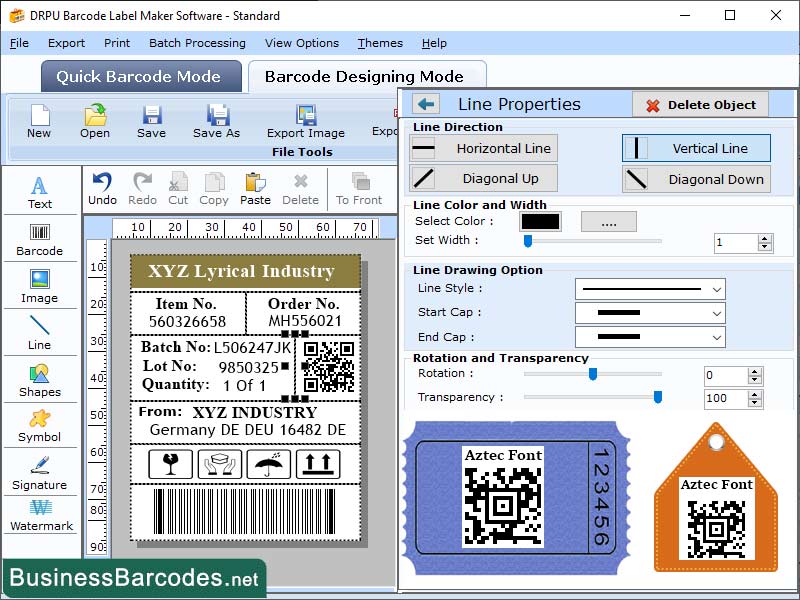 The choice of barcode labels utilized in a retail business is contingent upon the nature of the products being sold and the location of the business. UPC and EAN barcodes are the predominant types of barcodes employed for product identification in retail settings. Conversely, Code 39, Code 128, QR codes, and Data Matrix barcodes are frequently utilized for inventory management, asset tracking, and offering supplementary information to customers.
The choice of barcode labels utilized in a retail business is contingent upon the nature of the products being sold and the location of the business. UPC and EAN barcodes are the predominant types of barcodes employed for product identification in retail settings. Conversely, Code 39, Code 128, QR codes, and Data Matrix barcodes are frequently utilized for inventory management, asset tracking, and offering supplementary information to customers.
Windows | Shareware
Read More
GENERAL LEDGER BOOKKEEPING SOFTWARE 4.0.1.5
Business :: Inventory & Barcoding
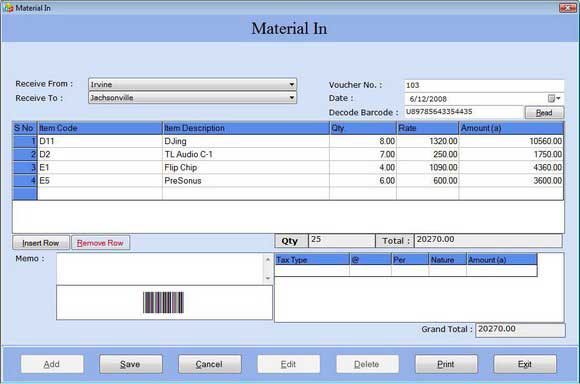 Business inventory financial tool generates various reports including balance sheet report, trial report, profit/loss report, account report and other similar reports with barcode setting. Barcode financial inventory management software manages item details and tax related information including bill sundry, sales transfer form and other tax information with barcode. Barcode business account software creates multiple company records at same place.
Business inventory financial tool generates various reports including balance sheet report, trial report, profit/loss report, account report and other similar reports with barcode setting. Barcode financial inventory management software manages item details and tax related information including bill sundry, sales transfer form and other tax information with barcode. Barcode business account software creates multiple company records at same place.
Windows | Shareware
Read More
JOIN MOV AND AVI FILES SOFTWARE 7.0
Audio & Multimedia :: Other
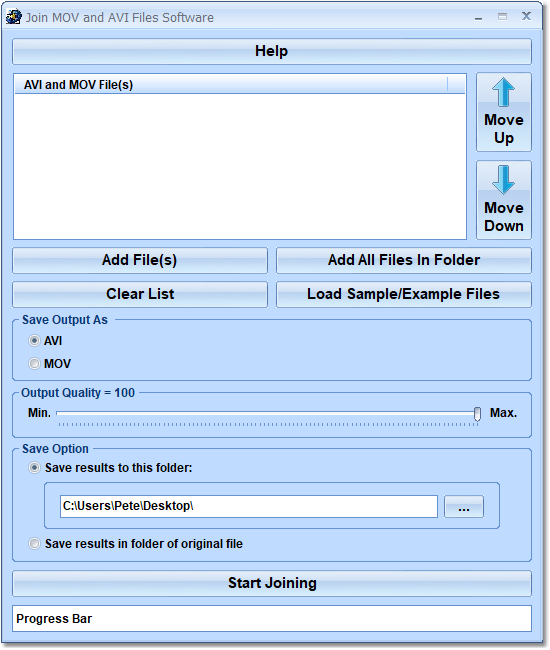 This software offers a solution to users who want to join multiple MOV and AVI files. The user simply chooses the required MOV / AVI files or an entire folder before starting the joining. Files will be joined in the order they are added by the user; the order can be changed with Move Up and Move Down buttons. Using this time saving software, a large number of video clips can be joined into one long film with just a few clicks.
This software offers a solution to users who want to join multiple MOV and AVI files. The user simply chooses the required MOV / AVI files or an entire folder before starting the joining. Files will be joined in the order they are added by the user; the order can be changed with Move Up and Move Down buttons. Using this time saving software, a large number of video clips can be joined into one long film with just a few clicks.
Windows | Shareware
Read More
Graphic Apps :: Other
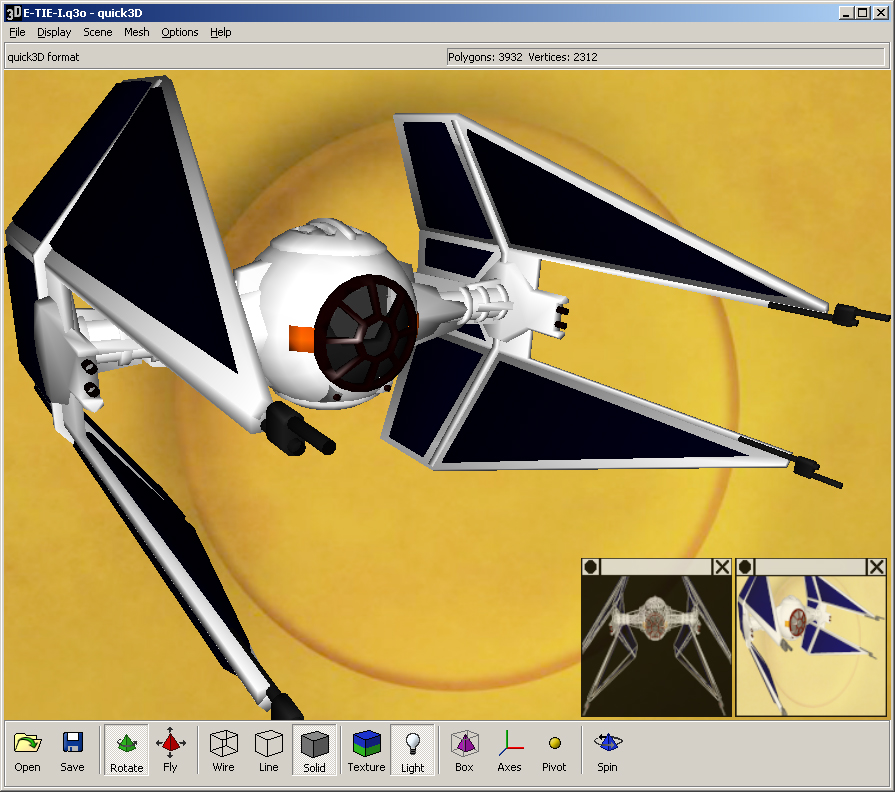 quick3D Professional is a complete 3D file format viewing and converting solution, and is an essential tool for anyone working with 3D graphics or 3D files. It supports viewing and converting of an expansive range of 3D file formats. quick3D's real-time 3D viewer displays geometry, materials, texture maps, and animation for some formats with tons of display options, some for serious model examination and some for creating 2D images.
quick3D Professional is a complete 3D file format viewing and converting solution, and is an essential tool for anyone working with 3D graphics or 3D files. It supports viewing and converting of an expansive range of 3D file formats. quick3D's real-time 3D viewer displays geometry, materials, texture maps, and animation for some formats with tons of display options, some for serious model examination and some for creating 2D images.
Windows | Shareware
Read More




