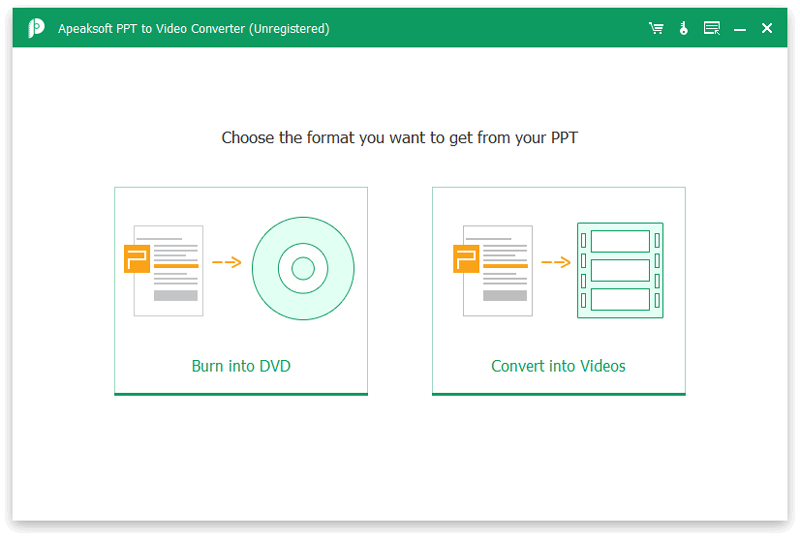Search N5 Net Software Repository:
Search Files
Sponsor:
Browse:
- Audio & Multimedia (1565)
- Business (1732)
- Communications (466)
- Desktop (182)
- Development (569)
- Education (166)
- Games & Entertainment (707)
- Graphic Apps (683)
- Home & Hobby (105)
- Network & Internet (543)
- Security & Privacy (500)
- Servers (65)
- System Utilities (9315)
- Web Development (281)
Areas Of Interest
Authors Area
Are you a software author? Take a look at our Author Resource Center where you will find marketing tools, software specifically created for promoting your software and a ton of other helpful resources.
Apeaksoft PPT to Video Converter 1.0.6
Audio & Multimedia :: Rippers & Converters
Do you want to convert your PPT files to videos for easy playback? If yes, you could take Apeaksoft PPT to Video Converter into consideration. It is able to convert PPT files to videos or burn PPT files to DVD disc/folder/ISO files. Key functions: 1. Convert PPT files to all kinds of video formats As it is known to us, most video sharing sites does not accept PPT files, so if you want to publish your PPT files, you need to convert them first. Apeaksoft PPT to Video Converter allows you to convert the PPT files to many popular video formats, like MKV, MOV, MPEG-1, VOB MPEG2, etc. You could also convert PPT files to iPhone, iPad, Samsung Galaxy, Motorola, Google, LG, Sony, HTC and so on. In addition, you could adjust the video resolution, video/audio quality for converted videos. 2. Burn PPT files to DVD disc/folder or ISO files Apeaksoft PPT to Video Converter enables you to burn the PPT files to DVD disc, DVD folder or ISO files. You could set DVD chapter, customize the DVD menu or add background music to output files as you like. Before burning, you could preview the DVD menu effects. 3. Choose the converting mode as you like Apeaksoft PP to Video Converter provides two converting modes for you to choose from: Auto Mode and Advanced Mode. Auto Mode could make settings for you automatically and save your time. With Advanced mode, you could customize the DVD chapter but you need play PPT slides manually. 4. Fast converting speed and batch conversion With the advanced GPU acceleration, Apeaksoft PPT to Video Converter provides fast converting speed for users. In addition, you could convert PPT files in batch to save time.
Specifications:
Version: 1.0.6 |
Download
|
Similar Products:
AUDFREE TIDAL MUSIC CONVERTER FOR WINDOWS 3.10.0
Audio & Multimedia :: Rippers & Converters
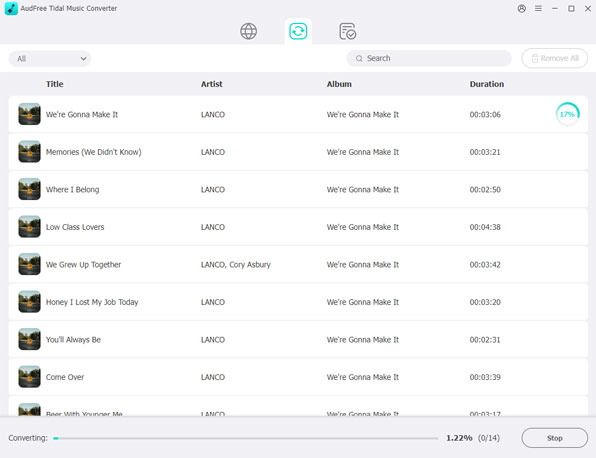 As a smart Tidal DRM removal tool and music converter, AudFree Tidal Music Converter works at up to 37X faster speed to download protected Tidal tracks and convert Tidal songs to MP3, FLAC, WAV, M4A, AIFF, Lossless and M4B on PC. With the professional Tidal music downloader, it?s easy to listen to Tidal songs with original quality and ID3 tags on any device and music player offline even if you have canceled the premium plan on Tidal.
As a smart Tidal DRM removal tool and music converter, AudFree Tidal Music Converter works at up to 37X faster speed to download protected Tidal tracks and convert Tidal songs to MP3, FLAC, WAV, M4A, AIFF, Lossless and M4B on PC. With the professional Tidal music downloader, it?s easy to listen to Tidal songs with original quality and ID3 tags on any device and music player offline even if you have canceled the premium plan on Tidal.
Windows | Shareware
Read More
DRMARE DRM AUDIO CONVERTER FOR WINDOWS 3.5.0
Audio & Multimedia :: Rippers & Converters
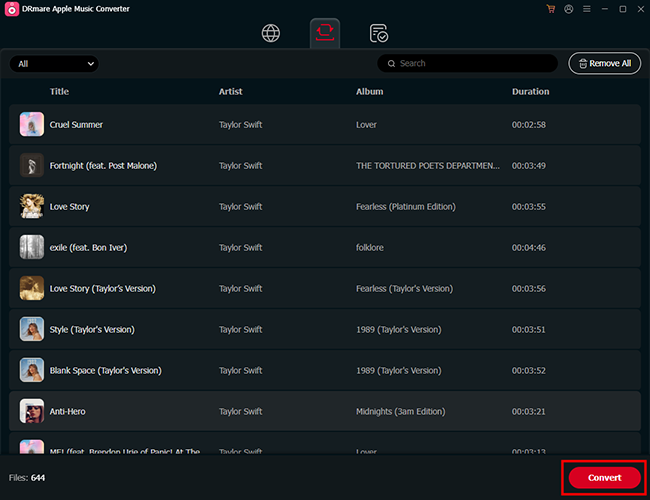 As one of the best streaming audio converter, DRmare Audio Converter is able to losslessly remove DRM lock from all protected audios, including Apple Music, iTunes and Audible audiobooks. Not only that, it can convert both DRM and non-DRM audios to common MP3, AAC, M4A, FLAC, WAV, M4B while preserving original audio quality and ID3 tags for any device and player.
As one of the best streaming audio converter, DRmare Audio Converter is able to losslessly remove DRM lock from all protected audios, including Apple Music, iTunes and Audible audiobooks. Not only that, it can convert both DRM and non-DRM audios to common MP3, AAC, M4A, FLAC, WAV, M4B while preserving original audio quality and ID3 tags for any device and player.
Windows | Shareware
Read More
Audio & Multimedia :: Rippers & Converters
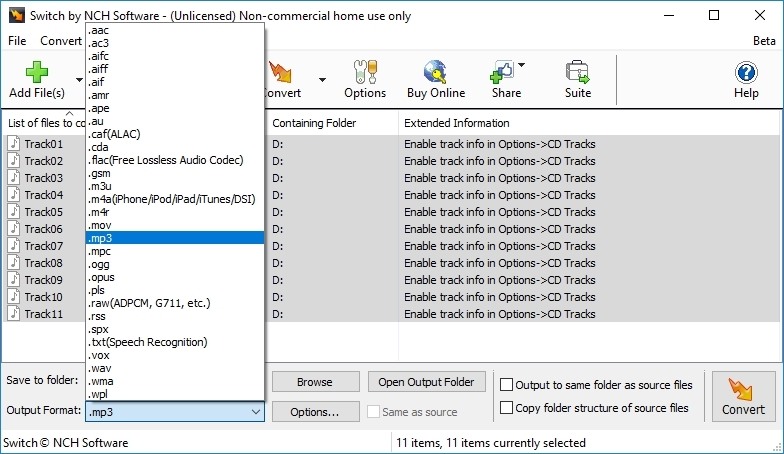 Convert wma to mp3 with Switch audio file format converter for Windows. It can convert mp3, wav or wma format and more to the format of your choice. Switch Converter is very easy to use. Just add the files you want to convert to the list, select the format you want to use, and then click the convert button. Automatically normalize audio while converting. Access online database to add song information as you convert.
Convert wma to mp3 with Switch audio file format converter for Windows. It can convert mp3, wav or wma format and more to the format of your choice. Switch Converter is very easy to use. Just add the files you want to convert to the list, select the format you want to use, and then click the convert button. Automatically normalize audio while converting. Access online database to add song information as you convert.
Windows | Shareware
Read More
SWITCH FREE AUDIO AND MP3 CONVERTER 14.03
Audio & Multimedia :: Rippers & Converters
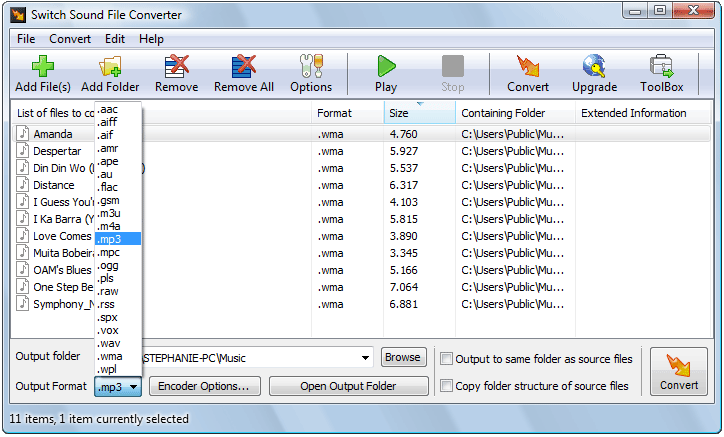 Convert wma to mp3 with Switch audio converter for Windows. It can convert mp3, wav or wma format and more to the format of your choice. Switch Converter is very easy to use. Just add the files you want to convert to the list, select the format you want to use, and then click the convert button. Automatically normalize audio while converting. Access online database to add song information as you convert.
Convert wma to mp3 with Switch audio converter for Windows. It can convert mp3, wav or wma format and more to the format of your choice. Switch Converter is very easy to use. Just add the files you want to convert to the list, select the format you want to use, and then click the convert button. Automatically normalize audio while converting. Access online database to add song information as you convert.
Windows | Freeware
Read More