Search N5 Net Software Repository:
Search Files
Sponsor:
Browse:
- Audio & Multimedia (1556)
- Business (4358)
- Communications (1285)
- Desktop (195)
- Development (649)
- Education (258)
- Games & Entertainment (725)
- Graphic Apps (721)
- Home & Hobby (108)
- Network & Internet (599)
- Security & Privacy (559)
- Servers (69)
- System Utilities (13292)
- Web Development (303)
Areas Of Interest
Authors Area
Are you a software author? Take a look at our Author Resource Center where you will find marketing tools, software specifically created for promoting your software and a ton of other helpful resources.
PDF Image Stamp Server 1.06
PDF Image Stamp is a high performance server tool from Traction Software for Windows PC, Unix Aix, Linux & Macintosh OSX NOTE: This Software does NOT require Acrobat, PDF Image Stamp is designed for server usage. PDF Image Stamp Server software automates the process of applying JPEG Images to different sized pdf's PDF Image stamp contains many special features like starting from any page, 1 in nth pages, x,y positioning on the page, image size scaling, image opacity, flip horizontal page, flip vertical page, alignment (centre, left, right) & list of files processing. In our tests the processing speed is upto 34 times quicker than Adobe Acrobat 7. simple command line parameters: e.g. PdfImageStamp -iin1.pdf -ooutput.pdf -jimage.jpg (would stamp image, bottom left) e.g. PdfImageStamp -iin1.pdf -fc:\ -jimage.jpg -pos10,10 -flipv (would page number stamp, top left) e.g. PdfImageStamp -ilist.txt -fc:\ -jimage.jpg list.txt file contains:- in1.pdf in2.pdf in3.pdf see full list of features for full list of parameters.
Specifications:
Version: 1.06 |
Download
|
Similar Products:
DOWNLOAD USB DATA RECOVERY SOFTWARE 3.3.1.2
System Utilities :: Backup & Restore
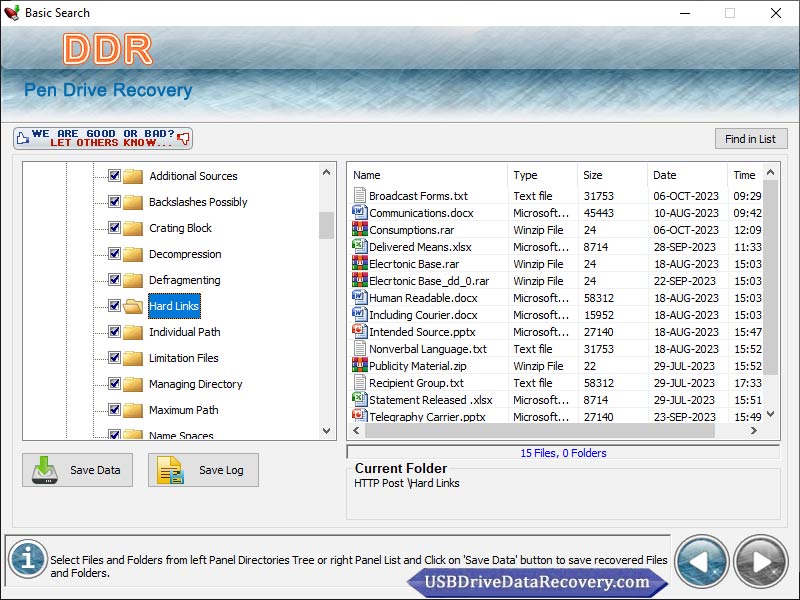 Company www.usbdrivedatarecovery.com provides Download USB Data Recovery Software which empowers users to restore deleted images, wallpapers, pictures, photos and snapshots from pen drive due to human improper device handling.
Company www.usbdrivedatarecovery.com provides Download USB Data Recovery Software which empowers users to restore deleted images, wallpapers, pictures, photos and snapshots from pen drive due to human improper device handling.
Windows | Shareware
Read More
THUNDERBIRD TO PDF CONVERTER 1.1
System Utilities :: File & Disk Management
 Try to avail best Thunderbird to PDF Converter for the procedure of Thunderbird configuration PDF format with attachments and formatting. Also you can export bulk Thunderbird email to PDF using batch function of Thunderbird to PDF Converter. All Windows versions is well-matched to operate Thunderbird to PDF Converter including Windows 10.
Try to avail best Thunderbird to PDF Converter for the procedure of Thunderbird configuration PDF format with attachments and formatting. Also you can export bulk Thunderbird email to PDF using batch function of Thunderbird to PDF Converter. All Windows versions is well-matched to operate Thunderbird to PDF Converter including Windows 10.
Windows | Shareware
Read More
DEVELOPED SECTION FOR AUTOCAD 1.8HALF
Graphic Apps :: CAD
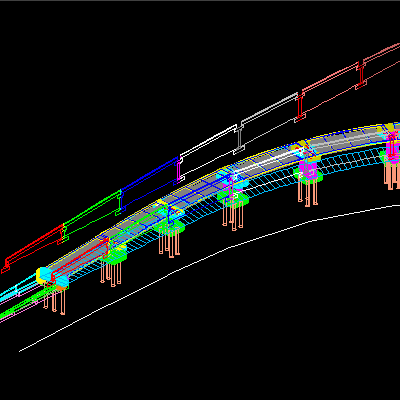 An add-on for AUTOCAD or BricsCAD, which determines the unfolded section of one set of 3DSOLID, 3DMESH or 3DFACE entities and vertical planes passing through a 2D POLYLINE which may contain arcs. Developed section is generated in the vertical plane passing through first segment of POLYLINE. The intersection is generated in the form of 3DPOLY entities. You can set also the "concatenation precision". It can also extract multiple PDF from a DWG.
An add-on for AUTOCAD or BricsCAD, which determines the unfolded section of one set of 3DSOLID, 3DMESH or 3DFACE entities and vertical planes passing through a 2D POLYLINE which may contain arcs. Developed section is generated in the vertical plane passing through first segment of POLYLINE. The intersection is generated in the form of 3DPOLY entities. You can set also the "concatenation precision". It can also extract multiple PDF from a DWG.
Windows | Data Only
Read More
CONVERT MSG TO PDF FOR OUTLOOK 5.0
Communications :: Other E-Mail Tools
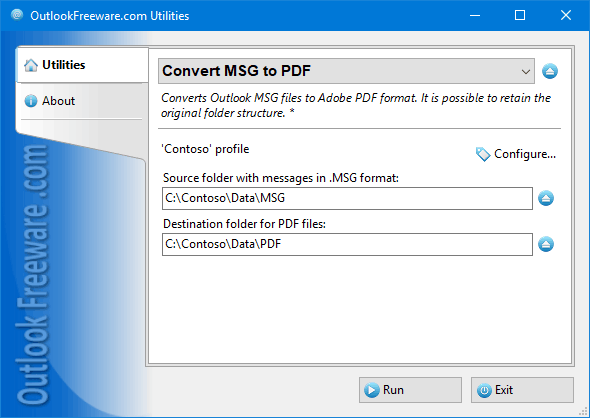 This free utility converts Outlook MSG emails to Adobe PDF with attachments and original formatting, retaining source folder structure. Allows batch conversion of MSG to PDF. This MSG2PDF converter does not require you to launch Outlook. Convert MSG files saved on disk to PDF without Outlook automatically after configuring the utility in a few clicks of the mouse.
This free utility converts Outlook MSG emails to Adobe PDF with attachments and original formatting, retaining source folder structure. Allows batch conversion of MSG to PDF. This MSG2PDF converter does not require you to launch Outlook. Convert MSG files saved on disk to PDF without Outlook automatically after configuring the utility in a few clicks of the mouse.
Windows | Freeware
Read More




