Search N5 Net Software Repository:
Search Files
Sponsor:
Browse:
- Audio & Multimedia (1556)
- Business (4358)
- Communications (1285)
- Desktop (195)
- Development (649)
- Education (258)
- Games & Entertainment (725)
- Graphic Apps (721)
- Home & Hobby (108)
- Network & Internet (599)
- Security & Privacy (559)
- Servers (69)
- System Utilities (13292)
- Web Development (303)
Areas Of Interest
Authors Area
Are you a software author? Take a look at our Author Resource Center where you will find marketing tools, software specifically created for promoting your software and a ton of other helpful resources.
Append PDF 1.13
System Utilities :: File & Disk Management
Append PDF software automates the process of appending multiple PDF files together, you can append to a new pdf file, an existing pdf file or append a list of files together, the result file is optimized for space. PDF Size optimization is upto 50% better than appending files in Acrobat and using other tools that use Acrobat to append, It also retains bookmark positions to new positions in the output PDF. In our tests the appending speed is upto 70 times quicker than acrobat 7 append + save! simple command line parameters: e.g. AppendPdf in1.pdf in2.pdf -ooutput.pdf e.g. AppendPdf output.pdf in3.pdf e.g. AppendPdf list.txt -ooutput.pdf list.txt file contains:- in1.pdf in2.pdf in3.pdf Evaluation Restrictions are:- unrestricted, license page at end of every append.
Specifications:
Version: 1.13 |
Download
|
Similar Products:
IMAGE TO PDF CONVERTER FOR MAC 2.1
Business :: Office Suites & Tools
 VeryPDF Image to PDF Converter for Mac converts image to PDF, JPG to PDF in Mac OS X. VeryPDF Image to PDF Converter for Mac helps Mac users convert many kinds of images to PDF files singly or in batches, which can not only save your time, but also save your money. Furthermore, VeryPDF Image to PDF Converter for Mac supports editing properties of PDF files flexibly and professionally.
VeryPDF Image to PDF Converter for Mac converts image to PDF, JPG to PDF in Mac OS X. VeryPDF Image to PDF Converter for Mac helps Mac users convert many kinds of images to PDF files singly or in batches, which can not only save your time, but also save your money. Furthermore, VeryPDF Image to PDF Converter for Mac supports editing properties of PDF files flexibly and professionally.
Windows MAC | Shareware
Read More
Development :: Components & Libraries
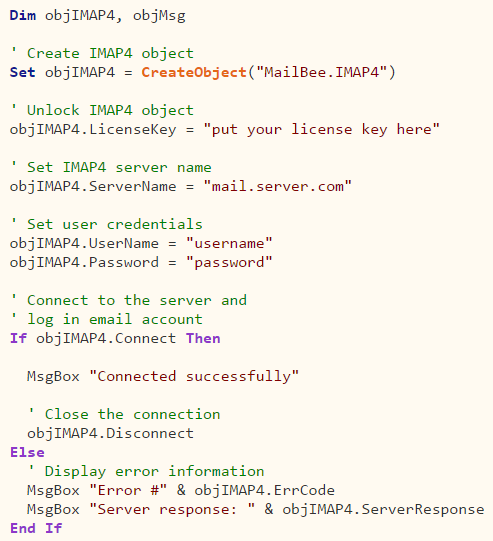 Enables Windows and classic ASP applications to search, receive, parse, upload and manage mail and folders on IMAP servers including Gmail. Supports SSL, S/MIME, read/unread status, HTML mail with embedded pictures, secure authentication, NTLM, IDLE, QUOTA, international charsets, UTF-8, multiple attachments, body structures, envelopes, UTF-7M folder names. Accurate and fast MIME parser. 32/64-bit. Delphi, VB6, C++. Royalty-free distribution.
Enables Windows and classic ASP applications to search, receive, parse, upload and manage mail and folders on IMAP servers including Gmail. Supports SSL, S/MIME, read/unread status, HTML mail with embedded pictures, secure authentication, NTLM, IDLE, QUOTA, international charsets, UTF-8, multiple attachments, body structures, envelopes, UTF-7M folder names. Accurate and fast MIME parser. 32/64-bit. Delphi, VB6, C++. Royalty-free distribution.
Windows | Shareware
Read More
VERYUTILS TIFF TO PDF CONVERTER COMMAND LINE 2.7
Business :: Office Suites & Tools
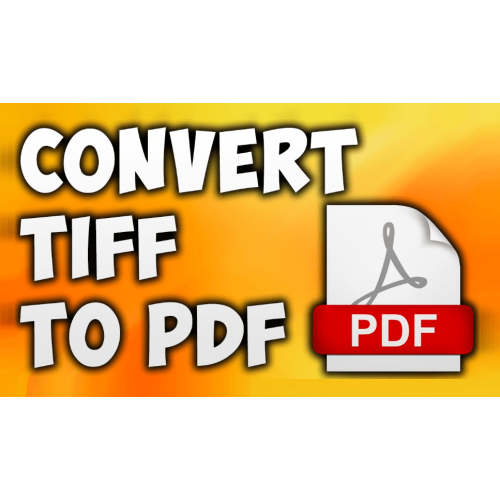 VeryUtils TIFF to PDF Converter Command Line transforms TIFF files to PDF files on the fly. TIFF to PDF Converter Command Line contains a tiff2pdf.exe application. VeryUtils TIFF to PDF Converter Command Line is a command line program that converts TIFF (Tagged Image File Format) files to PDF (Portable Document Format) files. The program can convert a TIFF file by recompressing the data for PDF use.
VeryUtils TIFF to PDF Converter Command Line transforms TIFF files to PDF files on the fly. TIFF to PDF Converter Command Line contains a tiff2pdf.exe application. VeryUtils TIFF to PDF Converter Command Line is a command line program that converts TIFF (Tagged Image File Format) files to PDF (Portable Document Format) files. The program can convert a TIFF file by recompressing the data for PDF use.
Windows | Shareware
Read More
VERYUTILS TIFF TO POSTSCRIPT CONVERTER COMMAND LIN 2.7
Business :: Office Suites & Tools
 VeryUtils TIFF to Postscript Converter Command Line is a software to batch convert from TIFF files to Postscript (PS/EPS) files. PostScript is a file format that can be both vector image and document file. It can contain vector images and text at the same time. PS file holds an instruction about how to print. As it supports both text and images so it can instruct printers how to print the file. PS files are later improved as PDF format.
VeryUtils TIFF to Postscript Converter Command Line is a software to batch convert from TIFF files to Postscript (PS/EPS) files. PostScript is a file format that can be both vector image and document file. It can contain vector images and text at the same time. PS file holds an instruction about how to print. As it supports both text and images so it can instruct printers how to print the file. PS files are later improved as PDF format.
Windows | Shareware
Read More




