Search N5 Net Software Repository:
Search Files
Sponsor:
Browse:
- Audio & Multimedia (1596)
- Business (4238)
- Communications (1258)
- Desktop (183)
- Development (602)
- Education (171)
- Games & Entertainment (702)
- Graphic Apps (686)
- Home & Hobby (107)
- Network & Internet (571)
- Security & Privacy (532)
- Servers (65)
- System Utilities (11196)
- Web Development (284)
Areas Of Interest
Authors Area
Are you a software author? Take a look at our Author Resource Center where you will find marketing tools, software specifically created for promoting your software and a ton of other helpful resources.
Papara Tata 1.0
HOW TO PLAY The goal in Papara Tata is to connect 3 or more blocks of similar appearance. Once connected, the blocks will explode. There are 4 basic block types, each with an opposite side. You can flip the falling block's side by pressing the 'FLIP' button. On the left side of the board is the POW panel with 3 blocks. Destroying blocks on the board that matches any of the 3 will get you a special block. Once you have 3 special blocks, you can press the 'SPECIAL' button to set the next falling block pair to a special block. You need to connect a pair of special blocks to execute your character's special ability. SCORING Each basic block destroyed gives you 10 points. If another set of blocks gets destroyed, you get 2x the points. Further sets of blocks destroyed will increase the multiplier by 1 e.g. 3x, 4x...etc. Clearing the board will give you 150 points. In Collect Game Mode, coins are worth 50 points. So destroying a pair will give you 100 points. In Survival EX, destroying a possessed block will give you an additional 30 points. Executing a special move will give additional points as well, depending on what character you chose. CONTROLS LEFT - stir block to left (default: Left Arrow Key) RIGHT - stir block to right (default: Right Arrow Key) DOWN - moves block down faster (default: Down Arrow Key) FLIP - flip the block's side (default: Spacebar) SPECIAL - use your character's special move (default: Left Ctrl) Press Esc or Pause to pause game.
Specifications:
Version: 1.0 |
Download
|
Similar Products:
::
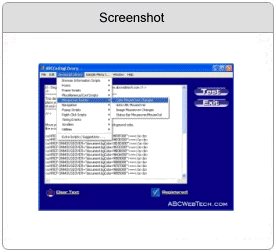 The ABCCodingLibrary is an amazing code library that allows you to create, customize and organize your programming code easily. Plus, it comes with a built in Javascript Library, featuring over 50 javascripts Choose scripts from an organized, amazingly easy to navigate menu system, and customize them to your own needs No more long download times, or wasting time surfing the internet to find the one script that you want With the full
The ABCCodingLibrary is an amazing code library that allows you to create, customize and organize your programming code easily. Plus, it comes with a built in Javascript Library, featuring over 50 javascripts Choose scripts from an organized, amazingly easy to navigate menu system, and customize them to your own needs No more long download times, or wasting time surfing the internet to find the one script that you want With the full
Windows | Shareware
Read More
::
 This tool allow to save the records from Clarion file (.dat) to text file.
This application don't use any external libraries (no ODBC, no ADO etc) and you may run this tool on computer without any additional setup/install.
All features are available via command-line arguments so you could automate any task
This tool allow to save the records from Clarion file (.dat) to text file.
This application don't use any external libraries (no ODBC, no ADO etc) and you may run this tool on computer without any additional setup/install.
All features are available via command-line arguments so you could automate any task
Windows | Shareware
Read More
::
 This tool allow to read/extract all images saved in Thumb.db file (created by MS Windows to cache your pictures).
This application does not use any external libraries and you may run this tool on any computer without any additional setup/install (from USB flash or CD, for example).
You may see the full system information and stored images in thumbnail.
You may save (extract) as bitmap file the any stored picture or edit in editor.
This tool allow to read/extract all images saved in Thumb.db file (created by MS Windows to cache your pictures).
This application does not use any external libraries and you may run this tool on any computer without any additional setup/install (from USB flash or CD, for example).
You may see the full system information and stored images in thumbnail.
You may save (extract) as bitmap file the any stored picture or edit in editor.
Windows | Shareware
Read More
::
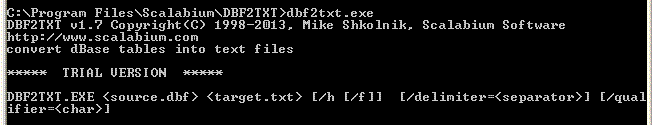 This tool allow to save the records from DBase file (.dbf) to text file.
This application don't use any external libraries (no ODBC, no ADO etc) and you may run this tool on computer without any additional setup/install.
All features are available via command-line arguments so you could automate any task
This tool allow to save the records from DBase file (.dbf) to text file.
This application don't use any external libraries (no ODBC, no ADO etc) and you may run this tool on computer without any additional setup/install.
All features are available via command-line arguments so you could automate any task
Windows | Shareware
Read More




