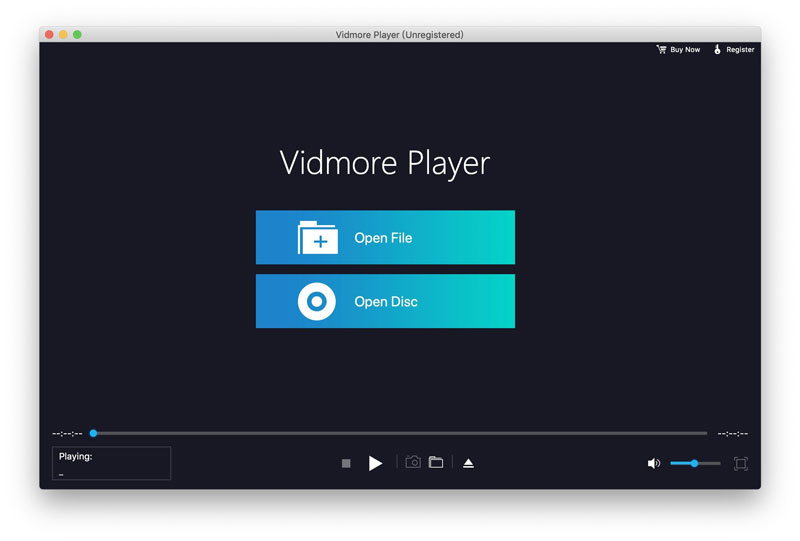Search N5 Net Software Repository:
Search Files
Sponsor:
Browse:
- Audio & Multimedia (1596)
- Business (4238)
- Communications (1257)
- Desktop (183)
- Development (602)
- Education (171)
- Games & Entertainment (702)
- Graphic Apps (686)
- Home & Hobby (107)
- Network & Internet (571)
- Security & Privacy (532)
- Servers (65)
- System Utilities (11196)
- Web Development (284)
Areas Of Interest
Authors Area
Are you a software author? Take a look at our Author Resource Center where you will find marketing tools, software specifically created for promoting your software and a ton of other helpful resources.
Vidmore Player for Mac 1.0.70
Audio & Multimedia :: Video Tools
If you want to play your Blu-ray disc, Blu-ray folder/ISO files, Vidmore Blu-ray Player for Mac is your best choice. In addition, it could also play common videos, 4K UHD and 1080p/720p HD videos as you like. Key functions: 1. Play Blu-ray disc/folder/ISO files Vidmore Player for Mac is able to play Blu-ray disc, Blu-ray folder and Blu-ray ISO files with high image quality. It supports all Blu-ray disc types, such as BD-5, BD-9, BD-25, BD-50 and so on. 2. Play 4K UHD videos, 1080p/720 HD videos and common media files Vidmore Player for Mac could not only play Blu-ray disc/folder/ISO files, but also play 4K UHD and 1080p/720p HD videos smoothly. With it, you could enjoy your videos with high image quality and perfect sound processing. It also allows you to play all kinds of common video/audio files, such as MP4, MPG, M4V, TS, MTS, M2TS, MXF, RM, VOB, AAC, WMA, M4A, etc. With the advanced audio decoding technologies like Dolby, DTS, AAC, TrueHD and more, you will get a perfect user experience. 3. Powerful editing function Vidmore Player for Mac enables you to choose the subtitle or change the audio track of your videos. And with the quick navigation menu, you can easily change to the part you want to watch. In addition, you are able to adjust the video effects like hue, brightness, contrast, saturation, Gamma, etc. Moreover, you are able to take a snapshot while watching the Blu-ray movie.
Specifications:
Version: 1.0.70 |
Download
|
Similar Products:
APEAKSOFT BLU-RAY PLAYER FOR MAC 1.1.90
Audio & Multimedia :: Video Tools
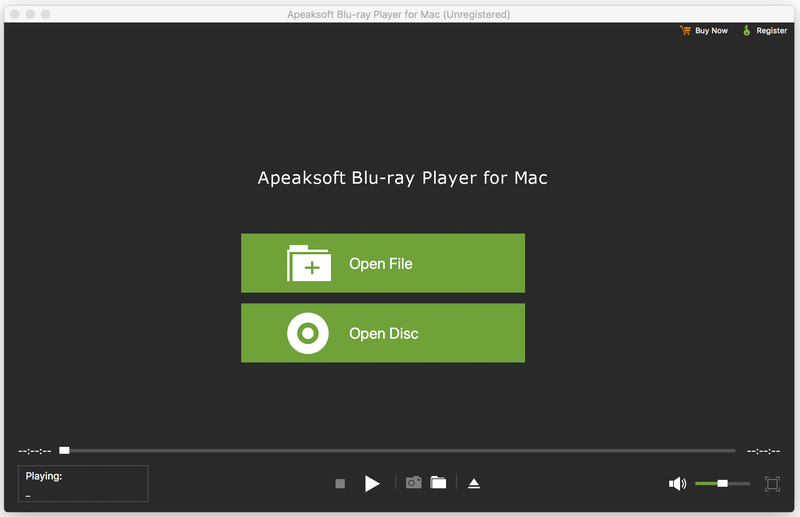 Apeaksoft Blu-ray Player for Mac not only helps you play Blu-ray movies, Blu-ray folder/ISO files with lossless quality on Mac, but also enables you to play 4K/HD/SD videos, such as HD MPEG/MPEG2/MPEG4, QuickTime HD MOV and other 1080p HD videos on Mac. Meanwhile, you can choose your needed video and audio track when you play your videos with this software.
Apeaksoft Blu-ray Player for Mac not only helps you play Blu-ray movies, Blu-ray folder/ISO files with lossless quality on Mac, but also enables you to play 4K/HD/SD videos, such as HD MPEG/MPEG2/MPEG4, QuickTime HD MOV and other 1080p HD videos on Mac. Meanwhile, you can choose your needed video and audio track when you play your videos with this software.
MAC | Shareware
Read More
ANYMP4 MAC BLU-RAY PLAYER 6.3.78
Audio & Multimedia :: Video Tools
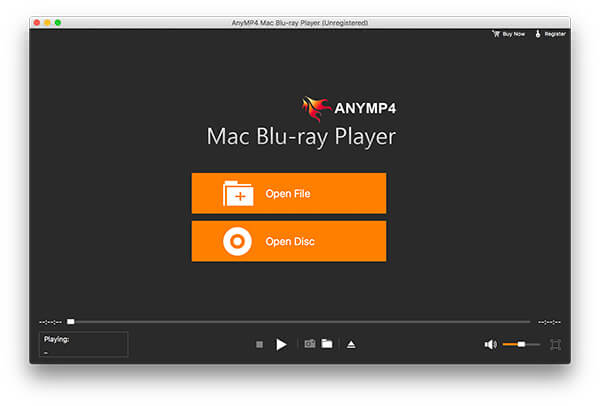 AnyMP4 Mac Blu-ray Player can help you play any Blu-ray disc, Blu-ray folder as well as Blu-ray ISO image file on Mac. Besides, it can play any video format such as MP4, MOV, M4V, MKV, AVI, WMV, TS, MTS and more without loss of data and frame. With this Mac media player software, you can also choose your needed audio track and subtitle according to your requirements.
AnyMP4 Mac Blu-ray Player can help you play any Blu-ray disc, Blu-ray folder as well as Blu-ray ISO image file on Mac. Besides, it can play any video format such as MP4, MOV, M4V, MKV, AVI, WMV, TS, MTS and more without loss of data and frame. With this Mac media player software, you can also choose your needed audio track and subtitle according to your requirements.
MAC | Shareware
Read More
TIPARD BLU-RAY PLAYER FOR MAC 6.2.72
Audio & Multimedia :: Video Tools
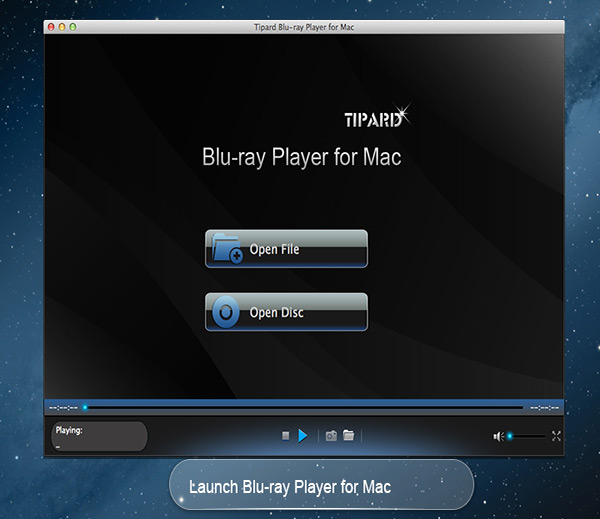 Tipard Blu-ray Player for Mac can not only help you play Blu-ray movies, Blu-ray folder and Blu-ray ISO image files with lossless quality on Mac, but also enables you to play HD MPG, HD MPEG, HD MPEG2, HD MPEG4, HD MP4, HD WMV, QuickTime HD MOV and other 1080p HD videos for Mac. Meanwhile, you can choose your desired video track and audio track when you play your Blu-ray movies in this software.
Tipard Blu-ray Player for Mac can not only help you play Blu-ray movies, Blu-ray folder and Blu-ray ISO image files with lossless quality on Mac, but also enables you to play HD MPG, HD MPEG, HD MPEG2, HD MPEG4, HD MP4, HD WMV, QuickTime HD MOV and other 1080p HD videos for Mac. Meanwhile, you can choose your desired video track and audio track when you play your Blu-ray movies in this software.
MAC | Shareware
Read More