Search N5 Net Software Repository:
Search Files
Sponsor:
Browse:
- Audio & Multimedia (1556)
- Business (4358)
- Communications (1285)
- Desktop (195)
- Development (649)
- Education (258)
- Games & Entertainment (725)
- Graphic Apps (721)
- Home & Hobby (108)
- Network & Internet (599)
- Security & Privacy (559)
- Servers (69)
- System Utilities (13292)
- Web Development (303)
Areas Of Interest
Authors Area
Are you a software author? Take a look at our Author Resource Center where you will find marketing tools, software specifically created for promoting your software and a ton of other helpful resources.
Kingston SSD Data Recovery 10.0
System Utilities :: File & Disk Management
Kingston SSD data recovery tool is capable to recovered data files from formatted or reformatted solid state drive. This software recover lost files from exFAT, FAT (16 and 32) , and NTFS Solid State Drive partition. Kingston SSD data recovery tool is compatible with SSD disks of M.2 and NVME types. This tool can recovers SSD drive data files with GPT and MBR partitions. It supports multiple languages to recover data from SSD drive. Software restore data from all brands of SSD drive like Samsung, Kingston, Sony, Toshiba, LG, etc. Kingston SSD data recovery tool offers to recover lost data from dynamic SSD drive. You can install this software any version of Windows 10 and all below version. This tool supports any size of lost data from SSD drive. Utility provides two modes of data recovery Scan and Formatted Scan. Users can select Scan option when data is deleted or corrupted. If data is formatted then users can use formatted Scan. Users can preview all SSD recovered lot data internal and external SSD disk drive. After recovery, all items will get displayed on the software Window. The unique feature of the tool is it highlighted permanently deleted data by red colour. This tool provides advance search option to recovered items. It is convenient for users to find particular data from SSD drive. SSD corrupted data recovery software also provides filter options such as creation date and modification data for the benefit of the users. This utility permits users to save all the restored files from the corrupted and formatted SSD.
Specifications:
Version: 10.0 |
Download
|
Similar Products:
REPAIR OST FILE TO PST FREE 8.0
System Utilities :: File & Disk Management
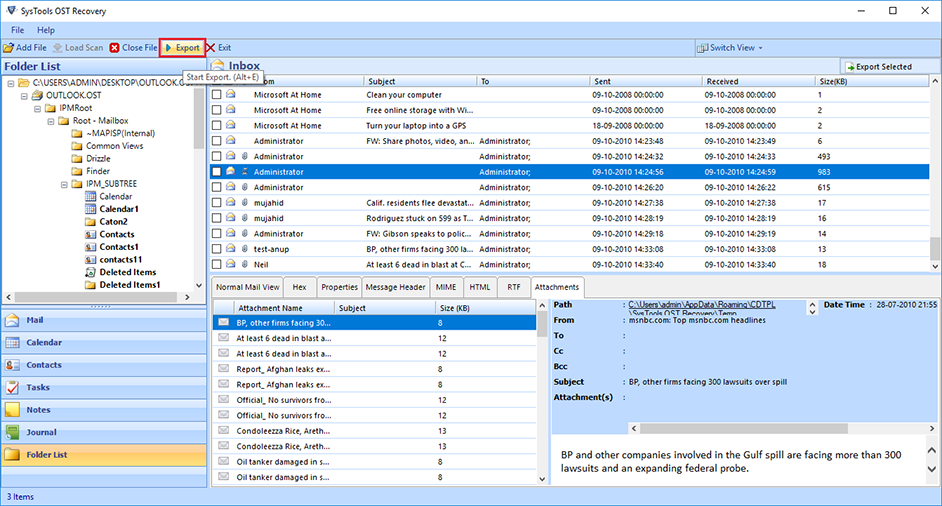 Outlook OST Repair eliminates all corruption of OST files from the scanning process. The tool has two modes: fast or advanced scan. By default, repair Outlook software to OST in a quick scan, but if your data is severely damaged. Ost database, advanced scan is the best. If OST files get damaged due to unexpected errors, repair OST file to PST free. Software Exchange 2010 Repair OST Process useful.
Outlook OST Repair eliminates all corruption of OST files from the scanning process. The tool has two modes: fast or advanced scan. By default, repair Outlook software to OST in a quick scan, but if your data is severely damaged. Ost database, advanced scan is the best. If OST files get damaged due to unexpected errors, repair OST file to PST free. Software Exchange 2010 Repair OST Process useful.
Windows | Shareware
Read More
System Utilities :: File & Disk Management
 Are you finding a solution of how do I backup my Comcast email? If yes, then Comcast Backup Tool is here to download, archive Comcast emails to computer hard drive/local PC/locally. Get Comcast Email Backup Tool to backup Comcast inbox, sent items, junk email folders to cloud account.
Are you finding a solution of how do I backup my Comcast email? If yes, then Comcast Backup Tool is here to download, archive Comcast emails to computer hard drive/local PC/locally. Get Comcast Email Backup Tool to backup Comcast inbox, sent items, junk email folders to cloud account.
Windows | Shareware
Read More
CUTERECOVERY (FORMERLY EASSOSRECOVERY) 4.6.0.473
System Utilities :: File & Disk Management
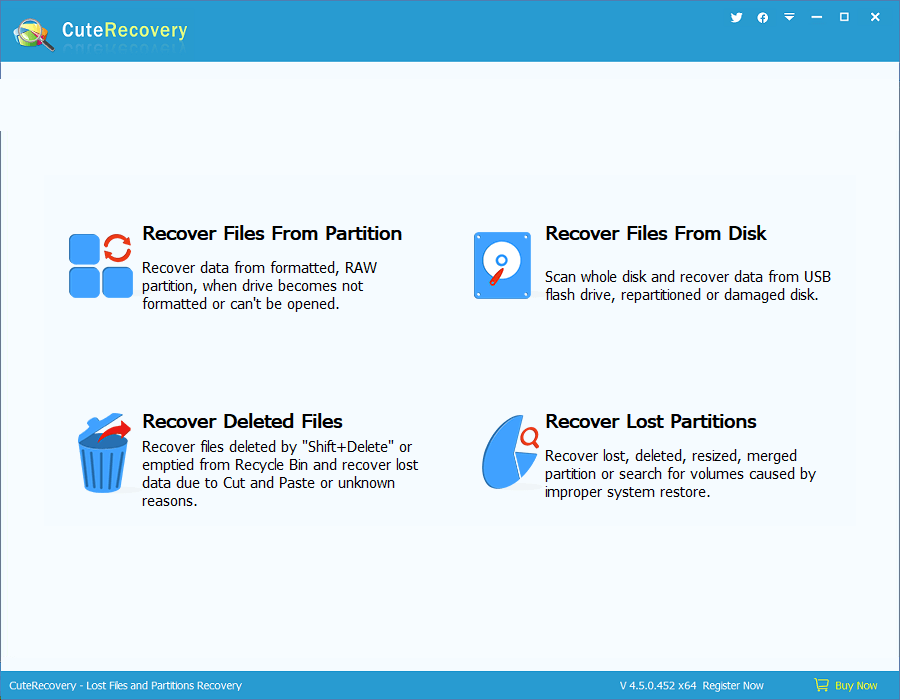 CuteRecovery (formerly known as EassosRecovery) is user-friendly data recovery software for file recovery and partition recovery. It can recover files deleted from Recycle Bin, recover data from formatted and RAW partitions, and restore deleted partitions. It supports recovering lost photos, documents, videos, audio, emails, etc. from various devices such as hard drives, external hard drives, SD cards, USB flash drives, memory cards, etc.
CuteRecovery (formerly known as EassosRecovery) is user-friendly data recovery software for file recovery and partition recovery. It can recover files deleted from Recycle Bin, recover data from formatted and RAW partitions, and restore deleted partitions. It supports recovering lost photos, documents, videos, audio, emails, etc. from various devices such as hard drives, external hard drives, SD cards, USB flash drives, memory cards, etc.
Windows | Shareware
Read More
System Utilities :: File & Disk Management
 DataNumen STL Repair (DSTLR) is a powerful tool to repair and recover corrupt STL files. It can scan the STL files, then repair your data in them as much as possible, so to minimize the loss in file corruption.
DataNumen STL Repair (DSTLR) is a powerful tool to repair and recover corrupt STL files. It can scan the STL files, then repair your data in them as much as possible, so to minimize the loss in file corruption.
Windows | Demo
Read More



