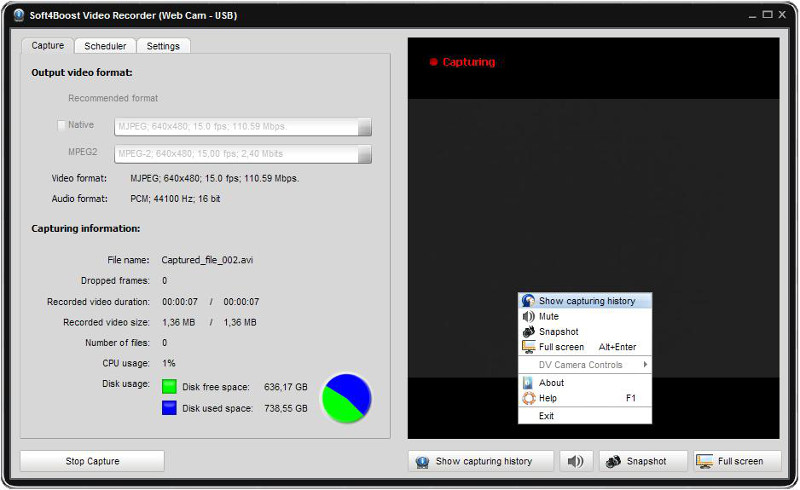Search N5 Net Software Repository:
Search Files
Sponsor:
Browse:
- Audio & Multimedia (1621)
- Business (4269)
- Communications (1275)
- Desktop (188)
- Development (613)
- Education (177)
- Games & Entertainment (714)
- Graphic Apps (690)
- Home & Hobby (107)
- Network & Internet (577)
- Security & Privacy (529)
- Servers (65)
- System Utilities (11779)
- Web Development (292)
Areas Of Interest
Authors Area
Are you a software author? Take a look at our Author Resource Center where you will find marketing tools, software specifically created for promoting your software and a ton of other helpful resources.
Soft4Boost Video Capture 7.8.7.417
Audio & Multimedia :: Video Tools
Transfer, capture, record and encode video from various devices with Soft4Boost Video Capture. Transfer video from DV and miniDV camcorders to your computer. Capture video on hard drive in cameras' native AVI DV format or directly in MPEG 4. Transfer video from VHS camcorders and VCR to your computer. Give new life to your old VHS tapes! Transfer video from WEB cameras and DVB cards. Capture live video or TV shows on hard drive in MPEG 2 format or directly in MPEG 4. Soft4Boost Video Capture has a friendly interface with multilingual support. Soft4Boost Video Capture is a part of Soft4Boost package. Register once and work with all tools from the www.sorentioapps.com. Subscribe for $24.95/year or $39.95/lifetime.
Specifications:
Version: 7.8.7.417 |
Download
|
Similar Products:
DEBUT FREE SCREEN CAPTURE SOFTWARE 12.01
Audio & Multimedia :: Video Tools
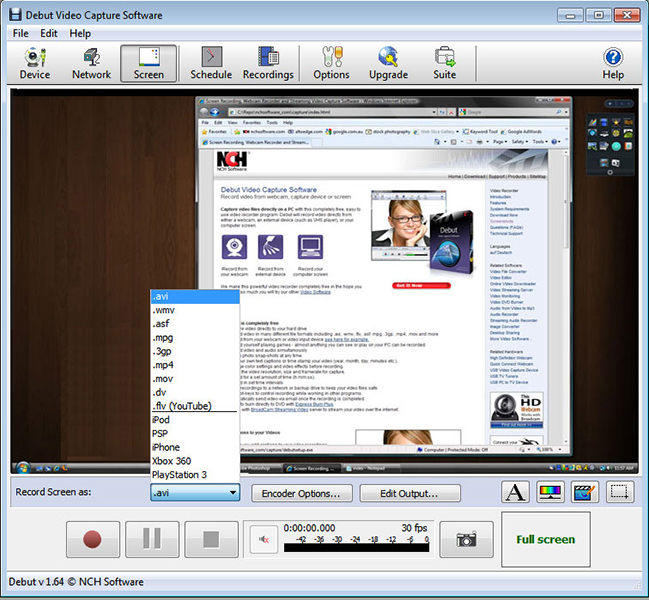 Debut is a free screen capture software. With Debut you can capture video from your entire screen, a single window or a selected portion. Save the recorded video as avi, flv, wmv and other video file formats. Email video recordings automatically when recording has stopped or send via FTP. Set Debut to record video at specific times, record computer games, create how to demonstrations, capture video messages, add text or captions and much more.
Debut is a free screen capture software. With Debut you can capture video from your entire screen, a single window or a selected portion. Save the recorded video as avi, flv, wmv and other video file formats. Email video recordings automatically when recording has stopped or send via FTP. Set Debut to record video at specific times, record computer games, create how to demonstrations, capture video messages, add text or captions and much more.
Windows | Freeware
Read More
Audio & Multimedia :: Video Tools
 Capture video frames from all your movie files with ease and browse your video collection as contact sheets and html pages. Create html and jpeg contact sheet indexes for your entire digital video collection. Fast video indexer creates indexes by automatically capturing video screenshots. Generate jpeg och html collection indexes or simply extract jpegs from the video. Batch all your videos and wait for fast video indexer to do its work.
Capture video frames from all your movie files with ease and browse your video collection as contact sheets and html pages. Create html and jpeg contact sheet indexes for your entire digital video collection. Fast video indexer creates indexes by automatically capturing video screenshots. Generate jpeg och html collection indexes or simply extract jpegs from the video. Batch all your videos and wait for fast video indexer to do its work.
Windows | Shareware
Read More
WEB VIDEO CAPTURE FOR CHRISTMAS 1
Audio & Multimedia :: Other
 Christmas video downloader that can detect, capture and download any Christmas video from Internet to your hard disk for offline enjoyment. The video types includes not only flash video (flv) and swf from YouTube, MSN, Google, but also includes video wmv, asf, avi, mov, mp4,3gp, rm, rmvb, etc, Flash Video Player in the program supports previewing the videos. Try Sothink Web Video Downloader now to download and enjoy Christmas Day videos better!
Christmas video downloader that can detect, capture and download any Christmas video from Internet to your hard disk for offline enjoyment. The video types includes not only flash video (flv) and swf from YouTube, MSN, Google, but also includes video wmv, asf, avi, mov, mp4,3gp, rm, rmvb, etc, Flash Video Player in the program supports previewing the videos. Try Sothink Web Video Downloader now to download and enjoy Christmas Day videos better!
Windows | Shareware
Read More
Audio & Multimedia :: Video Tools
 AMCap is a multi-purpose still and video capture application with many advanced preview and recording features, including: AVI, WMV and MP4 formats, DV and MPEG-2 recording, real-time video compression, crosshair, digital zoom, full screen preview, text enhancer, and many others.
AMCap is a multi-purpose still and video capture application with many advanced preview and recording features, including: AVI, WMV and MP4 formats, DV and MPEG-2 recording, real-time video compression, crosshair, digital zoom, full screen preview, text enhancer, and many others.
Windows | Shareware
Read More