Search N5 Net Software Repository:
Search Files
Sponsor:
Browse:
- Audio & Multimedia (1556)
- Business (4358)
- Communications (1285)
- Desktop (195)
- Development (649)
- Education (258)
- Games & Entertainment (725)
- Graphic Apps (721)
- Home & Hobby (108)
- Network & Internet (599)
- Security & Privacy (559)
- Servers (69)
- System Utilities (13292)
- Web Development (303)
Areas Of Interest
Authors Area
Are you a software author? Take a look at our Author Resource Center where you will find marketing tools, software specifically created for promoting your software and a ton of other helpful resources.
One simple image watermark 20.20.0.0
Image watermark software (One Simple Image Watermark) allows you to watermark your images with ease. The software supports text watermark, image watermark, image and text watermark combination as well as overlaying unlimited images on one image. Batch watermark is supported. + Add a text watermark to your images (different fonts, sizes and colors are available) + Add image watermark + position and resize watermark + Support image watermark + Support text watermark + Support image and text mixed watermark + Insert multiple format images + Resize images when inserting as watermark + Full version comes with a batch image compressor + Re-size images for saving or keep original size of processed image. + Overlay any number of images on one image. + Save final images in different formats *.gif,*.jpg,*.bmp,*.png + Process multiple images in one go with batch processing feature The software also contain useful tutorials on how to use it below is a list of tutorials included in the help file Tutorial 1: How to add a text watermark to an image using single image mode Tutorial 2: How to add an image watermark using single image mode Tutorial 3: How to resize your image Tutorial 4: How to text watermark an image using batch image mode Tutorial 5: How to image watermark / overlay an image using batch image mode Tutorial 6: How to add multiple images to your photo / images Tutorial 7: How to add several images and a text watermark to your image To see more screen shots of this software please visit onesimplesoftware website
Specifications:
Version: 20.20.0.0 |
Download
|
Similar Products:
IMAGE OVERLAY MERGE AND WATERMARK PRO 2014.1.0.0
Graphic Apps :: Editors
 The software is a great tool if you want to enhance any picture for personal use or a marketing campaign or making your images stands out on your website or your eBay listings. Image overlay merge and watermark allows you to create attractive images in simple steps. The software mainly has two modes; Single Merge and overlay mode and Batch merge and overlay mode, all combined with watermark (text or image) and placing several images on one photo.
The software is a great tool if you want to enhance any picture for personal use or a marketing campaign or making your images stands out on your website or your eBay listings. Image overlay merge and watermark allows you to create attractive images in simple steps. The software mainly has two modes; Single Merge and overlay mode and Batch merge and overlay mode, all combined with watermark (text or image) and placing several images on one photo.
Windows | Shareware
Read More
Audio & Multimedia :: Video Tools
 Image Watermarker watermarks image files with pictures and text with variable opacity levels. The program comes with an extensive library of pictures and you can also add your own images. The program is easy to use, intuitive, and effective.
Image Watermarker watermarks image files with pictures and text with variable opacity levels. The program comes with an extensive library of pictures and you can also add your own images. The program is easy to use, intuitive, and effective.
Windows | Shareware
Read More
VERYUTILS PHOTO WATERMARK COMMAND LINE 2.7
Business :: Office Suites & Tools
 VeryUtils Photo Watermark Command Line is a very powerful tool for manipulating and combining images. You can use it for resizing, cropping and resizing uploaded images, as well as for adding watermarks to image files. VeryUtils Photo Watermark Command Line can add digital watermarks to all your images, photos and pictures with the transparency you decide. Ideal for users who want to capture, watermark and share their photographs quickly.
VeryUtils Photo Watermark Command Line is a very powerful tool for manipulating and combining images. You can use it for resizing, cropping and resizing uploaded images, as well as for adding watermarks to image files. VeryUtils Photo Watermark Command Line can add digital watermarks to all your images, photos and pictures with the transparency you decide. Ideal for users who want to capture, watermark and share their photographs quickly.
Windows | Shareware
Read More
IMAGE DATE TIME FILE NAME STAMP 2.0.0
Graphic Apps :: Editors
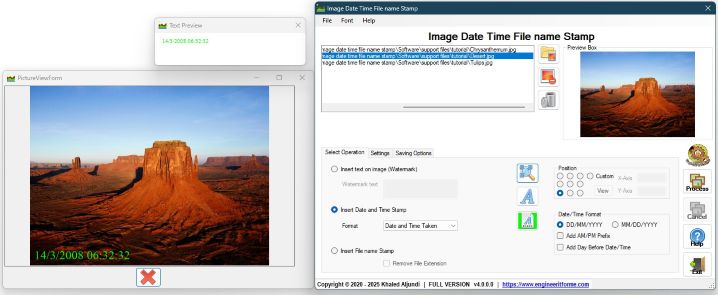 watermark your photos and images using a text that you can provide. The software can also stamp your pictures with any date or time, or extract time and date a photo was taken, also system time and date a photo was created, stamp photo file name extracted from each image. Software supports batch mode operation this allows you to process several images in one go and save time, there is so the ability to compress images during operation
watermark your photos and images using a text that you can provide. The software can also stamp your pictures with any date or time, or extract time and date a photo was taken, also system time and date a photo was created, stamp photo file name extracted from each image. Software supports batch mode operation this allows you to process several images in one go and save time, there is so the ability to compress images during operation
Windows | Shareware
Read More




