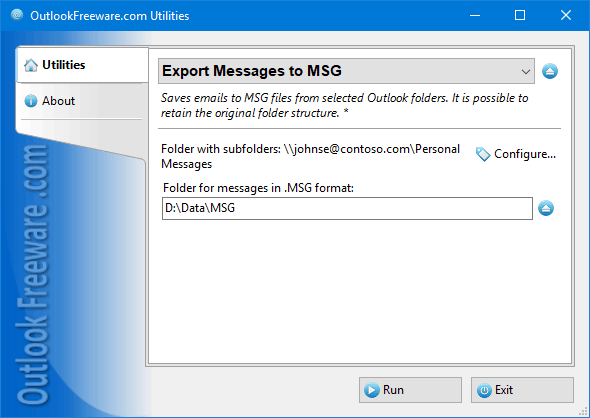Search N5 Net Software Repository:
Search Files
Sponsor:
Browse:
- Audio & Multimedia (1596)
- Business (4238)
- Communications (1257)
- Desktop (183)
- Development (602)
- Education (171)
- Games & Entertainment (702)
- Graphic Apps (686)
- Home & Hobby (107)
- Network & Internet (571)
- Security & Privacy (532)
- Servers (65)
- System Utilities (11196)
- Web Development (284)
Areas Of Interest
Authors Area
Are you a software author? Take a look at our Author Resource Center where you will find marketing tools, software specifically created for promoting your software and a ton of other helpful resources.
Export Messages to MSG for Outlook 5.0
Communications :: Other E-Mail Tools
This free utility exports Outlook emails to MSG - one file per message. It saves email messages to your disk or network share, creating the same folder structure as in Outlook. If necessary, you can create a different folder tree using macros. In addition to messages, you can save your contacts, tasks, appointments, meetings, notes, and journal entries to MSG files using other our utilities. You can simply specify a folder for MSG files on your disk or network share. In this case, all messages will be saved to this folder. Additionally, the utility allows you to specify a template for naming folders and MSG files. In this template, you can use values of various message fields. For example, subject, sender or recipient name, email domain, sent and received dates, current date, Windows environment variables, and many other values. And with the help of regular expressions, you can use only required parts of the subject, the message text, or any other message field in the names of target folders and files to be saved. Save received and sent messages together or separately. Set up one folder for saving sent messages and the other one for received emails or use MSG file naming templates. For example, you can save received messages to folders named as the sender's address and sent email to folders named as the recipient's address. The command-line allows you to save messages, contacts, calendars, and other Outlook items from lists of PST files, your mailboxes, or other users' mailboxes. It also provides the ability to export Exchange Server Public Folders. This is most commonly used in scenarios of scheduled mail export, email migration and archiving, and integration with other applications and web services. You can use the command line in the Windows console and regular batch files, as well as in PowerShell. In addition, it can be used in other scripts and third-party applications to solve complex tasks related to Outlook and Exchange Server mail processing.
Specifications:
Version: 5.0 |
Download
|
Similar Products:
BEYOND NEGATIVITY, SELF HELP SOFTWARE 5.10.21
Communications :: Chat & Instant Messaging
 Free self help chat software for inner peace. Use Inner Peace for inner peace. Let go of issues that interfere with inner peace. Create states that support inner peace. Easy to learn, do, teach. Try it. Especially helpful with the underlying issues for which people turn to substances, violence, and other unhealthy behaviors as solutions. Imagine life with more inner peace. Enjoy Inner Peace. Share Inner Peace. Pass Inner Peace on to others.
Free self help chat software for inner peace. Use Inner Peace for inner peace. Let go of issues that interfere with inner peace. Create states that support inner peace. Easy to learn, do, teach. Try it. Especially helpful with the underlying issues for which people turn to substances, violence, and other unhealthy behaviors as solutions. Imagine life with more inner peace. Enjoy Inner Peace. Share Inner Peace. Pass Inner Peace on to others.
Windows MAC Linux | Freeware
Read More
Games & Entertainment :: Arcade
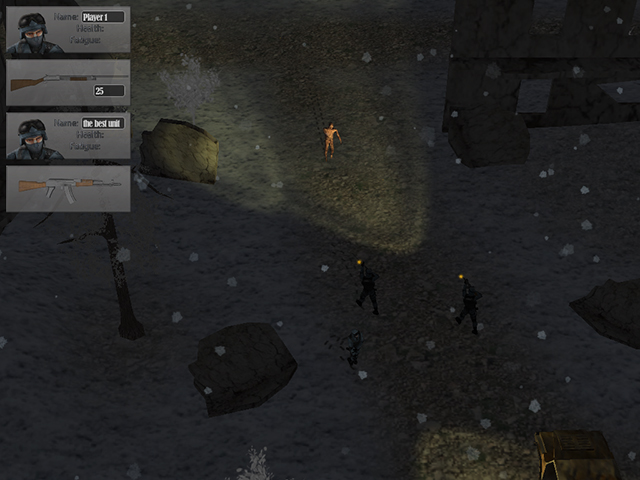 In the near future, following an environmental disaster on the planet, there is a new ice age. It's the end of the world as we knew it. From the ruins of once powerful civilizations, a Corporation was founded to protect what is left of humanity. You, as a soldier of the Corporation, will carry out various missions, traveling through the ruins of the destroyed city while fighting to survive in the new, harsh world.
In the near future, following an environmental disaster on the planet, there is a new ice age. It's the end of the world as we knew it. From the ruins of once powerful civilizations, a Corporation was founded to protect what is left of humanity. You, as a soldier of the Corporation, will carry out various missions, traveling through the ruins of the destroyed city while fighting to survive in the new, harsh world.
Windows | Freeware
Read More
MINITOOL VIDEO CONVERTER 4.6.1
Audio & Multimedia :: Video Tools
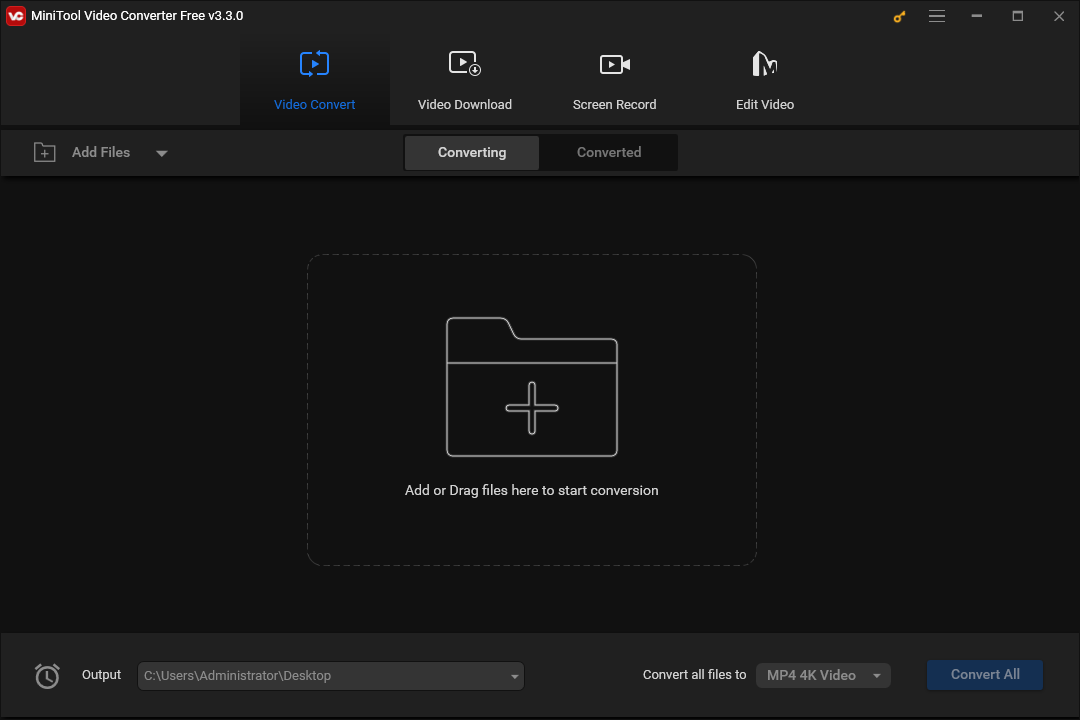 MiniTool Video Converter is the most direct solution to convert audio and videos files to multiple formats. This free video converter is available to turn audio to video and convert video to audio.This free video converter supports 1000+ conversion formats including 4K/FHD/HD MP4, MOV, MKV, AVI, WMV, M4V files and video formats like high quality MP3, WAV, M4A, WMA, AAC, FLAC, AC3.
MiniTool Video Converter is the most direct solution to convert audio and videos files to multiple formats. This free video converter is available to turn audio to video and convert video to audio.This free video converter supports 1000+ conversion formats including 4K/FHD/HD MP4, MOV, MKV, AVI, WMV, M4V files and video formats like high quality MP3, WAV, M4A, WMA, AAC, FLAC, AC3.
Windows | Freeware
Read More
Games & Entertainment :: Arcade
 "Robotika" city - enormous city, which is found on back of the gigantic robot. The robots and people peacefully live In city. The Plot announces You history of one robot by name "Proxy", which has lost its friend of the person and tries hisfind. Much dangers waits Proxy on way. Only from you depend, find he its friend.
"Robotika" city - enormous city, which is found on back of the gigantic robot. The robots and people peacefully live In city. The Plot announces You history of one robot by name "Proxy", which has lost its friend of the person and tries hisfind. Much dangers waits Proxy on way. Only from you depend, find he its friend.
Windows | Freeware
Read More