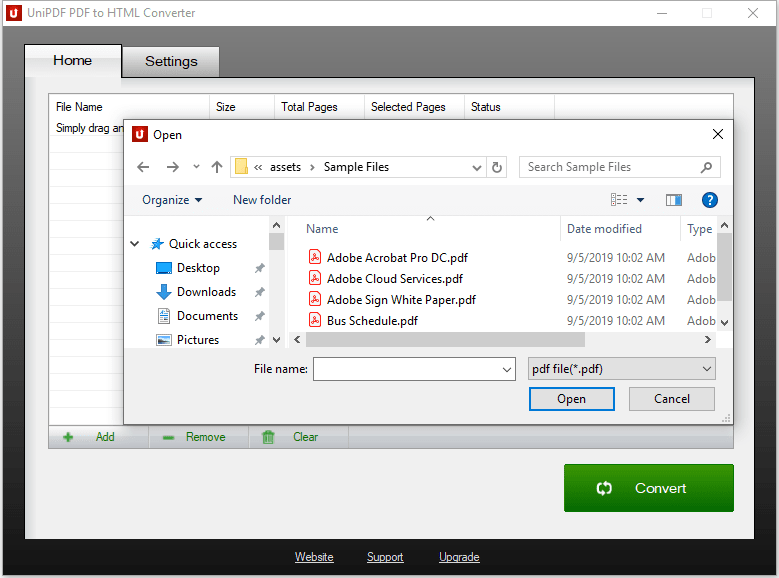Search N5 Net Software Repository:
Search Files
Sponsor:
Browse:
- Audio & Multimedia (1596)
- Business (4238)
- Communications (1257)
- Desktop (183)
- Development (602)
- Education (171)
- Games & Entertainment (702)
- Graphic Apps (686)
- Home & Hobby (107)
- Network & Internet (571)
- Security & Privacy (532)
- Servers (65)
- System Utilities (11196)
- Web Development (284)
Areas Of Interest
Authors Area
Are you a software author? Take a look at our Author Resource Center where you will find marketing tools, software specifically created for promoting your software and a ton of other helpful resources.
UniPDF PDF to HTML Converter 1.3.3
Business :: Office Suites & Tools
100% Free PDF to HTML converter software. Convert PDF to HTML format in batch mode and keep original document texts, layouts, images. This easy-to-use PDF to HTML converter allows you to change PDF files into HTML images in seconds in only two simple steps: Add PDF files; Convert. It's just that easy! Unlike other online PDF to HTML converters, you don't need to register, upload, and download to get the job done. How does the PDF to HTML converter works? The converter extracts or decodes the data from a PDF file using the PDF Library and reassembles it in HTML format with HTML tags. It changes its text style and format, making it more formal in Hypertext Markup Language. The HTML tags are either pre-defined or a tag library is saved in the converter. There are many ways to convert whole pages of text into an HTML file format. But, which way or software to use, primarily depends on the operating system you are using and whether there is any converter installed on the computer or not. UniPDF converter is one of the best converters available online for download. UniPDF converter is the best PDF to HTML converter software that allows you to convert PDF file into HTML format. Using this multi-functional software doesn't require any tutorial or video to be watched as it is so easy to use. You just need to click on the "Add" button to add multiple PDF files or drag and drop options is also available on UniPDF. You can also set a page range for each file you need to convert. After adding the file, your conversion is all ready to start.
Specifications:
Version: 1.3.3 |
Download
|
Similar Products:
AILT PDF TO ALL DOCUMENT CONVERTER 7.1
Business :: Office Suites & Tools
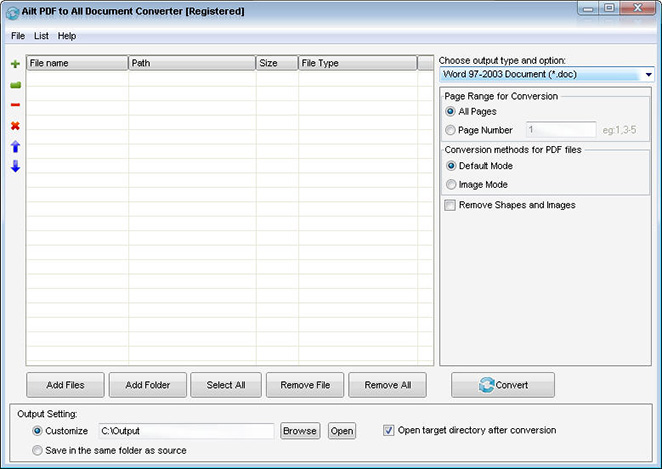 Ailt PDF to All Document Converter is an application which you can use to convert PDF files to any file format like Word, Excel, PowerPoint, SWF, image etc. It can support comprehensive formats: DOC, DOCX, DOCM, RTF, XLS, XLSX, XLSM, PPT, PPTX, PPTM, SWF, TXT, HTM, JPG, JPEG, BMP, EMF, WMF, TIF, GIF, PNG, PCX, ICO, J2K, JP2 etc. It does not need Adobe Acrobat software support.
Ailt PDF to All Document Converter is an application which you can use to convert PDF files to any file format like Word, Excel, PowerPoint, SWF, image etc. It can support comprehensive formats: DOC, DOCX, DOCM, RTF, XLS, XLSX, XLSM, PPT, PPTX, PPTM, SWF, TXT, HTM, JPG, JPEG, BMP, EMF, WMF, TIF, GIF, PNG, PCX, ICO, J2K, JP2 etc. It does not need Adobe Acrobat software support.
Windows | Shareware
Read More
AILT ALL DOCUMENT TO HTML CONVERTER 7.1
Business :: Office Suites & Tools
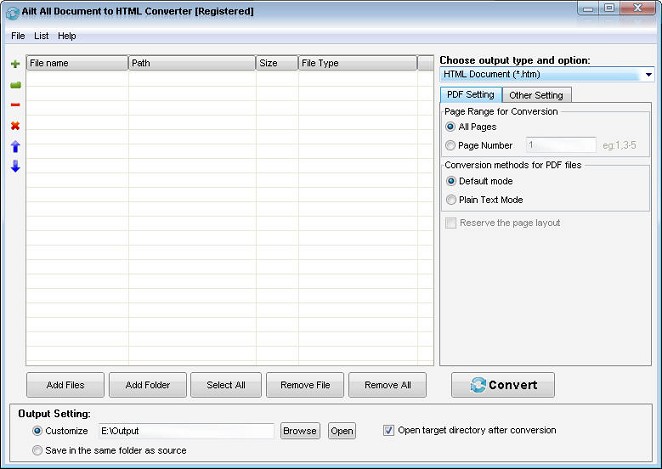 Batch easily convert any file format like Word, Excel, PowerPoint, PDF, TXT, JPEG, BMP, GIF, TIFF, EMF, WMF etc to HTML with high output quality and fast conversion speed. The conversion tool provides users with fast conversion speed. More setting options can be provided to let you control the output file more accurately.
Batch easily convert any file format like Word, Excel, PowerPoint, PDF, TXT, JPEG, BMP, GIF, TIFF, EMF, WMF etc to HTML with high output quality and fast conversion speed. The conversion tool provides users with fast conversion speed. More setting options can be provided to let you control the output file more accurately.
Windows | Shareware
Read More
AILT DOCUMENT IMAGE CONVERTER PRO 7.1
Business :: Office Suites & Tools
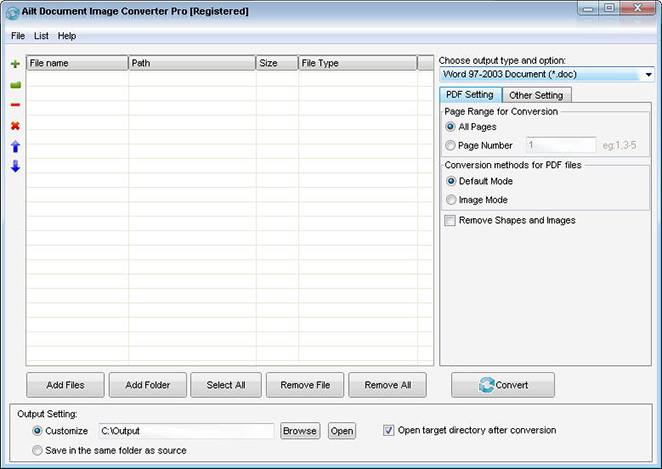 Ailt Document Image Converter Pro is a useful and handy converter used to batch easil convert among any file format like Word, Excel, PowerPoint, PDF, TXT, HTML, JPEG, BMP, GIF, TIFF, EMF, WMF, SWF etc.The conversion tool provides users with fast conversion speed. It can support comprehensive formats: PDF, doc, docx, docm, rtf, xls, xlsx, xlsm, ppt, pptx, pptm, txt, htm, jpg, jpeg, bmp, emf, wmf, tif, gif, png, pcx, ico, j2k, jp2 etc.
Ailt Document Image Converter Pro is a useful and handy converter used to batch easil convert among any file format like Word, Excel, PowerPoint, PDF, TXT, HTML, JPEG, BMP, GIF, TIFF, EMF, WMF, SWF etc.The conversion tool provides users with fast conversion speed. It can support comprehensive formats: PDF, doc, docx, docm, rtf, xls, xlsx, xlsm, ppt, pptx, pptm, txt, htm, jpg, jpeg, bmp, emf, wmf, tif, gif, png, pcx, ico, j2k, jp2 etc.
Windows | Shareware
Read More
Business :: Office Suites & Tools
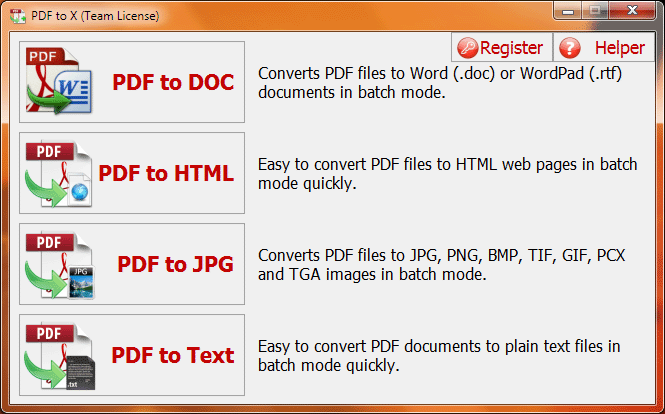 PDF to X is used to convert PDF documents to Word (.doc)/WordPad (.rtf) documents, HTML web pages, JPG/PNG/BMP/TIF/GIF/PCX/TGA images and plain text files in batch mode. It works without Adobe Acrobat or Adobe Reader, and has Command Line Interface (CLI), friendly interface, small size, accurate and fast conversion ability. It retains the original text, images, format and layout of PDF documents in various output files as much as possible.
PDF to X is used to convert PDF documents to Word (.doc)/WordPad (.rtf) documents, HTML web pages, JPG/PNG/BMP/TIF/GIF/PCX/TGA images and plain text files in batch mode. It works without Adobe Acrobat or Adobe Reader, and has Command Line Interface (CLI), friendly interface, small size, accurate and fast conversion ability. It retains the original text, images, format and layout of PDF documents in various output files as much as possible.
Windows | Shareware
Read More