Search N5 Net Software Repository:
Search Files
Sponsor:
Browse:
- Audio & Multimedia (1596)
- Business (4238)
- Communications (1257)
- Desktop (183)
- Development (602)
- Education (171)
- Games & Entertainment (702)
- Graphic Apps (686)
- Home & Hobby (107)
- Network & Internet (571)
- Security & Privacy (532)
- Servers (65)
- System Utilities (11196)
- Web Development (284)
Areas Of Interest
Authors Area
Are you a software author? Take a look at our Author Resource Center where you will find marketing tools, software specifically created for promoting your software and a ton of other helpful resources.
SysInfo Gmail Backup Tool 21.9
System Utilities :: Backup & Restore
SysInfo Gmail Backup tool is the most trusted utility available in the market to take Google account backup. This Gmail email backup utility is a complete package to transfer and migrate Gmail emails. SysInfo Gmail Email Backup Tool also provides conversion of Gmail attachments like Email, Calendars, Contacts, and Drive files. It can convert Gmail to PST, MSG, EML, PDF, TST, HTML, and MBOX. Experts find it easy to backup selected Gmail Emails, lies between given Date Range with Filter Option. To apply, a user just needs to select the starting date and ending date at the time of backup; after that, the software will automatically download Gmail emails lying between a mentioned date range. Free demo version backup upto 50emails, Using delete after download feature in Gmail email backup, a user can delete the emails from Gmail after taking the backup on the desired location. One will be very helpful when they save their time, and this free Gmail backup tool helps them by providing many internal mini tools so that it is very easy to run this utility. One can rename the resultant file to avoid confusion between the original and backup files. If we talk about reliability then every user finds this utility 100% reliable because it will not lose a single data while taking a backup of the Gmail Emails. Many users also have a fear of hierarchy change while taking the backup. But don't worry, here the folders and Subfolders of the email remain in the same hierarchy of the folders. Hence the free Gmail Email Backup Software makes original files and folders unchanged. Hence, you can save all kinds of Gmail attachments in your Gmail Account into the PC with the help of this Google email backup software. It will download all emails from Gmail and attachments into your PC, Hard Drive, or USB Drive. If you want to evaluate the performance of the tool before purchasing it then you can download the demo version of this software.
Specifications:
Version: 21.9 |
Download
|
Similar Products:
System Utilities :: Backup & Restore
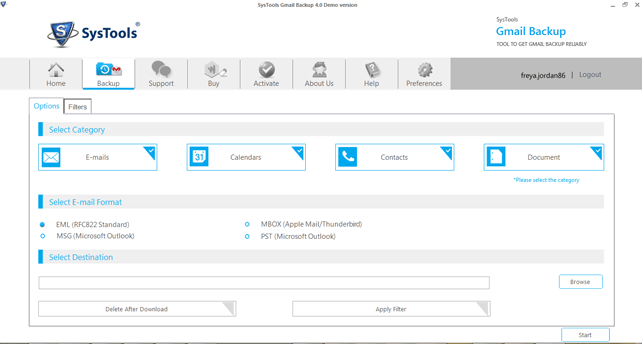 Our company offers Gmail backup software which is specifically developed for Gmail users. Using Gmail backup software, you can easily take backup of all Gmail emails including inbox, sent mail, starred, personnel, drafts and label) from Google account. There are some unique backup features of Gmail backup software including date based backup & delete after backup that assists you to create Gmail backup of Gmail account holder.
Our company offers Gmail backup software which is specifically developed for Gmail users. Using Gmail backup software, you can easily take backup of all Gmail emails including inbox, sent mail, starred, personnel, drafts and label) from Google account. There are some unique backup features of Gmail backup software including date based backup & delete after backup that assists you to create Gmail backup of Gmail account holder.
Windows | Shareware
Read More
System Utilities :: Backup & Restore
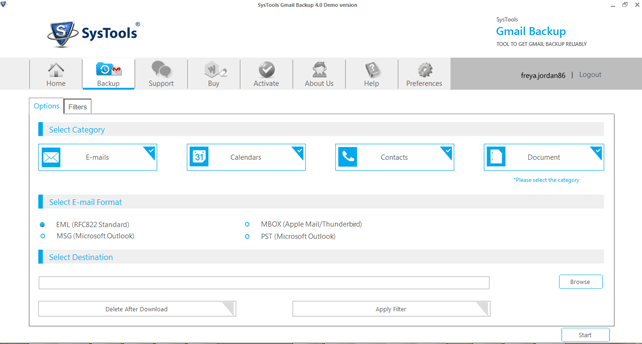 Are you looking a reliable app to make backup Gmail account? If yes, then come with strong Gmail backup software that will assist user to make backup Gmail account and export all emails of your Gmail account to PST, MBOX, MSG file format. And also, Contacts & Calendar can be backup in vCard (.vcf) file & iCalendar (ics) file format respectively.
Are you looking a reliable app to make backup Gmail account? If yes, then come with strong Gmail backup software that will assist user to make backup Gmail account and export all emails of your Gmail account to PST, MBOX, MSG file format. And also, Contacts & Calendar can be backup in vCard (.vcf) file & iCalendar (ics) file format respectively.
Windows | Shareware
Read More
MIGRATEEMAILS GMAIL BACKUP TOOL 23.6
System Utilities :: Backup & Restore
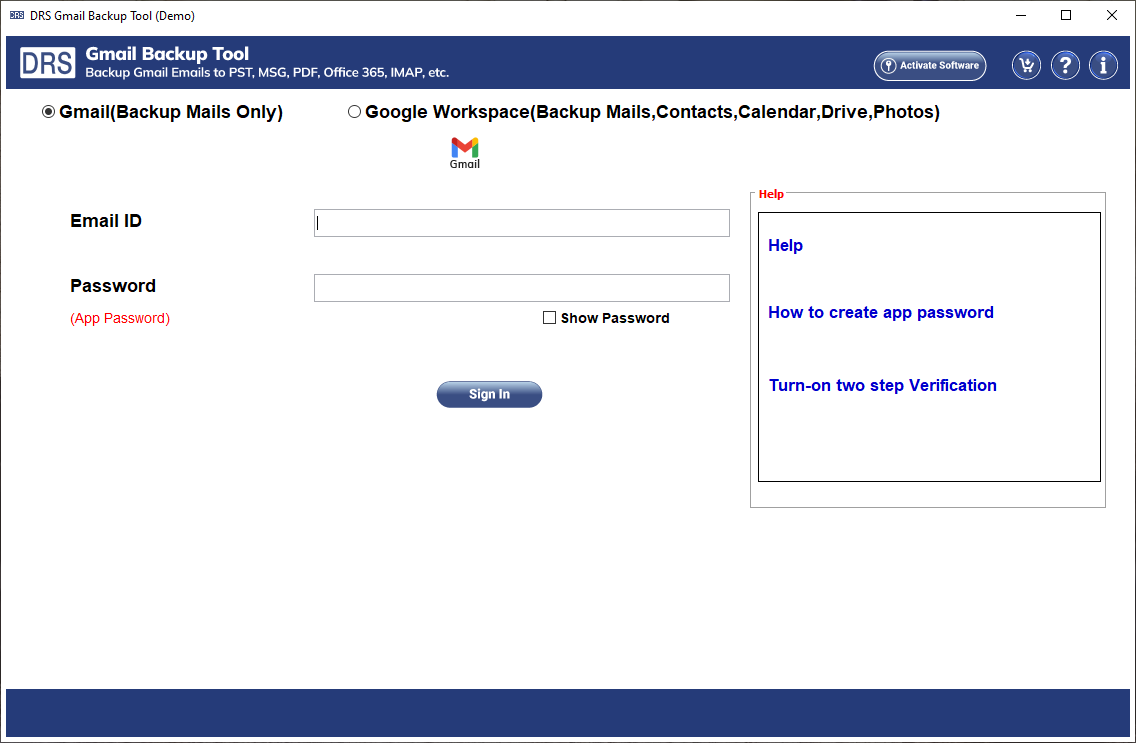 MigrateEmails Gmail Backup Tool is a prominent tool to migrate Gmail emails and other G Suite data to multiple file formats and email clients. This tool maintains folder hierarchy and skips duplicate emails during the migration process. It has an intuitive interface and runs smoothly on Windows and Mac OS. The demo version of this software can migrate 50 emails per folder.
MigrateEmails Gmail Backup Tool is a prominent tool to migrate Gmail emails and other G Suite data to multiple file formats and email clients. This tool maintains folder hierarchy and skips duplicate emails during the migration process. It has an intuitive interface and runs smoothly on Windows and Mac OS. The demo version of this software can migrate 50 emails per folder.
Windows | Shareware
Read More
System Utilities :: Backup & Restore
 DRS Gmail Backup Tool is the most effective tool which can backup Gmail emails into different file formats and email clients according to the needs of the users. This software prevents the file from getting damaged at the time of continuing the process of conversion. This software is available for both Windows and Mac and runs on all kinds of Windows operating systems. This software has the features of Mail and Task Filter.
DRS Gmail Backup Tool is the most effective tool which can backup Gmail emails into different file formats and email clients according to the needs of the users. This software prevents the file from getting damaged at the time of continuing the process of conversion. This software is available for both Windows and Mac and runs on all kinds of Windows operating systems. This software has the features of Mail and Task Filter.
Windows | Shareware
Read More




