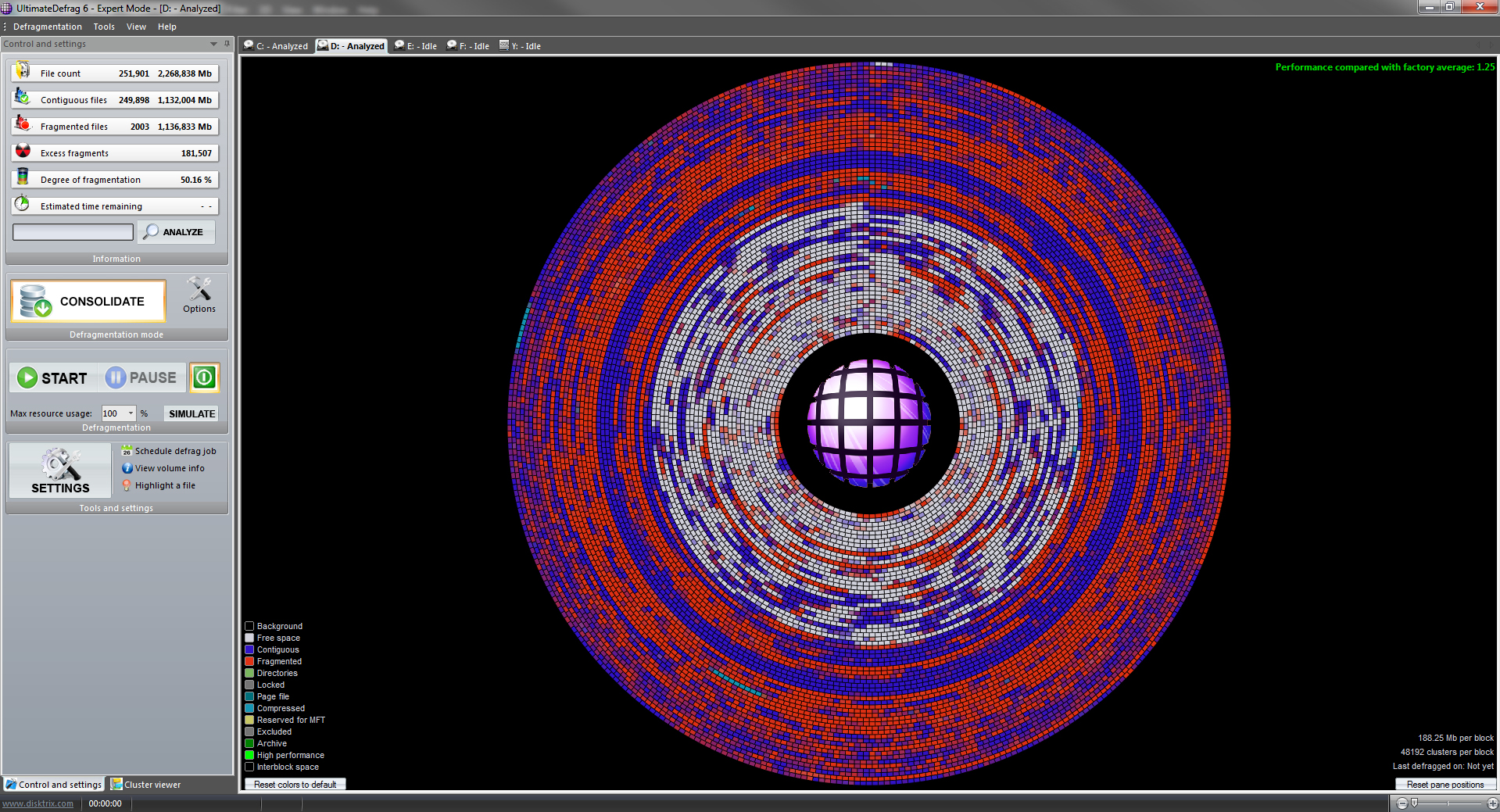Search N5 Net Software Repository:
Search Files
Sponsor:
Browse:
- Audio & Multimedia (1596)
- Business (4238)
- Communications (1258)
- Desktop (183)
- Development (602)
- Education (171)
- Games & Entertainment (702)
- Graphic Apps (686)
- Home & Hobby (107)
- Network & Internet (571)
- Security & Privacy (532)
- Servers (65)
- System Utilities (11196)
- Web Development (284)
Areas Of Interest
Authors Area
Are you a software author? Take a look at our Author Resource Center where you will find marketing tools, software specifically created for promoting your software and a ton of other helpful resources.
UltimateDefrag 6.0.22.0
System Utilities :: File & Disk Management
Forget About Everything You Know Or You Have Ever Learned About Defragging Your Hard Drive. UltimateDefrag Is A Whole New Paradigm In Hard Drive Defragmentation and Performance Optimization UltimateDefrag lets you defrag and optimize your hard drive any way you want to. Hard drive file use adheres to the Pareto Rule of 80/20. 80% of the time you only use 20% of the files on your hard drive. UltimateDefrag lets you place those unused files out of the way onto the slower tracks of your drive. UltimateDefrag also considers the high performance areas of your hard drive (the outer tracks) and enables you to strategically place the files and folders you want the best performance from to these faster outer tracks. UltimateDefrag also provides the first true disk display metaphor in a defragger. UltimateDefrag can place Directories next to your MFT for very fast MFT/Directory transactions. This alone vastly accelerates performance of your hard drive. Clever OptiSeek Technology will organize your hard drive so that most file accesses will equal the track-to-track seek time for your hard drive. Includes over 200 total defrag method combinations. When done right, your hard drive performance will increase by more than 100%. Includes uniquely powerful System File Boot Time Defrag that lets you customize exact placement of system files and metafiles on your hard drive for optimum performance. Defrags MFT, Page File and all other meta files.
Specifications:
Version: 6.0.22.0 |
Download
|
Similar Products:
EUSING FREE REGISTRY DEFRAG 3.0
System Utilities :: System Maintenance
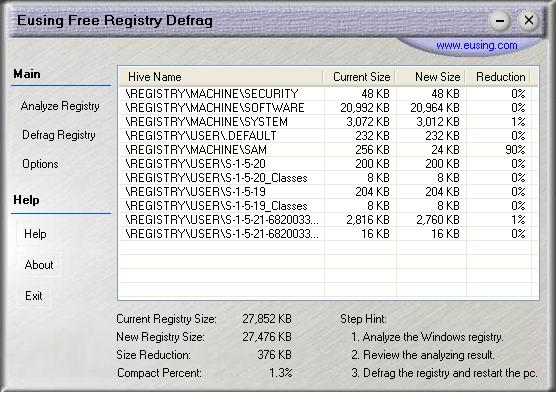 Over time the registry becomes larger and larger as new programs are installed, used and removed. Registry fragmentation causes overall system performance to decrease. Eusing Free Registry Defrag is a free registry defragmentation software. It will scan through the registry to remove gaps and wasted space, reducing the registry size and ultimately the amount of RAM the registry takes up, and improving your computer performance.
Over time the registry becomes larger and larger as new programs are installed, used and removed. Registry fragmentation causes overall system performance to decrease. Eusing Free Registry Defrag is a free registry defragmentation software. It will scan through the registry to remove gaps and wasted space, reducing the registry size and ultimately the amount of RAM the registry takes up, and improving your computer performance.
Windows | Freeware
Read More
System Utilities :: File & Disk Management
 Smart Defrag is a reliable, stable, yet easy-to-use disk optimizer designed for peak hard drive performance. Unlike other traditional disk defragmenters which only provide defragmentation, Smart Defrag also intelligently streamlines your files based on using frequency to accelerate disk data access.
Smart Defrag is a reliable, stable, yet easy-to-use disk optimizer designed for peak hard drive performance. Unlike other traditional disk defragmenters which only provide defragmentation, Smart Defrag also intelligently streamlines your files based on using frequency to accelerate disk data access.
Windows | Freeware
Read More
System Utilities :: System Maintenance
 SuperRam makes your computer run faster by taking control and managing the memory on your computer efficiently. SuperRam gives you full control over how memory works on your computer and allows you to fine tune how your computer operates. SuperRam intelligently manages memory unlike many other memory management programs available on the internet. SuperRam's simple to use interface allows you to set it and forget it.
SuperRam makes your computer run faster by taking control and managing the memory on your computer efficiently. SuperRam gives you full control over how memory works on your computer and allows you to fine tune how your computer operates. SuperRam intelligently manages memory unlike many other memory management programs available on the internet. SuperRam's simple to use interface allows you to set it and forget it.
Windows | Shareware
Read More
System Utilities :: System Maintenance
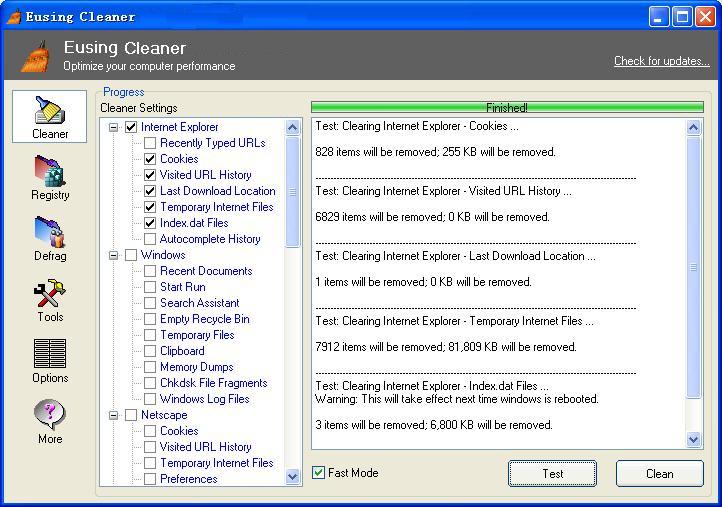 Eusing Cleaner is a free system optimization and privacy cleaner tool. It allows you to find and remove the unused files in your system, delete your internet history, provides plug-in support to clean the history for over 150 third-party applications, manage your internet cookies and much more. Additionally it contains a fully featured registry cleaner and registry defragmentation. Eusing Software products are free of spyware and adware.
Eusing Cleaner is a free system optimization and privacy cleaner tool. It allows you to find and remove the unused files in your system, delete your internet history, provides plug-in support to clean the history for over 150 third-party applications, manage your internet cookies and much more. Additionally it contains a fully featured registry cleaner and registry defragmentation. Eusing Software products are free of spyware and adware.
Windows | Freeware
Read More