Search N5 Net Software Repository:
Search Files
Sponsor:
Browse:
- Audio & Multimedia (1596)
- Business (4238)
- Communications (1248)
- Desktop (184)
- Development (603)
- Education (172)
- Games & Entertainment (707)
- Graphic Apps (685)
- Home & Hobby (107)
- Network & Internet (572)
- Security & Privacy (532)
- Servers (65)
- System Utilities (11201)
- Web Development (285)
Areas Of Interest
Authors Area
Are you a software author? Take a look at our Author Resource Center where you will find marketing tools, software specifically created for promoting your software and a ton of other helpful resources.
Mac Image Convertor Pro 1.1.0
Graphic Apps :: Converters & Optimizers
The Mac Image Converter Pro is a tool that allows you to display single or multiple image files, and save either all of them, or just selected ones to the desired location, file format, and resolution. Numerous vector and raster formats including JPEG, JPEG-2000, TIFF, GIF, PNG, ICNS TGA, PSD, and BMP are supported You can easily add images to image list, and navigate through the images using navigation keys and keyboard shortcuts. The Mac Image Converter Pro allows viewing images at different zoom amounts. To convert a mac image, choose one of the export formats and press one of the export buttons. The export resolution can be changed under the Preferences tab of the Image Converter Pro . You may also set the default destination format, and the default location for the converted files. The product interface is easy and intuitive, it allows you to accomplish your task in a minute: 1. Open one or more image file(s), or just drag these files, or folders with Image files to the Image tab, 2. Set the Export Options under the Preferences tab, 3. Select one or more images in the Preview Area by clicking (Shift clicking) on them, 4. Click one of the export buttons in the Convert To tab. You are done. Batch image converting You can use the Image Converter Pro in the batch converting mode too. Drag the images you wish to convert, and drop them to the Mac Image Converter Pro icon in the Dock. The images will be converted to the format and resolution specified in the mac Image Converter Pro Preferences, and saved to the Export Folder location. Main Mac Image Converter Pro Features: - Easy and intuitive interface, - Multiple image files processing, - Image file information display, - Multiple Export Formats, JPEG, TIFF, GIF, PNG, BMP, PSD with different resolution amounts, - Export images as mac 'ICNS' files - batch image converting - Simple converting using drag and drop to application icon on dock toolbar
Specifications:
Version: 1.1.0 |
Download
|
Similar Products:
PIXILLION IMAGE CONVERTER FREE FOR MAC 13.07
Graphic Apps :: Converters & Optimizers
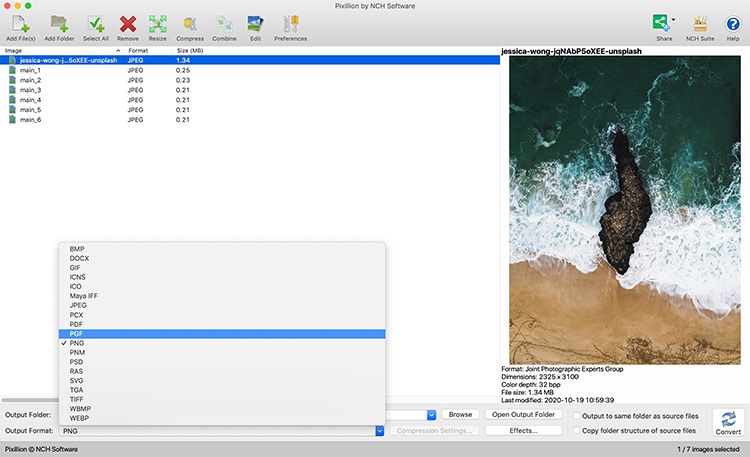 Pixillion Free Converter Software is an easy to use image converter for Mac. Convert or compress multiple photos at once with batch conversion. Pixillion Image Converter Software Free can convert files from and to JPEG and other file formats like gif, tiff, png, pdf and more.
Pixillion Free Converter Software is an easy to use image converter for Mac. Convert or compress multiple photos at once with batch conversion. Pixillion Image Converter Software Free can convert files from and to JPEG and other file formats like gif, tiff, png, pdf and more.
MAC | Freeware
Read More
PIXILLION PLUS EDITION FOR MAC 13.07
Graphic Apps :: Converters & Optimizers
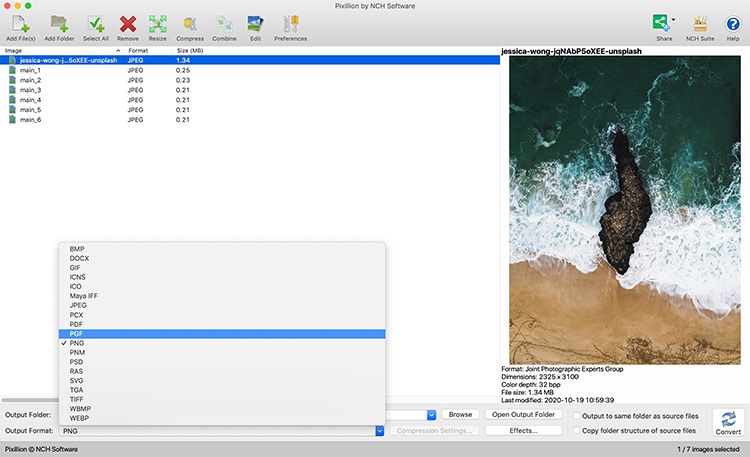 Pixillion Plus Edition Converter Software is an easy to use image converter for Mac. Convert or compress multiple photos at once with batch conversion. Pixillion Image Converter Software Plus can convert files from and to JPEG and other file formats like gif, tiff, png, pdf and more.
Pixillion Plus Edition Converter Software is an easy to use image converter for Mac. Convert or compress multiple photos at once with batch conversion. Pixillion Image Converter Software Plus can convert files from and to JPEG and other file formats like gif, tiff, png, pdf and more.
MAC | Shareware
Read More




