Search N5 Net Software Repository:
Search Files
Sponsor:
Browse:
- Audio & Multimedia (1556)
- Business (4358)
- Communications (1285)
- Desktop (195)
- Development (649)
- Education (258)
- Games & Entertainment (725)
- Graphic Apps (721)
- Home & Hobby (108)
- Network & Internet (599)
- Security & Privacy (559)
- Servers (69)
- System Utilities (13292)
- Web Development (303)
Areas Of Interest
Authors Area
Are you a software author? Take a look at our Author Resource Center where you will find marketing tools, software specifically created for promoting your software and a ton of other helpful resources.
PowerSearch 3.5.2.000
System Utilities :: File & Disk Management
Search files for one or more search terms at the same time via a very friendly interface. Optionally search subfolders too! Just point to the folder you want to search, provide a list of search terms, then select SEARCH. Results of your most recent search are saved to a file called FOUND.TXT. If you want to view, edit, or save it as another name, you can do so after the search process is complete, or you can select View Last Search Results. There are also options to show the line number or found text in the found results. If you are searching for just a few terms in a few files, the process will take just seconds to complete, regardless of whether or not you used these additional features. However, use of the options to show the text and/or line number where the search term was found can significantly slow the search process (since the program then has to search the files line by line for each term). If you have thousands of search terms and/or thousands of files, the process can go from being a 20 minute routine to one that may take a few hours -- again, depending on the number of terms and/or files you are searching for, the size of each file, and, of course, the speed of your computer.
Specifications:
Version: 3.5.2.000 |
Download
|
Similar Products:
System Utilities :: File & Disk Management
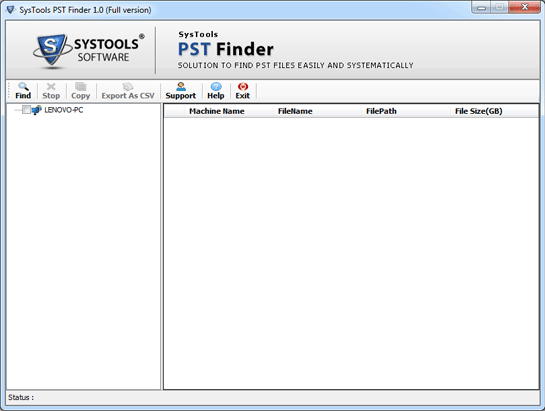 Outlook PST finder software is one of the professional utility through which users can easily find machine name, file path, file size, file name etc. By using these applications users can easily enlist local machine which are configured under exchange domain. It is more reliable and portable utility compare then other utility.
Outlook PST finder software is one of the professional utility through which users can easily find machine name, file path, file size, file name etc. By using these applications users can easily enlist local machine which are configured under exchange domain. It is more reliable and portable utility compare then other utility.
Windows | Shareware
Read More
Network & Internet :: Browser Tools
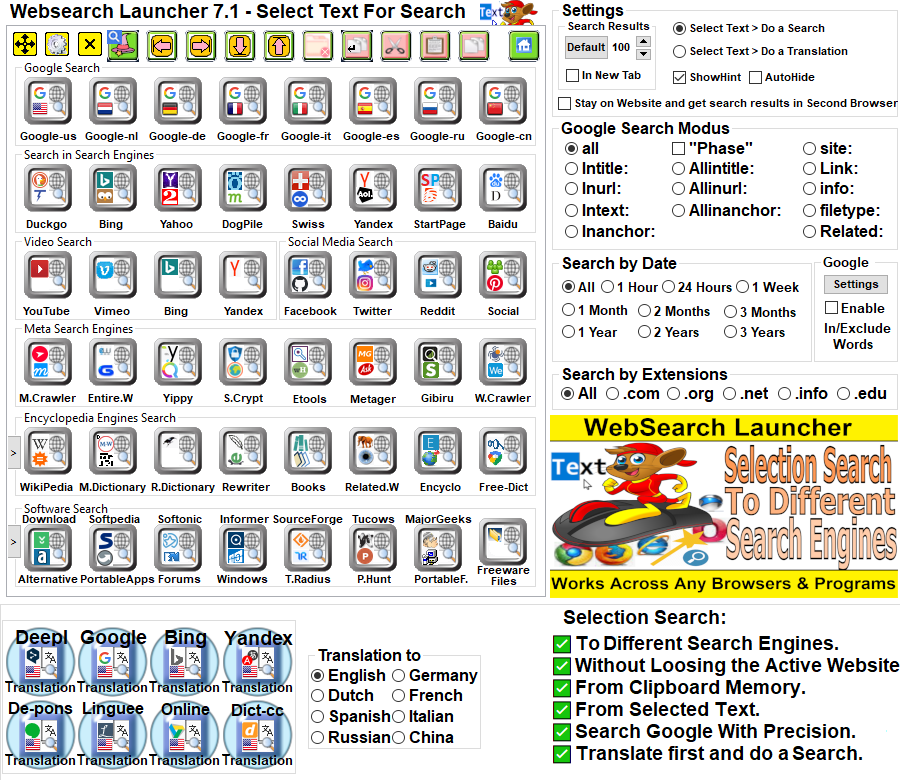 Improve all your internet movements and save lots of time with Websearch Launcher Freeware. It works as follow. You select text in websites or in programs and then you will get and compare the search results or translations from out different search engines. the beauty of this tool is you do not need to select the same text again you can compare the search or translation results and choose the best one. This launcher works across any Browsers.
Improve all your internet movements and save lots of time with Websearch Launcher Freeware. It works as follow. You select text in websites or in programs and then you will get and compare the search results or translations from out different search engines. the beauty of this tool is you do not need to select the same text again you can compare the search or translation results and choose the best one. This launcher works across any Browsers.
Windows | Freeware
Read More
Network & Internet :: Browser Tools
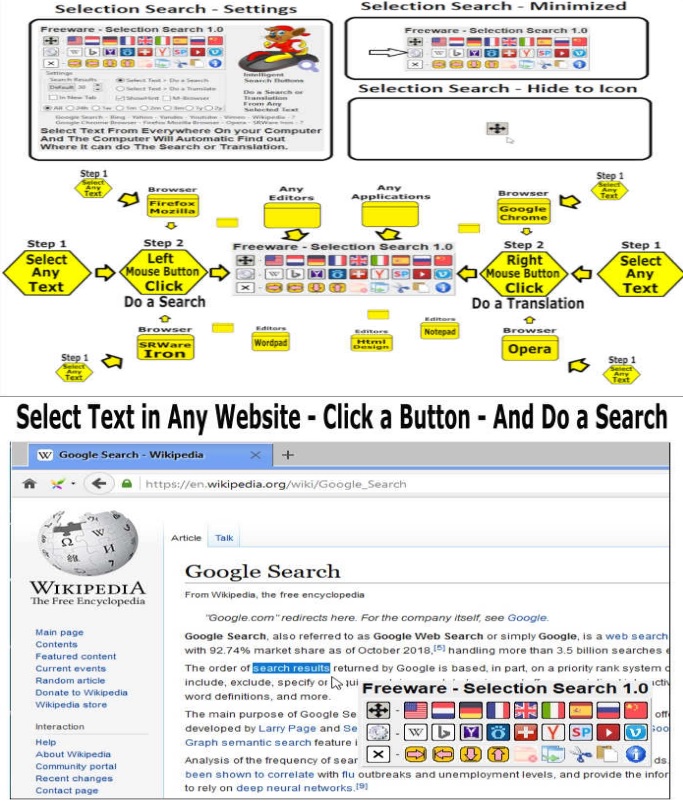 Selection Search Browser Automation Tool is a Handy Search Launcher, you can Select Text in Websites or in Windows Applications in fact Almost Everywhere on your PC, then you can Click the Search Button and the Computer will do a Google Search or other Search Engine Searches, a Translation from any Selected Text is also possible. In the Settings You can change the count of Search Results and the Search Results can be Based on Languages.
Selection Search Browser Automation Tool is a Handy Search Launcher, you can Select Text in Websites or in Windows Applications in fact Almost Everywhere on your PC, then you can Click the Search Button and the Computer will do a Google Search or other Search Engine Searches, a Translation from any Selected Text is also possible. In the Settings You can change the count of Search Results and the Search Results can be Based on Languages.
Windows | Freeware
Read More




