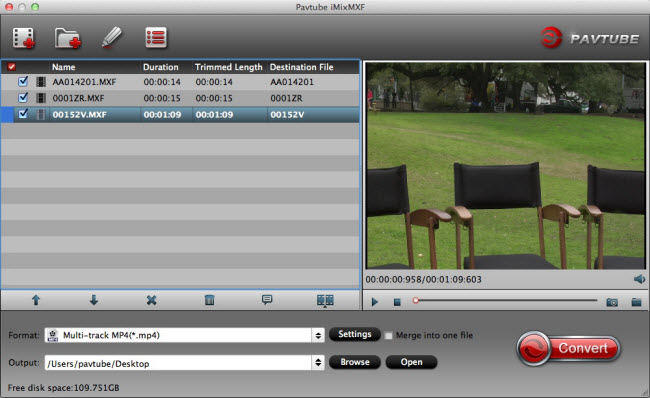Search N5 Net Software Repository:
Search Files
Sponsor:
Browse:
- Audio & Multimedia (1593)
- Business (4242)
- Communications (1265)
- Desktop (183)
- Development (600)
- Education (168)
- Games & Entertainment (710)
- Graphic Apps (681)
- Home & Hobby (106)
- Network & Internet (571)
- Security & Privacy (526)
- Servers (65)
- System Utilities (11664)
- Web Development (285)
Areas Of Interest
Authors Area
Are you a software author? Take a look at our Author Resource Center where you will find marketing tools, software specifically created for promoting your software and a ton of other helpful resources.
Pavtube iMixMXF 4.8.5.1
Audio & Multimedia :: Video Tools
MXF conversion for both popular devices and NLEs 1. Convert MXF to various video formats Pavtube iMixMXF can realize video conversion from MXF video files to almost all popular video formats. 2. Free and pleasant MXF enjoyment The considerable output video formats can be supported by devices such as Apple products, Android series, hot tablets and smartphones, media players, and game consoles, etc. 3. Transcode MXF for editing programs Output special video formats for better and professional editing in editing programs such as Final Cut Pro, iMovie, FCE, Avid Media Composer, Adobe Premiere, etc. Excellent multi-track preservation and mixing 1. Preserve MXF multi tracks Get multi-track MKV/MP4/MOV, or multi-track MOV with Apple ProRes Codec, which is the best video format for Final Cut Pro (X). 2. Mix MXF multi tracks/channels into one You can get audios of the interviewer, interviewee, surroundings, comments, etc. into one mixed audio by mixing the multi tracks/ channels. Experience powerful 3D visual impact 1. 2D to 3D conversion Convert 2D MXF to 3D video formats in MKV/MP4/MOV/WMV/AVI with Side-by-Side, Top-Bottom, or Anaglyph 3D effect. 2. 3D to 3D conversion Enjoy 3D MXF video files with true theater entertainment at home cinema. Enjoy creating MXF video 1. Edit MXF video files With the built-in video editor, you're free to process video trimming, cropping, inserting subtitles, and adding video effects, etc. 2. Batch conversion Import several MXF video files and output them into the same video format in batch. 3. Merge into one file Check the box of 'Merge into one file' before converting the videos to combine multiple video clips.
Specifications:
Version: 4.8.5.1 |
Download
|
Similar Products:
BOILSOFT VIDEO SPLITTER FOR MAC 1.01
Audio & Multimedia :: Video Tools
 Boilsoft Video Splitter for Mac (http://www.boilsoft.com/videosplitter-mac/index.html) is a Mac video splitter to split video. This video splitter for Mac also serves as a video cutter, movie trimmer for Mac users to split videos in any formats. Our splitter supports all popular video formats, such as AVI, Divx, MPEG-4, MPEG-1, MPEG-2, VOB, ASF, WMV, WMA, Real Media(.rm, .rmvb), MP4(.mp4, .m4a), 3GP(.3gp, 3g2), VCD (.dat), AC3, MKV, FLV,etc..
Boilsoft Video Splitter for Mac (http://www.boilsoft.com/videosplitter-mac/index.html) is a Mac video splitter to split video. This video splitter for Mac also serves as a video cutter, movie trimmer for Mac users to split videos in any formats. Our splitter supports all popular video formats, such as AVI, Divx, MPEG-4, MPEG-1, MPEG-2, VOB, ASF, WMV, WMA, Real Media(.rm, .rmvb), MP4(.mp4, .m4a), 3GP(.3gp, 3g2), VCD (.dat), AC3, MKV, FLV,etc..
MAC | Shareware
Read More
VIDEOPAD FREE VIDEO EDITOR FOR MAC 18.00
Audio & Multimedia :: Video Tools
 VideoPad is free video editing software for Mac. Create and edit professional quality videos whether you are combining several short video clips or working with just one video. Make movies you will be proud of and then burn them to DVD or share them online. Easily import and edit videos from a wide variety of sources supporting .mov, .avi, .wmv, .wmv, virtually any DV camcorder and more.
VideoPad is free video editing software for Mac. Create and edit professional quality videos whether you are combining several short video clips or working with just one video. Make movies you will be proud of and then burn them to DVD or share them online. Easily import and edit videos from a wide variety of sources supporting .mov, .avi, .wmv, .wmv, virtually any DV camcorder and more.
MAC | Freeware
Read More
VIDEOPAD VIDEO EDITOR FREE FOR MAC 18.00
Audio & Multimedia :: Video Tools
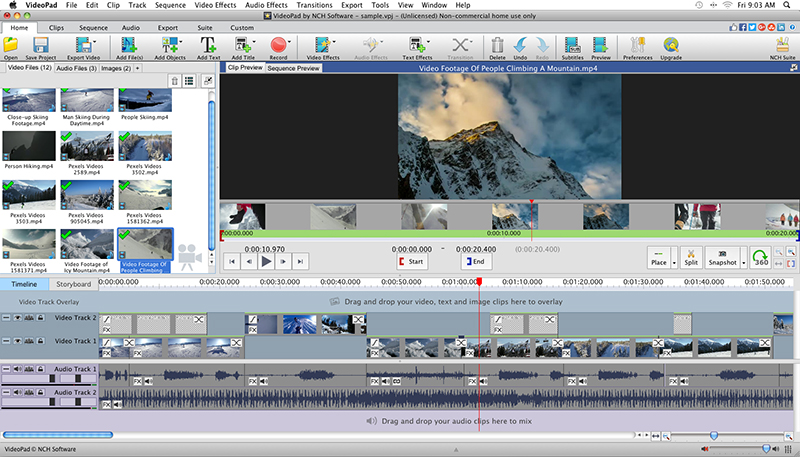 With VideoPad Free Video Editing Software for Mac, you can drag and drop files for easy video editing. You can also apply effects, transitions, speed adjustments, and more. VideoPad Free Editor is one of the fastest video stream processors available. You can capture video from several sources, including DV camera, VHS, webcam, or raw files. You can also use VideoPad Free to burn movies to DVD, share online, or post to video sites.
With VideoPad Free Video Editing Software for Mac, you can drag and drop files for easy video editing. You can also apply effects, transitions, speed adjustments, and more. VideoPad Free Editor is one of the fastest video stream processors available. You can capture video from several sources, including DV camera, VHS, webcam, or raw files. You can also use VideoPad Free to burn movies to DVD, share online, or post to video sites.
MAC | Freeware
Read More
AISEESOFT MAC BLU-RAY PLAYER 6.6.60
Audio & Multimedia :: Video Tools
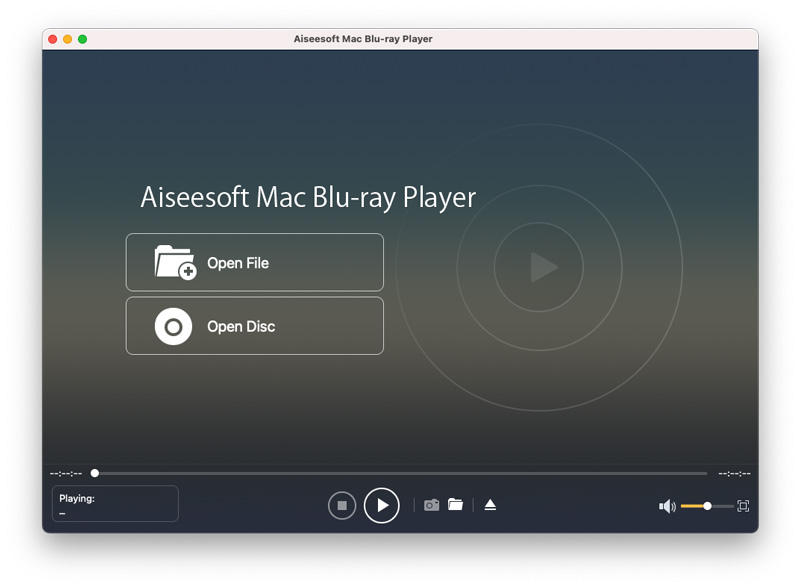 Aiseesoft Mac Blu-ray Player is specially designed to play almost all popular Blu-ray discs, Blu-ray folder and Blu-ray ISO image files with wonderful image and sound quality. Also, this player allows users to choose the specific Blu-ray title/chapter to play. Moreover, it can play nearly all video files in different resolution from 4K to 1080p/1080i/720p easily.
Aiseesoft Mac Blu-ray Player is specially designed to play almost all popular Blu-ray discs, Blu-ray folder and Blu-ray ISO image files with wonderful image and sound quality. Also, this player allows users to choose the specific Blu-ray title/chapter to play. Moreover, it can play nearly all video files in different resolution from 4K to 1080p/1080i/720p easily.
MAC | Shareware
Read More