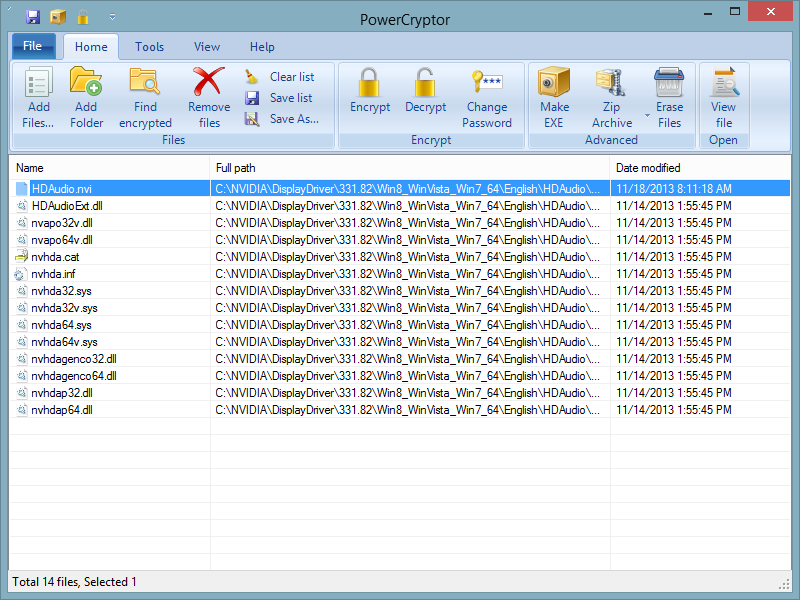Search N5 Net Software Repository:
Search Files
Sponsor:
Browse:
- Audio & Multimedia (1596)
- Business (4238)
- Communications (1258)
- Desktop (183)
- Development (602)
- Education (171)
- Games & Entertainment (702)
- Graphic Apps (686)
- Home & Hobby (107)
- Network & Internet (571)
- Security & Privacy (532)
- Servers (65)
- System Utilities (11196)
- Web Development (284)
Areas Of Interest
Authors Area
Are you a software author? Take a look at our Author Resource Center where you will find marketing tools, software specifically created for promoting your software and a ton of other helpful resources.
PowerCryptor Encryption Suite 1.05
Security & Privacy :: Encryption Tools
PowerCryptor is advanced and easy to use encryption software. It password protects your highly sensitive documents, photos, music, videos and other files. PowerCryptor has a modern easy-to-use interface, and supports the most secure encryption algorithms, including AES 256-bit. Encryption with PowerCryptor is easy to do and completely transparent. To password protect your file or folder, just right-click on it in windows explorer and choose Encrypt. PowerCryptor makes it as easy to open, edit and save encrypted files, as it is to work with unencrypted files. PowerCryptor also allows you to encrypt filenames. You can create self-decrypting .exe file to send password protected files via e-mail. PowerCryptor includes advanced password generator that creates really strong passwords. With PowerCryptor you can securely erase your files and folders beyond recovery. This way, your privacy protection is ensured and no one will be able to access your confidential data.
Specifications:
Version: 1.05 |
Download
|
Similar Products:
Security & Privacy :: Encryption Tools
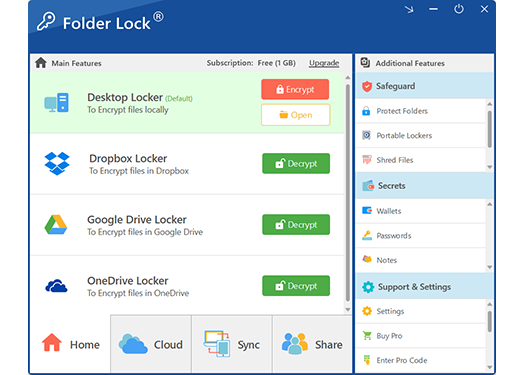 Folder Lock is a complete security suite that lets you lock folders, encrypt files, and protect data with real-time sync and online backup. Secure confidential information using AES 256-bit data encryption, password protect folders and USB drives, and permanently delete sensitive files. Built for leak prevention and reliable data security across devices.
Folder Lock is a complete security suite that lets you lock folders, encrypt files, and protect data with real-time sync and online backup. Secure confidential information using AES 256-bit data encryption, password protect folders and USB drives, and permanently delete sensitive files. Built for leak prevention and reliable data security across devices.
Windows | Shareware
Read More
Security & Privacy :: Encryption Tools
 The GiliSoft File Lock Pro application was designed to be a power file encryption software program that can quickly and safely lock and hide files, folder,and drives,and it can use 256-bit AES encryption (Encryption Standard Adopted by the US Government) to protect your files located on HDD drive or any portable media such as USB drives.
The GiliSoft File Lock Pro application was designed to be a power file encryption software program that can quickly and safely lock and hide files, folder,and drives,and it can use 256-bit AES encryption (Encryption Standard Adopted by the US Government) to protect your files located on HDD drive or any portable media such as USB drives.
Windows | Shareware
Read More
System Utilities :: File Compression
 Who knew file compression could be so quick and easy? The world?s most popular zip utility, WinZip®, now includes 4 brand-new WinZip Pro apps that provide streamlined tools including a better PDF reader, image management, secure file backup, and expanded sharing. With a few simple clicks, our latest features allow you to combine and export files faster, add a watermark to your images, and keep a safe copy of your files in the Cloud.
Who knew file compression could be so quick and easy? The world?s most popular zip utility, WinZip®, now includes 4 brand-new WinZip Pro apps that provide streamlined tools including a better PDF reader, image management, secure file backup, and expanded sharing. With a few simple clicks, our latest features allow you to combine and export files faster, add a watermark to your images, and keep a safe copy of your files in the Cloud.
Windows | Shareware
Read More
Security & Privacy :: Encryption Tools
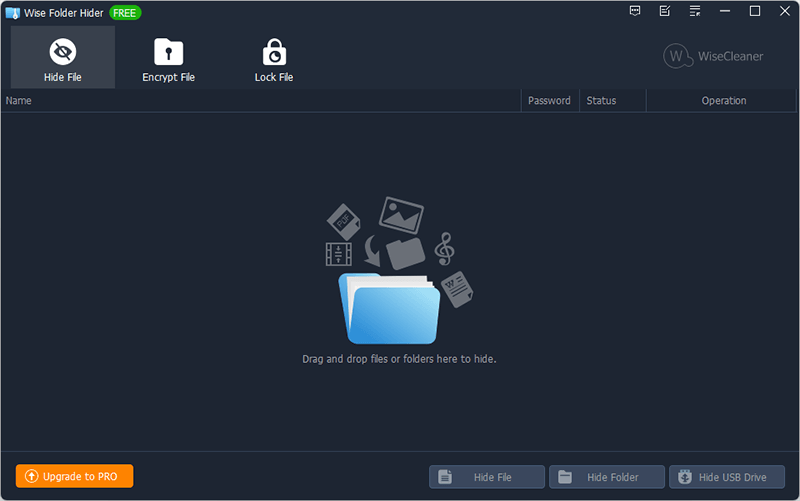 Wise Folder Hider, a free file locker, provides enhanced data security by encrypting, hiding, and locking your files. It stands as an easy file locker that not only safeguards your computer data but can also secure files in USB drives, delivering an extra layer of protection. This usability coupled with advanced features places it as an exceptional file hider, offering an effective shield for your sensitive data against unauthorized access.
Wise Folder Hider, a free file locker, provides enhanced data security by encrypting, hiding, and locking your files. It stands as an easy file locker that not only safeguards your computer data but can also secure files in USB drives, delivering an extra layer of protection. This usability coupled with advanced features places it as an exceptional file hider, offering an effective shield for your sensitive data against unauthorized access.
Windows | Freeware
Read More